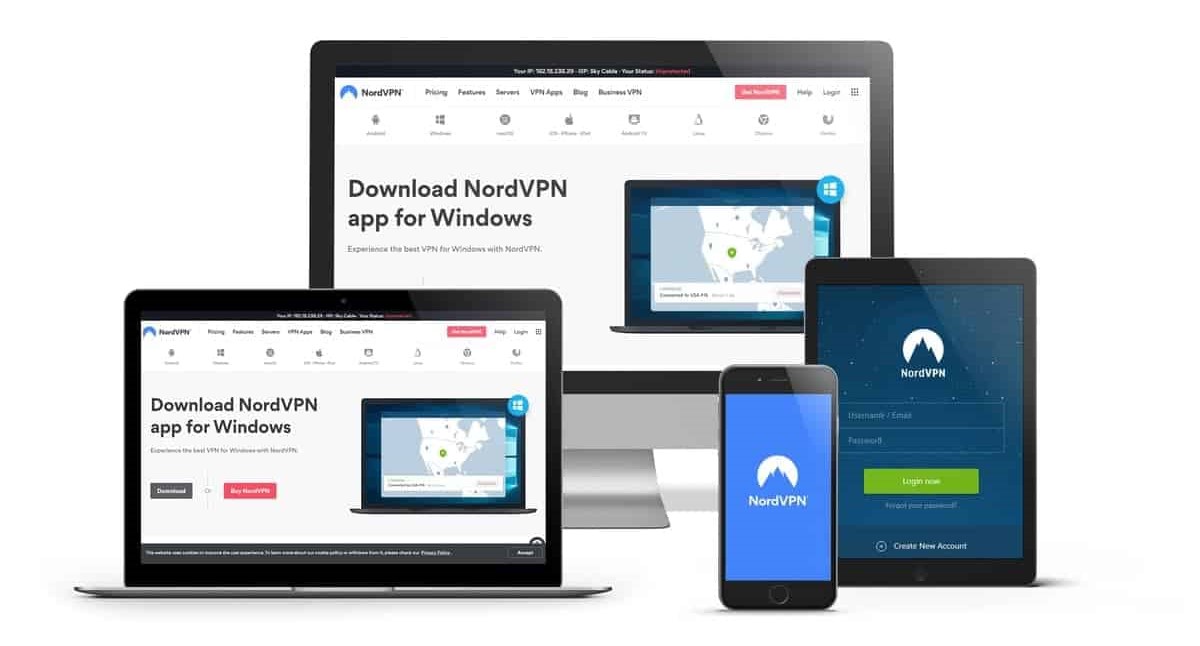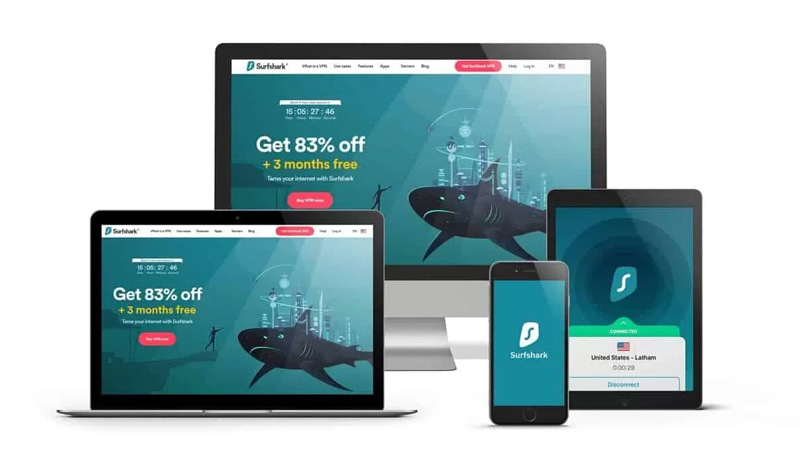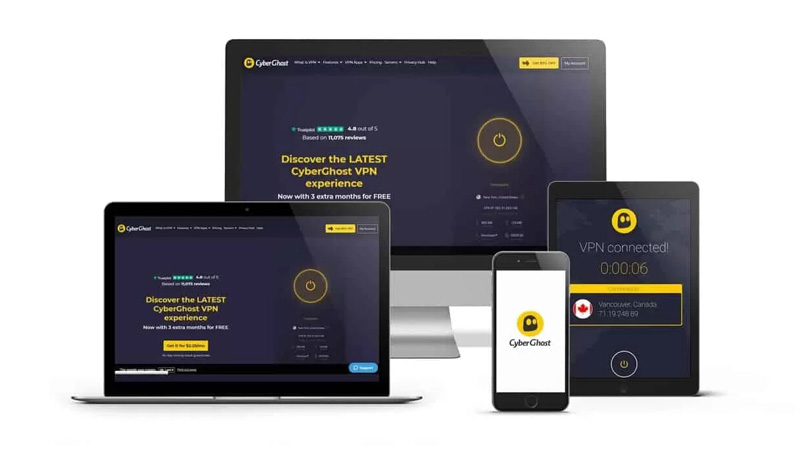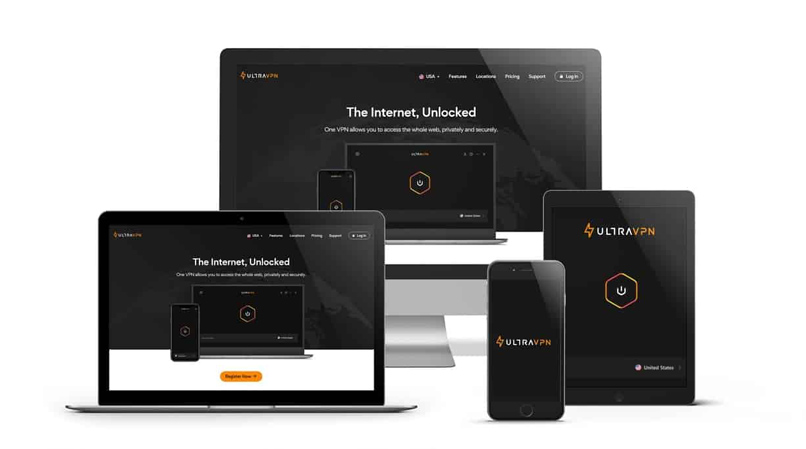UC Browser is a popular web browser known for its data compression technology and speed.
While previously among the most readily-used browsers in South East Asia, UC Browser has since come into question as it was discovered that it can put your personal data at risk, leaking personal information and compromising online privacy.
In 2015, Citizen Lab came out with a report identifying versions of the UC Browser that were transmitting personally identifiable data without strong encryption protections. The same year, Edward Snowden’s leaked NSA documents also revealed that UC Browser had been leaking sensitive information with no encryption.
Thankfully, there is a way to continue using UC Browser while making sure you do not fall prey to these vulnerabilities and breaches. Using a VPN for UC Browser, you can get all the benefits of UC Browser speed and saving data without data leaks and breaches in security.
Keep on reading to learn which VPNs offer the best privacy features and online protection for UC Browser in 2024.
In a Hurry? Here Are 5 Best VPNs for UC Browser
Why You Need VPN Service for UC Browser
We’ve already established that you should use a VPN; Now let’s take a look at some of the reasons why a VPN is important for UC Browser:
Avoid censorship:
Since certain countries heavily censor the Internet activity of their citizens, a VPN is needed to get past this censorship and allow Internet access to sites that would otherwise be blocked. The prime example of a restrictive government that censors its population’s access to the Internet in China.
Access blocked content:
If you are trying to access your movies, TV shows, and streaming platforms that are only accessible in certain regions, a VPN can help you get past these blocks; All you need to do is connect to a VPN server in the correct country to unblock that country’s content. For example, if you connect to a server in the US from Canada, you will appear to be in the US and be able to access US Hulu, which is ordinarily blocked in Canada.
Improve your privacy and security:
Because of the flaws in the UC Browser, using UC Browser without a VPN can cause leaks in your IP address, MAC address, and other sensitive data. Through VPN encryption, you can keep this private information under lock and key with encryption.
Because of concerns that UC Browser is not a fully secure browser, there is a risk that running UC Browser without a VPN can compromise your information, such as your MAC address, location, and wireless data.
Because of the outdated security features, like subpar encryption, UC browser user data has been exposed to hackers, malware, and attacks. In order to protect users’ privacy, it is important to take these threats seriously.
Using a VPN for UC Browser can help keep you safe from cyber threats by concealing your actual IP address, replacing it instead with the IP address that corresponds to your VPN server instead of your Internet provider IP.
On top of this, when you use a VPN for UC Browser, your traffic is sent through an encrypted tunnel, so if anyone is able to get their hands on your activity it will all be completely indecipherable.
Many of the best VPN provider options also offer built-in ad-blockers to help reduce spam and further keep your data and connection safe.
What Else You Can Do with a VPN
A VPN has a lot of very important benefits. If you are on an unsecured network, like a public wi-fi network, a VPN can help keep you protected from Internet threats, like hackers and phishing scams.
Aside from concealing your IP address and encrypting your information to ensure your security on the Internet, connecting to a VPN app can also help you gain access to geo-blocked content.
When you connect to a VPN server in a permitted country, your IP address in your blocked location is masked, letting you access a huge array of Netflix libraries and geo-restricted Internet content.
You can also connect to a VPN for digital freedom in heavily censored countries, like China.
A VPN has a lot of very important benefits. If you are on an unsecured network, like a public wi-fi network, a VPN can help keep you protected from Internet threats, like hackers and phishing scams.
Aside from concealing your IP address and encrypting your information to ensure your security on the Internet, connecting to a VPN app can also help you gain access to geo-blocked content.
When you connect to a VPN server in a permitted country, your IP address in your blocked location is masked, letting you access a huge array of Netflix libraries and geo-restricted Internet content.
You can also connect to a VPN for digital freedom in heavily censored countries, like China.
5 Best VPN Providers for UC Browser
If you want to use the best VPN for UC Browser, here are our top 5 VPN options that will help alleviate serious concerns about privacy when using UC Browser today:
1. ExpressVPN — Fastest VPN for UC Browser
ExpressVPN is the best VPN for UC Browser with the fastest speeds, offering UC Browser users seamless connectivity when browsing the web.
ExpressVPN has over 3,000 servers in more than 94 countries, so you will never have a problem connecting to a fast local server from wherever you may be.
In terms of your protection and security features, ExpressPVN offers military-grade encryption, a Kill Switch, split tunneling, no-logs policy, and DNS leak protection. These features, in addition to ExpressVPN’s location in the privacy-friendly British Virgin Islands, should alleviate serious concerns about privacy when using UC Browser.
ExpressVPN also has a great track record when it comes to unblocking geo-restricted content, such as multiple Netflix libraries, Hulu, BBC iPlayer, Disney+, Amazon Prime Video, and other services — all without buffering.
You can use ExpressVPN with all major operating systems and devices, and ExpressVPN lets you connect 5 devices to a single account, all without causing any decrease in connection speed.
Another reason why this VPN provider is consistently at the top of our list of best VPN services is that it is effectively able to bypass censorship restrictions to get through the Great Firewall of China, which not many VPNs can boast.
You can test ExpressVPN for up to 30 days with its refund guarantee, and ExpressVPN’s 24/7 live-chat customer support is available within seconds if you have any troubleshooting issues that arise along the way.
- 30-day refund guarantee
- 24/7 live-chat support
- Unlimited bandwidth
- Fastest VPN
- Top security features
- More expensive than competitors
2. NordVPN — Secure UC Browser VPN
NordVPN is a great VPN provider that takes user privacy very seriously.
NordVPN has over 5,100 servers in more than 60 countries worldwide, with a compatible VPN app available for all major devices and platforms, including macOS, iOS, Windows, and Android.
NordVPN has great speeds for a fast VPN connection and offers the top security features to conceal your online identity and IP address, including military-grade encryption, split tunneling, a Kill Switch, a no-logs policy, and DNS leak protection. Like ExpressVPN, NordVPN is based in a privacy-friendly country — in this case, Panama.
While not all VPNs have built-in ad blockers, NordVPN has CyberSec, which helps reduce the risk of online ads and cyber-threats.
If you are trying to bypass regional restrictions, NordVPN is easily able to do this to gain access to blocked content like Netflix, Hulu, BBC iPlayer, Disney+, Amazon Prime Video, and more.
NordVPN also offers users a 30-day trial period with a full refund within that period for any reason, so there is no risk of signing up for NordVPN and testing it out yourself.
- 6 simultaneous connections
- 30-day refund guarantee
- 24/7 live-chat support
- Unlimited bandwidth
- Fast speeds
- Slower using advanced security
3. Surfshark — Unlimited Simultaneous Connections
Surfshark is one of the most affordable VPNs that, despite its low cost, will effectively ensure security when using UC Browser.
This VPN service has strong encryption to conceal your sensitive information and ensure online anonymity, with AES 256-bit encryption, a Kill Switch, and a built-in ad-blocking system (CleanWeb) to prevent annoying ads and pop-ups when you are online.
In terms of location, Surfshark is based in the British Virgin Islands, like ExpressVPN; This privacy-friendly location — along with its zero-logging policy — ensures that users never have to worry about their information being passed on to authorities or third parties when connected to a Surfshark server.
In terms of unblocking geo-restricted content, Surfshark is able to unblock Netflix, Amazon Prime Video, Hulu, and more, but it sometimes takes a bit of trial and error to find the right server for bypassing regional restrictions, and its connection to some servers will not be fast enough to escape that annoying buffering.
If you want a VPN that will let you connect many devices to your encrypted connection at once (and you don’t mind intermittent buffering and server trial and error), Surfshark is a great choice, as it allows users to connect an unlimited number of devices to a single account.
- Affordable VPN
- 30-day refund guarantee
- Unlimited device connections
- 24/7 live-chat support
- Less reliable connectivity
- Intermittent buffering
4. CyberGhost — Large VPN Server Network
CyberGhost is another affordable VPN for UC Browser that has a large server network and offers a trial period of 45 days, a 45-day money-back guarantee instead of the commonly seen 30-day guarantee.
If you are worried about finding a local VPN server in the location you are in, you should not have an issue with CyberGhost, as it has over 7,000 servers in more than 90 countries around the world.
This VPN service is also dependable when it comes to keeping your activity and identity away from the eyes of your Internet provider, third parties, or hackers, offering users AES 256-bit encryption, a Kill Switch, a strict no-logs policy, and other protections.
CyberGhost can unblock content on popular geo-restricted sites, like Netflix, and can be used on 7 devices simultaneously, which is more than ExpressVPN and NordVPN allow.
- Large server network
- 45-day money-back guarantee
- 24/7 live-chat support
- Strict no-logging policy
- Slower connectivity
5. UltraVPN — Small but Secure VPN
While UltraVPN has a smaller server size, it can still sufficiently unblock geo-restricted services and help users maintain their privacy and security online.
UltraVPN uses military-grade encryption to make sure users’ activity and private information are indecipherable by the government, hackers, or cyber-attacks.
One of the downsides, however, to this VPN it is that it is based in the United States, which is in the 5 Eyes information-sharing alliance, so users who are extra cautious about their private information being shared might want to opt for one of the other providers (above).
- Secure VPN service
- 30-day money-back guarantee
- 24/7 live-chat support
- No-logs policy
- In the privacy-unfriendly USA
- Smaller server network
Can I Use a Free VPN with UC Browser?
While you may be tempted to use a free VPN to access UC Browser, free VPNs have actually been shown to compromise your Internet security instead of improving it.
Unlike the reputable VPNs on our list, free VPNs have questionable privacy policies and have been known to actually sell user activity and IPs to the highest bidder to make a profit, which is the last thing you want when taking the time to use a VPN online to secure your connection.
In order to maintain your security and anonymity on the Internet when using UC Browser, the best move is to use a reputable VPN, like ExpressVPN.
FAQs
VPN for UC Browser: Conclusion
UC Browser has certainly revealed that it has some weaknesses, but it is not necessary to completely forego this browser entirely.
In order to compensate for the vulnerabilities in Internet security when using UC Browser, the best bet is to use a reputable VPN with top security and privacy features.
Our top choice for the best privacy-friendly VPN is ExpressVPN. You can test out ExpressVPN for close to a month with its 30-day money-back guarantee, so there is nothing to lose by giving it a chance today.