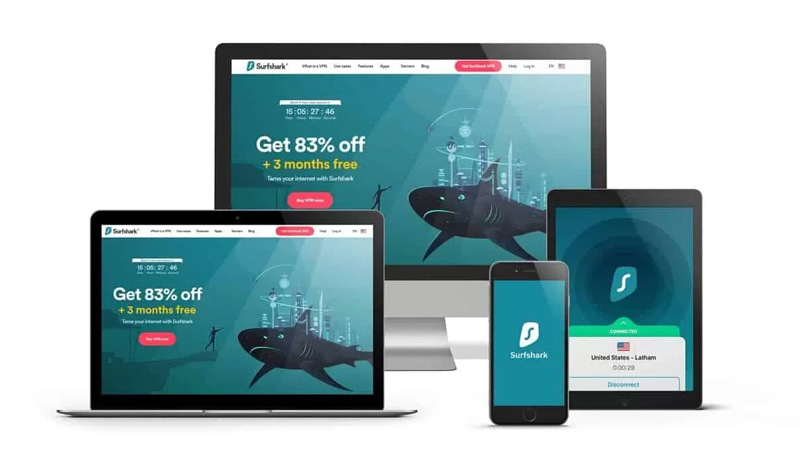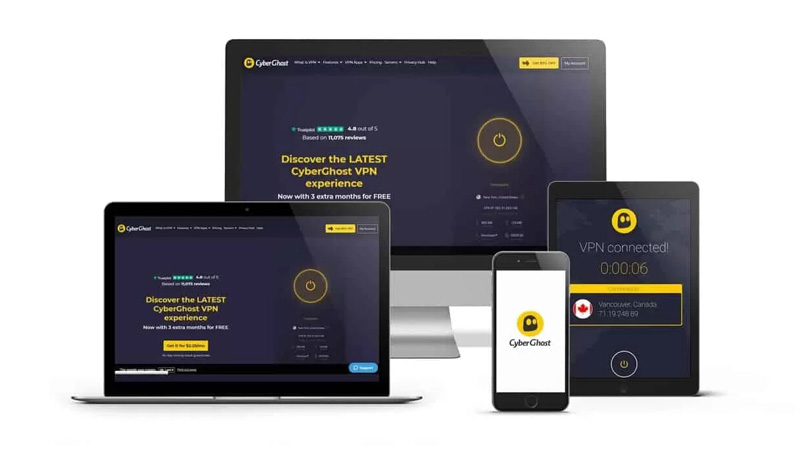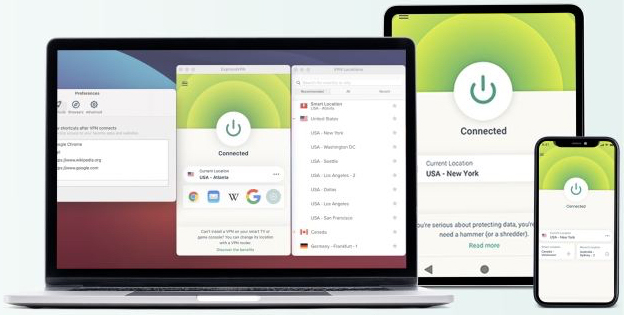If you’ve thought of using a VPN for your Android device, what’s the next step?
Googling “Android VPN” or searching the Google Play Store will just overwhelm you with a list of VPN apps that may or may not be reliable, and may or may not be safe to use.
That’s why we thought it might be a good idea to share some of the best VPNs for Android with you. If you continue reading, you will find our tried-and-tested list of the best Android VPN apps that have been vetted by our team of experts, so you can leave Google out of your decision-making entirely.
Keep reading to learn the top VPNs to use with the Android operating system (OS) and how we ranked these VPNs for effectiveness.
In a Hurry? Here Are 5 Best VPNs for Android
Why You Need a VPN Connection for Android
There are plenty of very serious reasons why it is vital to use a VPN for your Android devices (or really any of your devices).
First, you can use your VPN mobile app or desktop client to help you connect to blocked streaming services and websites that may be restricted in your region or on your work or school network. By connecting to one of the server locations in a permitted region or outside your network, you can hide your IP address and instead appear to have one of the IP addresses corresponding to your server locations instead of your actual location. This will help you access platforms like Hulu from outside the USA, or BBC iPlayer from outside the UK simply by spoofing your location.
Another important reason to use a VPN is to secure your Internet connection. Android users connect to many different networks throughout the course of the day, and some of these networks may be less than safe. Using a VPN app, your web traffic will be encrypted and indecipherable by anyone who tries to get their hands on it. This can protect you from cyber threats and breaches in your privacy that could cause a huge amount of damage to your device or to your data.
ExpressVPN offers features like military-grade AES 256-bit encryption, a Kill Switch, and leak protection to ensure that your information and identity are kept under lock and key at all times.
5 Best VPNs for Android
If you want to find out more about the best Android VPNs, keep reading:
1. ExpressVPN:
ExpressVPN is the best Android VPN, with a VPN server network spanning over 94 countries worldwide, which means that you will be able to find a server in pretty much any country you are trying to access on your Android mobile devices.
This virtual private network offers top online security features for Android like its Network Lock Kill Switch, a strict no-logging policy, AES 256-bit encryption, split tunneling, and IPv6 and DNS leak protection. ExpressVPN is also based in the British Virgin Islands, which is a secure location outside the 5/9/14 Eyes information-sharing alliance.
If you want to unblock geo-restricted streaming services if you are living or traveling outside the permitted regions, ExpressVPN easily unblocks services like BBC iPlayer, Hulu, over 20 Netflix libraries, BBC iPlayer, Amazon Prime Video, HBO Max, and many more, all with super-fast speeds and no buffering.
You can use ExpressVPN on your Android mobile device with its dedicated Android app, and it can be used for Android 10, 11, and 12, as well as Android Lollipop (5), Marshmallow (6), Nougat (7), Oreo (8), or Pie (9).
ExpressVPN also has apps or browser extensions available for your Mac, iOS, Windows, Android TV, Chrome, Linux, and Firefox devices.
While ExpressVPN is not the cheapest VPN on our list, it is the most reliable of all the VPNs in terms of connection speeds, security, and server reach, which is why it is number one in our ranking.
If you are worried about being locked into a subscription before even knowing if this VPN is the right fit for you, you can subscribe and test it for a month with its 30-day refund promise, and all you have to do to cancel your plan is to connect to the Express live-chat option, which is available 24/7, so you can troubleshoot any issues or terminate your plan with ease.
- 5 simultaneous connections
- Kill Switch
- 30-day money-back guarantee
- Unlimited bandwidth
- 24/7 live-chat feature
- Fastest Android VPN
- A bit pricier than competitors
2. NordVPN:
NordVPN is another powerful Android VPN that is a few dollars cheaper than ExpressVPN, but not quite as fast as our number-one choice.
NordVPN has a network of 5,400+ servers in more than 60 countries, which is a sizable network when it comes to an Android VPN.
NordVPN also offers online protections like military-grade encryption, a no-logs policy, split tunneling, a Kill Switch, and even a double VPN option if you want to send your traffic through the second layer of encryption. This double encryption will slow your traffic, so it is important to only use this feature when you absolutely need the extra security.
NordVPN also uses only RAM–based servers, so your private data is not stored, and Nord is based in privacy-friendly Panama, which is a relief for users who are concerned about VPN jurisdiction.
Using NordVPN, you can also start watching all of those shows you have been missing due to annoying network blocks or geo-restrictions. This is actually one of the few VPNs that will unblock hard-to-access services like Netflix and Hulu without the trial and error and server switching required.
While ExpressVPN’s speeds are a bit faster than NordVPN, this service is about half the cost of ExpressVPN, which is a big selling point if you are on a tighter budget.
You can use NordVPN with Android 6.0 or higher, as well as with your Windows, macOS, Linux, Android, iOS, Chrome, Firefox, Edge, or Android TV; and you can connect up to 6 devices at once to a single VPN plan.
- 6 device connections
- 30-day refund guarantee
- Kill Switch
- Built-in ad blocking
- RAM-based servers
- 24/7 live-chat support
- Unlimited bandwidth
- Secure Android VPN
- Desktop app less smooth
3. Surfshark:
Surfshark is the cheapest of our top-tier VPN providers — even more than NordVPN — making it the best Android VPN for budget-conscious users who want to make sure they still have good speeds and reliable service.
Surfshark also offers an encrypted connection, split tunneling, a Kill Switch, a no-logs policy, and secure VPN protocols, and you can even opt to use its MultiHop feature which sends your traffic through an extra layer of encryption for added protection. You can choose this option right from the main screen without having to search the app’s settings, which makes it really simple to navigate.
This VPN is most notable for its allowance of unlimited connections on a single user account, which means that you can connect all of your devices to a single account, and your family members can connect their devices as well, all with no limits.
Like ExpressVPN, Surfshark is located in the British Virgin Islands, which is outside the 5/9/14 Eyes Alliance.
Even though this plan only costs around $2 per month for a subscription, it is good to know that there is an option to get a refund if you want with its 30-day refund guarantee. This means that you can use it for up to a month and cancel for your money back if you decide you don’t need it, or if you want to upgrade to a plan like ExpressVPN that has faster download speeds.
- Unlimited simultaneous connections
- 30-day refund guarantee
- Unlimited bandwidth
- Built-in ad blocker
- 24/7 live-chat support
- Affordable Android VPN
- Speeds can be slower
- Some server trial and error needed at times
4. CyberGhost:
CyberGhost is a good Android VPN service with over 7,800 servers with server locations in more than 91 countries worldwide.
This VPN has dedicated apps for Windows, Android, iOS, Linux, and macOS; SmartDNS for your FireTV, Android TV, Apple TV, SmartTV, and gaming consoles; and browser extensions for Chrome and Firefox browsers.
Using CyberGhost, you get more device connections than NordVPN and ExpressVPN, with 7 devices allowed on a single user account at once.
When it comes to online privacy and security, which is the key feature many people are concerned about when connecting a VPN to their Android phones or devices, CyberGhost is also on par with the big guns like ExpressVPN and NordVPN.
CyberGhost has an automatic Kill Switch, DNS and IP leak protection, secure protocols like IKEv2, OpenVPN, and WireGuard, military-grade encryption, and a strict no-logging policy. In terms of jurisdiction, this VPN is based in Romania, which is outside the information-sharing alliance.
The feature that sets CyberGhost apart from its competition is that it is not only affordable but also gives users a 45-day refund guarantee instead of the standard 30-day period, which is great for indecisive users who want a bit more time to test out their VPN.
- 7 simultaneous connections
- 45-day money-back guarantee
- 24/7 live-chat support
- AES 256-bit encryption
- Broad server network
- Slower connections
While Private Internet Access (PIA) does not offer an unlimited number of devices on a single-user account, it does allow up to 10 connections simultaneously, which is more than all of the VPNs on our list except for Surfshark.
If you are looking for an insanely large server network, PIA is a good choice, with close to 30,000 servers spread across 78 countries, so there should never be any trouble finding an IP address to help you spoof your location when using this VPN.
There are a couple of drawbacks to PIA, though, that explains why it is only number 5 on our list of Android VPNs.
First, Private Internet Access, while it is private and secure, is based in the United States, which is a founding member of the 5-Eyes Alliance. This is concerning for users who want to be sure that their information if stored, is never passed on to neighboring countries.
Next, while PIA offers features like encryption, open-source software, a no-logging policy, and a built-in ad blocker, the default level of encryption on your VPN app will be 128-bit instead of the standard level nowadays, which is 256-bit encryption. While you can choose to configure this higher level of encryption, many VPN users will not think to do this, which leads to a ding against PIA.
- 10 simultaneous connections
- 30-day money-back guarantee
- 24/7 live-chat support
- No-logs policy
- Huge server network
- In USA
- Default 128-bit encryption
How We Analyzed and Tested Best VPNs for Android
In order to pick the best VPN provider to use with your Android phone or other Android devices, here are some of the main features to keep in mind:
 Speeds: Good speed is crucial for Android users who are using a VPN. The best protocols to look for are WireGuard (which is super fast) or IKEv2 if you are looking for good speed. ExpressVPN scored at the top of our list for download speed.
Speeds: Good speed is crucial for Android users who are using a VPN. The best protocols to look for are WireGuard (which is super fast) or IKEv2 if you are looking for good speed. ExpressVPN scored at the top of our list for download speed.
 Online protection: The best Android VPNs should have top privacy and security features, like an audited zero-logging policy and military-grade encryption, as well as a headquarters in a privacy-friendly country outside the 5/9/14 Eyes alliances.
Online protection: The best Android VPNs should have top privacy and security features, like an audited zero-logging policy and military-grade encryption, as well as a headquarters in a privacy-friendly country outside the 5/9/14 Eyes alliances.
 Ability to get around geo-restrictions: If you want to use streaming apps, like the Hulu or Netflix android app, from anywhere in the world, you will need to make sure your VPN is able to get past geographic blocks. This will let you access the same app that would ordinarily be blocked simply by spoofing your location.
Ability to get around geo-restrictions: If you want to use streaming apps, like the Hulu or Netflix android app, from anywhere in the world, you will need to make sure your VPN is able to get past geographic blocks. This will let you access the same app that would ordinarily be blocked simply by spoofing your location.
 Large server network: It is vital to make sure your VPN has plenty of servers spread around the globe so that you can unblock services in any country and so that you will never have to worry about server crowding.
Large server network: It is vital to make sure your VPN has plenty of servers spread around the globe so that you can unblock services in any country and so that you will never have to worry about server crowding.
 Device connections: If you have multiple devices that you will want to connect to your VPN app at once, pick a VPN that offers multiple device connections. Some VPNs, like Surfshark, even offer connections on unlimited devices at once.
Device connections: If you have multiple devices that you will want to connect to your VPN app at once, pick a VPN that offers multiple device connections. Some VPNs, like Surfshark, even offer connections on unlimited devices at once.
 Service and support: Make sure the VPN you choose offers reliable and responsive customer service that is readily available whenever you need it. The top VPNs have 24/7 customer service via live chat, which makes it easy and accessible at all times.
Service and support: Make sure the VPN you choose offers reliable and responsive customer service that is readily available whenever you need it. The top VPNs have 24/7 customer service via live chat, which makes it easy and accessible at all times.
Should I Use a Free VPN Service for Android?
If you want to ensure that you are getting the benefits of a VPN, using a free service is not ideal.
For most people, a VPN serves the purpose of helping increase online safety, unblock geo-restricted services, or avoid ISP throttling. Since free VPNs are often lacking in advanced security features, unable to unblock popular blocked services, and commonly crowded with users on their servers, none of these goals are attainable.
While some VPNs offer a free version, these free versions are often lacking in the features that the paid version offers.
Instead of opting for a free VPN or a free version of a VPN, the better option is to use a premium VPN service and to cancel within the money-back period if you choose to do so. This period is at least 30 days with all of the VPNs on our list, which is plenty of time to get to know the benefits of your app before making your decision.
How to Install a VPN on Android
Installing your VPN on your Android device will not require any effort, as it can be done with a few clicks.
Here are the steps to install your VPN Android app:
- In the Google Play Store, search for ExpressVPN, or your preferred VPN.
- Click on the button to download this VPN app.
- Launch your VPN app and sign in to your user account/sign up for an account.
- Connect to a VPN server in the region you choose, and you’re set!
How to Use a VPN on Android
To use a VPN on Android, follow these quick steps:
- Choose a reputable service that offers Android VPN apps. We recommend using ExpressVPN because it has the fastest speeds and the broadest VPN server network.
- Subscribe to the VPN plan that best suits your needs. We recommend the longest-term plan as this usually offers the best price. You can cancel within 30 days for a full refund.
- Download the Android VPN client (desktop version or mobile app from Google Play Store) and follow the steps to install it.
- Press “connect” to automatically connect to a VPN server, or choose one of the VPN servers from the list of server locations.
- You’re connected!
FAQs
Not only is ExpressVPN super easy to navigate, but it has top features like Kill Switch, AES 256-bit encryption, IP and DNS leak protection, split tunneling, and a server network spanning over 94 countries.
In a nutshell, it is actually safer to use a VPN app on your Android than to use your Android unprotected.
Keep in mind that this statement only applies to Android users who opt for one of the reputable, trusted VPN apps, since not all VPNs on the market offer the same online protection and encryption standards as these top VPNs. Unreliable VPNs can actually sell your private data to third parties or infect your device with spyware.
When it comes to the best Android VPN with the fastest speeds, ExpressVPN is the winner. Every time we do a speed test, ExpressVPN comes out ahead of its competitors, so we would recommend it to users who are looking for consistently reliable speeds when using a VPN.
Absolutely. All of the best Android VPN services have VPN apps or browser extensions available for your PC, Android, or iOS devices, and will allow you to connect at least 5 devices at once to a single account. So, the VPN services listed above will also be great choices for your PC.
Best VPN for Android: Conclusion
Using a VPN for your Android phones and devices is the safest way to access the web nowadays. Keep in mind, though, that you are only protecting yourself and broadening your reach online if you are using a reputable, vetted VPN.
Our top-ranked VPN for Android is ExpressVPN because it has servers that span almost 100 counties, which makes it easy to reach any geo-blocked services you could possibly want to reach.
Keep checking back for our exclusive VPN deals and the best tech tutorials that are updated regularly.