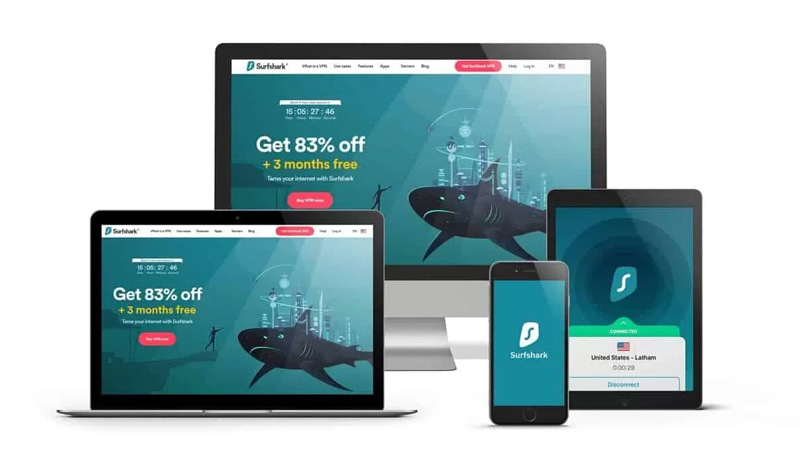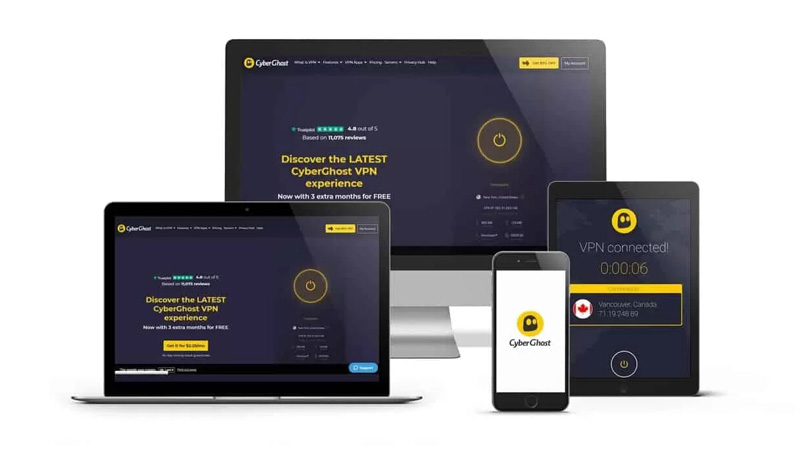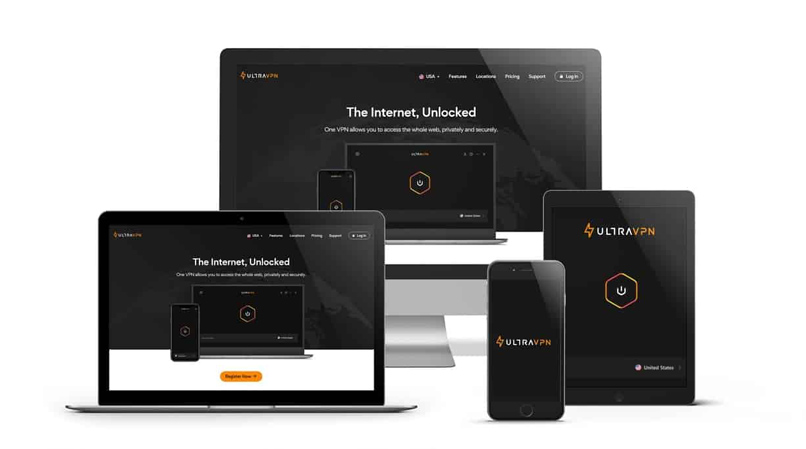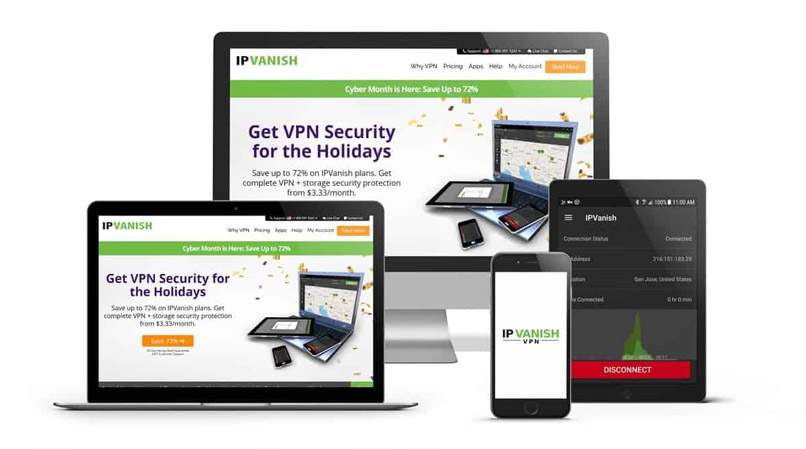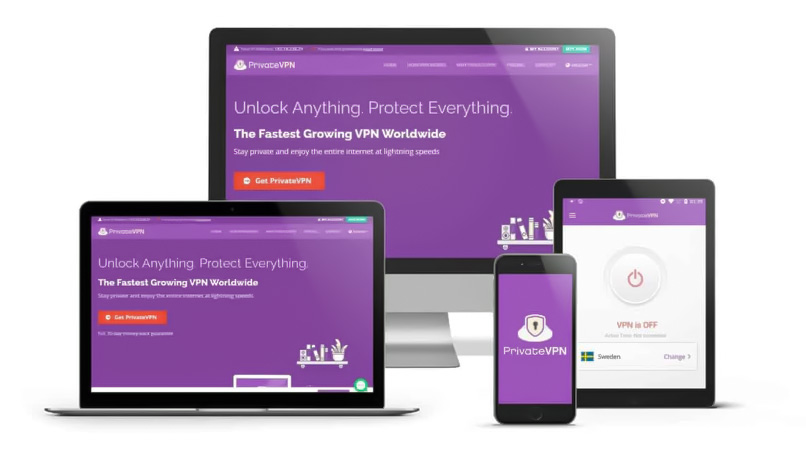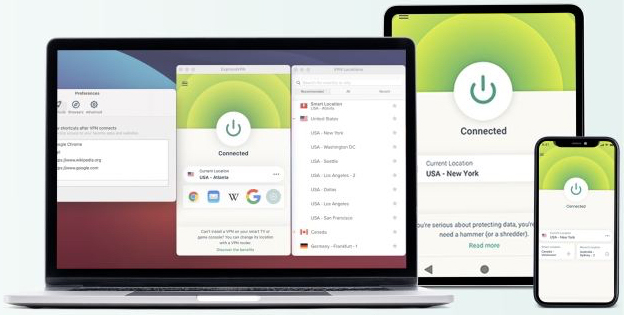Whether you’re on the lookout for free books, high-quality images, movies, or music, torrenting is the most popular way to transfer any of these big files over the Internet.
Torrent clients work by breaking down files into pieces, having each downloader distribute parts of the file, and creating a smooth, decentralized, and stable way to download large files as opposed to relying on an overcrowded server to handle the influx of heavy traffic.
The benefit of torrenting, however, is also what makes it dangerous: Being put in the position of trusting other online torrenters to be upstanding and honest, which is why it’s important to use one of the best Virtual Private Networks (VPN) for torrenting.
As the perfect breeding ground for malware attacks, piracy, and illegal content, torrenting can be potentially dangerous if not done properly. When you torrent, your IP address and P2P activity can be tracked very easily, allowing cybercriminals and third parties to access your data.
Another risk to torrenting can be slow speeds. If your Internet Service Provider (ISP) sees that you are P2P sharing, it may slow your Internet speed as a preventative measure, keeping you from torrenting.
These are just some of the reasons why using a VPN for torrenting is crucial for both keeping you and your device secure and keeping your connection strong. However, with so many VPNs on the market, finding the right VPN for torrenting can be challenging. That’s why we composed a list of our top 9 best VPNs for torrenting.
Keep reading to find out more…
In a Hurry? Here Are 9 Best Torrenting VPN Services in 2022
9 Best VPNs for Torrenting
If you want to make sure you are only using the safest, most effective VPN for torrenting, these are the VPNs that we can verify are both safe and torrent-friendly in 2024:
1. ExpressVPN
ExpressVPN is the best VPN for torrenting across the board, with a wide server network of over 3,000 servers spread across nearly 100 countries around the world.
With this VPN, all of the servers are fair game when it comes to torrenting since all of ExpressVPN‘s servers support P2P sharing (which is not the case with all VPNs on the market). Since its server network is so widespread, you will have no trouble finding a server near you to get faster speeds, no matter where in the world you are located.
With ExpressVPN, you have guaranteed protection with its military–grade encryption and protection against IPv6, DNS, and WebRTC leaks. This provider also has a strict no–logs policy. This was proven when the Turkish authorities overtook one of its servers and weren’t able to retrieve any user data since none was stored.
ExpressVPN is also known to have rocket–fast speeds, and its split tunneling feature allows you to choose which traffic you route through your VPN and which you route through your ISP as ordinary unencrypted traffic.
You can connect ExpressVPN to all major devices and platforms, like macOS, Android, Windows, iOS, and more, and you can connect up to 5 devices to your VPN account simultaneously. If you want to connect an unlimited number of devices to your ExpressVPN account for torrenting or other uses, you can connect your VPN app to your router. If you connect it to your router, ExpressVPN does offer port forwarding to others using the same IP address, as well, which is not offered on its ordinary apps.
ExpressVPN has reliable customer service with an option for live–chat support available 24/7 if any issues arise. You can try this VPN risk-free for a month with the Express 30–day money–back guarantee, and use this live-chat support to cancel your plan if you choose to do so.
- 5 simultaneous connections
- 30-day money-back guarantee
- P2P supported on all servers
- Fastest speeds
- Strong encryption
- 24/7 live-chat support
- More expensive monthly subscription
2. NordVPN
NordVPN is another one of the best VPNs for torrenting (even according to Reddit), allowing torrenting on 5,200+ servers in over 60 countries, so you’ll never have a hard time finding a server to which to connect. While you are able to use any of these servers for torrenting, NordVPN does offer certain servers that are optimized, specialized servers designated for large data files. Using these servers will help ensure even better speeds for faster downloads when torrenting.
NordVPN is generally fast, but if you’re connecting to a more distant server, it can tend to slow you down a bit. You do have the option of using its NordLynx protocol, though, which is based on Wireguard technology that will significantly boost your speeds.
Nord VPN also offers split tunneling, which allows you to choose which of your Internet traffic is routed through your VPN and which is routed through your Internet Service Provider (ISP). Routing your other traffic through your ISP and your BitTorrent traffic through your VPN will cause less crowding on your VPN server and may increase your torrenting speeds.
Loaded with reliable and trustworthy security features, your NordVPN-protected device will always be secure with 256–bit encryption, a Kill Switch, Double VPN servers (if you choose), and DNS leak blocking technology. Also, with its zero–logs policy, none of your online traffic will ever be stored or tracked, so you can anonymously torrent. In addition, by using RAM-only servers, your data will be completely deleted upon reboot, so nothing is ever logged.
Compatible with all major devices, this provider will allow you to torrent with no limits; stream from sites like BBC iPlayer, Hulu, and Netflix; and bypass geo-blocks from anywhere in the world.
A subscription plan comes with 6 simultaneous connections, no caps on torrenting, and unlimited bandwidth. Plus, You can try Nord risk-free with its 30–day money–back guarantee. If you are unhappy with the service, all you have to do is contact the NordVPN live-chat customer support that is readily available 24/7 to cancel or ask for advice or troubleshooting tips.
- simultaneous connections
- 30-day money-back guarantee
- Great connection speed
- Kill Switch
- P2P optimized servers
- Secure Internet connection
- RAM-only servers
- Desktop app can be unreliable
3. Surfshark
Surfshark is one of the best VPNs on the market for torrenting. Despite it being only a few years old, it continues to impress with its premium features, decent speeds, and high-level security features.
Surfshark has a network of 3,200 servers spanning across 65 countries, all of which support P2P traffic. It is also compatible with all torrent clients, making it a great VPN option for torrenting.
This provider has good speeds as a beginning, but it also offers additional features such as Open VPN protocol and Wireguard technology to speed up your Internet connection even further. You can also use split tunneling, which allows you to choose which web traffic to send through the VPN tunnel and which through your ISP.
With Surfshark, you have unlimited bandwidth and no caps on P2P sharing or torrenting, so you are free to torrent files as much as you’d like. And with unlimited simultaneous connections, the sky is the limit if you like to download torrents on many devices at once.
When it comes to security, Surfshark offers strong encryption, protects against DNS leaks, a Kill Switch, and a built–in ad blocker to protect you from malicious sites and cyber-attacks. It also has a zero–logging policy, so none of your web traffic is recorded or logged. Like Nord, Surfshark uses RAM memory so the servers are constantly being wiped clean.
One of the hugest appeals to Surfshark for torrenting is the price. It offers all its services for just over $2 a month, which is less than most VPN providers.
While this provider doesn’t support port forwarding or SOCKS5, that’s OK since these can compromise your online privacy and anonymity.
In terms of a VPN for torrenting, it’s still considered to be one of the best torrenting VPNs due to its speeds, security, and reliability; but, if you want to see it for yourself, you can test it for up to 30 days with a full refund guarantee.
- Unlimited simultaneous connections
- No-logs policy
- Kill Switch
- Affordable
- Top security
- 30-day money-back guarantee
- Good speeds
- Slower speed
- Some server trial and error needed
4. CyberGhost
CyberGhost is a great option if you are new to torrenting and are looking for a reliable torrenting VPN. With an easy-to-use VPN app and a user-friendly interface, you will be able to torrent files in no time using this affordable VPN service.
Of CyberGhost’s over 7,500+ servers worldwide, about 80 VPN servers are optimized for P2P sharing/torrenting. The VPN service will even recommend which IP addresses to which to connect based on location, load, and the number of users on the server.
This VPN provider has top-of-the-line security features, like 256–bit encryption, DNS leak protection, and a Kill Switch that disconnects you the minute there is a disruption to prevent your real IP address and location from being leaked.
With CyberGhost, you can switch between Open VPN and Wireguard, but it doesn’t offer a SOCKS5 Proxy.
CyberGhost has a zero logs policy, which means it won’t log or keep track of your Internet traffic, so you can torrent anonymously. Since it is located in Romania, which is outside the 5 eyes alliance, you can trust its no logs policy to be reliable.
This VPN service is compatible with all major torrent clients, and can also unblock popular streaming sites like Netflix, Hulu, BBC iPlayer, and more.
What makes CyberGhost unique is its 45–day–money–back–guarantee. If you are unhappy with the service, all you have to do is contact CyberGhost through its live-chat support and you can get your money back.
- Large server network
- 45-day money-back guarantee
- Use up to 7 connections at once
- Good privacy features
- In privacy-friendly Romania
- Slower long-distance speeds
5. UltraVPN
UltraVPN is another VPN to use for torrenting securely.
Despite it being on the smaller side, with only 100 servers spread across 50 locations, it has proven to be reliable with both its connectivity and speed.
In terms of torrenting, UltraVPN offers dedicated torrenting servers that make it pretty easy to find a fast torrenting connection.
UltraVPN offers good privacy and security features, like AES 256–bit encryption, a Kill Switch (which is a must when torrenting!), and a strict no–logs policy.
Despite this no-logs policy, though, UltraVPN is based in the privacy-unfriendly USA, which is a member of the 5/9/14 Eyes information-sharing alliance. Because of this, users who are worried that any information that is actually stored may be passed on to authorities might want to choose a VPN higher up on our list, as all of them are in privacy-friendly locations.
- 30-day money-back guarantee
- Fast servers
- Solid encryption
- Kill Switch
- No-logs policy
- Smaller service
- Based in US jurisdiction
PIA is a great VPN for torrenting since it offers P2P sharing on all of its nearly 30,000 servers, and it lets you bypass your NAT firewall using port forwarding, ensuring good speeds, although it’s been proven that PIA’s speeds improve when connected to servers that are closer. Luckily, PIA has a widespread network of servers from which to choose, so finding one nearby should never be a problem.
Private Internet Access also offers split tunneling, Socks5 proxy, and Wireguard, so that you can up your connection speed in no time.
PIA protects your online traffic with hefty encryption, and it exclusively uses RAM-based servers that wipe clean with every reboot. This provider doesn’t keep logs of your traffic, and this no-logs policy was held up in court, so it can certainly be trusted.
Private Internet Access has a Kill Switch and provides protection against DNS, IPv6, and WebRTC leaks so that none of your information or location can be revealed at any time. In addition, it has an adblocker, called PIA Mace, which will block any vicious malware attacks on your device.
PIA allows 10 simultaneous connections and is compatible with all major devices, like iOS, Windows, Mac, and Android.
If you have any questions or problems, Private Internet Access has 24-hour customer service, including a live-chat support team. Plus, with its 30–day money–back guarantee, you can try this provider risk-free for an entire month.
- Supports P2P sharing on all servers
- Unlimited bandwidth and decent speeds
- 10 simultaneous connections
- 30-day refund guarantee
- Not the fastest speeds
- Based in USA
7. IPVanish
IPVanish offers P2P sharing and seeding on over 1,500 servers and is compatible with most of the popular torrent clients, making it a great VPN for torrenting.
Its speeds are decent and it’s stocked with protocols like L2TP/IPSec and IKEv2/IPSec, with the option of OpenVPN as well. Its split tunneling feature is available on Android, and you can use SOCKS5 Proxy with this provider.
IPVanish has reliable security features like AES 256 bit encryption and a Kill Switch that will block your web access if the server connection disrupts. IPVanish also offers a built-in ad blocker to prevent malware attacks.
People tend to be wary of IPVanish’s no logs policy due to a situation years ago when it was caught giving over user logs to US authorities, but it is under different ownership now and the company is taking measures to regain customer trust.
With IPVanish you can use unlimited connections on a single user account, and it gifts you 500GB of storage on SugarSync when you sign up, which is a perfect deal for torrenting if you need the extra space.
With IPVanish’s 30–day money–back guarantee and 24/7 customer service team, you have nothing to lose by giving it a try!
- 30-day money-back guarantee
- 1,600+ servers
- Apps for all platforms
- Unlimited device connections
- Poor support
- Privacy issues
- Based in USA
8. PrivateVPN
Although PrivateVPN is a small VPN provider, it offers exceptional security and impressive speeds, making it a great choice when it comes to torrenting.
PrivateVPN has 200 dedicated servers for P2P sharing and torrenting (including seeding) and doesn’t limit bandwidth. It also allows port forwarding and supports SOCKS5 proxy.
When it comes to security, PrivateVPN offers AES–256 bit encryption with the option to choose AES-128 for faster speeds. We would not advise lowering your level of security, though, when you are using your VPN for torrenting!
PrivateVPN also offers a Kill Switch that is activated if your VPN unexpectedly drops its connection, preventing DNS leaks. It doesn’t offer protection against WebRTC leaks, so it’s best to use a third party for that.
PrivateVPN also has 24/7 customer support and a 30–day money–back guarantee.
- Server locations in 60+ countries
- 10 simultaneous connections
- 30-day money-back guarantee
- No caps on bandwidth
- Fast speeds
- No adblocker
- Small number of servers
9. Zenmate
Zenmate is a perfectly good VPN to use for torrenting, with 3,600+ servers spread around the globe and reliable speeds.
Zenmate has top security and privacy features, like military–grade encryption, a Kill Switch, and DNS leak protection that will keep you safe and anonymous while P2P sharing.
This provider also offers a selection of protocols like OpenVPN, L2TP, and IKEv2. If you’re looking for the fastest and most secure, OpenVPN is recommended.
While Zenmante doesn’t have an ad blocker, it does have an identity shield feature that scans the web regularly for your email address to ensure that your privacy and security haven’t been breached anywhere on the web.
Zenmate has joined the list of popular VPNs that support torrenting, and it even gives step–by–step instructions on how to unblock torrenting sites.
While this provider claims to have a no-log policy, it is based in Germany, which is part of the 5 eyes alliance, so be cautious when torrenting with this VPN.
You can try Zenmate for 30 days before committing, with its 30–day money–back guarantee.
- Unlimited connections on a single account
- Budget-friendly
- 30-day money-back guarantee
- Supports torrenting
- Based in 5 eyes alliance
- No ad blocker
- No live-chat support
How We Analyzed the Best VPNs for Torrenting
The two most important criteria to look for when it comes to a VPN for torrenting are strong connection speed and high–level security.
Other important features on the list include split tunneling, a Kill Switch, unlimited bandwidth, and a no-logs policy.
Strong connection speed is important for any VPN, whether you are watching your favorite shows on streaming sites, gaming, or browsing online. When it comes to torrenting, though, having fast download speeds is crucial because if your upload and download speeds are slow, it defeats the purpose of P2P sharing.
High-level security is a must due to the risk of third parties getting hold of your data when torrenting. Having your connection encrypted means that no hackers can sneak onto your device, and no malware can catch a ride onto your device with the file you’re downloading. When you use a VPN, your real identity and IP address are hidden, so that you can enjoy anonymous torrenting.
Split tunneling allows you to choose which of your Internet traffic is routed through your ISP and which is routed through your VPN. This gives you the choice of routing your P2P activity through your secured VPN tunnel, and other sites through your ISP.
A Kill Switch is a feature that shuts down your connection if the VPN connection drops. This is crucial for preventing IP leaks, and giving away your actual location and IP address. With a reliable Kill Switch, you can rest assured that security measures are always in place, without the risk of your information leaking.
Unlimited bandwidth means there are no caps on how much data you can use. This is important for a torrenting VPN since downloading torrents uses a lot of data and bandwidth. When you torrent without a VPN, your Internet Service Provider can put a cap on your bandwidth, causing throttling or stopping downloads. By using a secure VPN with unlimited bandwidth, you can prevent this from happening.
Finally, the best VPN for torrenting must have a strict no–logs policy, which means it doesn’t save or store any information on your online traffic, or connection logs, and doesn’t collect IP addresses. This way, even if there is a breach in the VPN itself, your information won’t be stored in its system and therefore you won’t be in jeopardy.
Why You Need a VPN for Torrenting
There are two main reasons why it’s beneficial to use a VPN for torrenting.
The first is the added security features VPN services provide. Torrenting can be dangerous due to the risk of hackers, cybercriminals, and malware that can be sneaked onto your device when downloading large files on a shared server. A VPN encrypts your traffic so that your torrent traffic remains secure and third parties can’t access it.
Torrenting VPNs will also hide your location from Internet Service Providers that limit bandwidth and cap data use. This will improve download speeds and allow you to torrent as much data as you’d like.
Another added benefit to using a torrenting VPN is to get around geographical restrictions. Some countries outlaw torrenting, while some fully allow it. Since a VPN hides your actual location by connecting you to an IP address in a different region, you can appear as if you are somewhere else. That being said, it is always important and recommended to be aware of local laws, and torrent with caution.
Can I Use a Free VPN for Torrenting?
While it may seem appealing to save money and subscribe to a free VPN service, there are many reasons why using free VPN services is a bad idea.
Free Virtual Private Networks tend to have very small server networks, which will make it challenging to find a server to which to connect. If you can successfully connect to one of the few IP addresses available, even the best free VPN will be overcrowded with users, causing slow and unreliable connections.
Free VPN providers also often put a cap on bandwidth and data usage, which is less than ideal for people who torrent, since torrenting uses a lot of data. You may have very poor download speeds, and your download may stop altogether once you’ve hit the (very low) limit.
If any issues arise, free VPNs don’t have reliable customer support to contact for guidance or troubleshooting an issue, while the premium services have support teams ready to walk you through any difficulty you may face.
Nothing in life is truly free, and VPNs are no exception. Along with free VPNs come all sorts of targeted ads and traffic-tracking technologies, which log your activity and personal information and sell it to third-party marketing agencies at best, hackers and cybercriminals at worst.
This is the opposite of premium VPN services that use strong encryption to protect your data and privacy, and even offer extra measures like OpenVPN protocols, port forwarding, and DNS leak protection. With Free VPNs, not only are you vulnerable to malware and cyberattacks, but they increase your risk for them!
While premium VPN services may be more pricey, it’s the better option and a worthwhile investment to make, not only for your time and efficiency, but also for the safety and security of you and your device. Especially when torrenting, safety and security should be the utmost priority.
Our top recommendation is ExpressVPN due to its high-level security measures, fast speeds, and wide server network. But, if budget is a consideration for you, you can also try SurfShark. For a mere two dollars a month, SurfShark offers you reliable connections, decent speeds, and unlimited simultaneous connections.
How to Use a VPN for Torrenting
Setting up torrent VPNs is easy and simple. Follow these steps to get started:
- Create an account with a torrenting VPN, like ExpressVPN.
- Download the software onto your device.
- Connect to a VPN server that allows P2P connections
- Go to your favorite torrent client and download files
- Enjoy your content!
VPNs You Should Avoid When Torrenting
While there are features to look out for in a reliable VPN, like security, privacy, the ability to unblock torrenting websites, and bypass a firewall, there are also red flags to look out for when coming across a bad torrenting VPN.
A bad VPN provider will keep logs on your data, disclose your personal information and sell it to third parties, and infect your devices with malware. Further, a bad VPN won’t be effective in connecting you to different IP addresses, and won’t have a stable VPN connection.
Here is a list of VPN services that you should avoid:
 Hola — Hola collects user data, and there are no measures taken against IP leaks. It only offers encryption for premium users. This makes you vulnerable while torrenting.
Hola — Hola collects user data, and there are no measures taken against IP leaks. It only offers encryption for premium users. This makes you vulnerable while torrenting.
 Betternet — An incredibly small network of servers, for a high price. It doesn’t include a Kill Switch, making you vulnerable if any connection issue arises.
Betternet — An incredibly small network of servers, for a high price. It doesn’t include a Kill Switch, making you vulnerable if any connection issue arises.
 SuperVPN — Was shown to log users’ data despite its claim not to, and sell users’ personal info to third-party marketing agencies.
SuperVPN — Was shown to log users’ data despite its claim not to, and sell users’ personal info to third-party marketing agencies.
 HMA (Hide My Ass) — Was busted for providing logs to the US authorities despite its promise to not keep logs.
HMA (Hide My Ass) — Was busted for providing logs to the US authorities despite its promise to not keep logs.
 ExpatSurfer — Doesn’t provide P2P connections despite its promise to, without a reliable customer support team with whom to speak, you will be stuck paying its hefty price of $10 a month.
ExpatSurfer — Doesn’t provide P2P connections despite its promise to, without a reliable customer support team with whom to speak, you will be stuck paying its hefty price of $10 a month.
 EarthVPN — A Cyprus-based company that has proven to be incompetent, and its service was dropped. However, don’t be fooled, its website is still up and running and it still takes subscriptions. So, be sure to steer clear of it unless you want to pay for a ghost company.
EarthVPN — A Cyprus-based company that has proven to be incompetent, and its service was dropped. However, don’t be fooled, its website is still up and running and it still takes subscriptions. So, be sure to steer clear of it unless you want to pay for a ghost company.
Best VPN Servers to which to Connect for Torrenting
If you’re looking for the best servers to which to connect for torrenting, you’ll want to keep in mind the local laws. Some countries are more open about torrenting, so it may be easier to connect through them.
Switzerland — Switzerland is known to be one of the most privacy-friendly countries, and when it comes to online privacy, there is no exception. If you connect to a server in Switzerland, you can be sure your VPN traffic won’t be logged, tracked, or saved. It’s also important to note that in Switzerland, it is legal to download copyrighted content as long as you don’t distribute; so as long you’re downloading and not seeding, you’re in the clear.
Spain — Spain is a great location to connect VPNs for torrenting since it completely allows all torrenting as long as it doesn’t make a profit. It is, however, illegal to share content that is copyrighted, so uploading will be problematic.
Poland — In Poland, downloading copyrighted materials falls in the grey space between legal and illegal. While you generally are not allowed to use copyrighted materials, there is wiggle room if you’re using it for personal use; for example. So, if you are looking to connect to a VPN server in Poland, since it is a very grey area, be aware of the laws and torrent accordingly.
FAQs
There is nothing illegal about using a VPN with a torrent client to download files. What can be illegal are the files you choose to download. Based on your country and your local laws, downloading copyrighted materials is most likely illegal.
Since most people use VPNs to change their IP addresses, staying within the law can be tricky depending on which server to which you are connected. That’s why it’s very important to be aware of the laws around you, and torrent accordingly.
If you are using reliable VPN software, a torrent VPN is totally safe to use and highly recommended. The best torrenting VPN will be loaded with security features, encrypting your torrenting traffic so that not even your ISP will see where you are located or what you’re doing. A VPN will also protect you from cyberattacks when you’re online.
There are many benefits to using a VPN while torrenting.
First, A VPN will encrypt all your data, including your downloads and uploads, so that your activity will be completely hidden, even from Internet Service Providers.
They also hide your IP address so that nobody can see where you are. Other people seeing your location could make you vulnerable to malicious attacks; so, by keeping you completely anonymous, VPNs protect you from those risks.
Technically you can torrent without a VPN as long as your torrent client is available in your region.
However, finding the best torrenting VPN to use has many benefits to keep you and your device secure. By encrypting your traffic and hiding your real IP address, you won’t have to worry about being targeted for malicious attacks or punishment if you are caught accidentally downloading illegal content. Plus, the ability to torrent anonymously has its benefits as well.
A DNS leak is a flaw in the security where your DNS request is able to be seen by your ISP, rather than it being encrypted and sent directly to your VPN server.
A DNS leak means your ISP will be able to see your real location and your online activity, even though your VPN is working hard to hide it.
To avoid this, you’ll want a VPN with a built-in Kill Switch and DNS leak protection. A kill switch will automatically kill your online connection if your encryption cuts out, reducing the chance of a leak occurring.
Our top 3 recommended VPNs that will keep you free of DNS leaks are ExpressVPN, NordVPN, and SurfShark.
The best torrenting VPN will encrypt your Internet traffic and hide it from your ISP so that you can torrent, stream, or browse completely anonymously. This can also quicken your speeds since your ISP won’t have a reason to throttle your bandwidth if it can’t see your traffic.
ExpressVPN is our top recommended VPN for torrenting. Its rocket-fast speeds will allow you to download torrents without any delays, and it hides your location so that ISP throttling won’t get in your way of fast downloads.
When it comes to security, ExpressVPN has state-of-the-art military-grade security features that will keep you safe and anonymous while downloading torrents.
NordVPN is a great VPN for torrenting. It has reliable security features that will keep you and your device safe when torrenting, along with a no-logs policy that has held up when tested.
NordVPN has plenty of server locations from which to choose and offers fast speeds when torrenting.
VPN Server for Torrenting: Conclusion
Many VPNs out there claim to be secure, but finding one that you can trust is tricky. If your VPN doesn’t have sufficient security features, you can be vulnerable to cyberattacks, malware, or your personal data leaking, not to mention the slower speeds and unstable connections.
This is why it’s crucial to choose a VPN you can trust when it comes to torrenting.
Our top recommendation is ExpressVPN, which comes with a 30–day money–back guarantee, so you can try it risk-free.