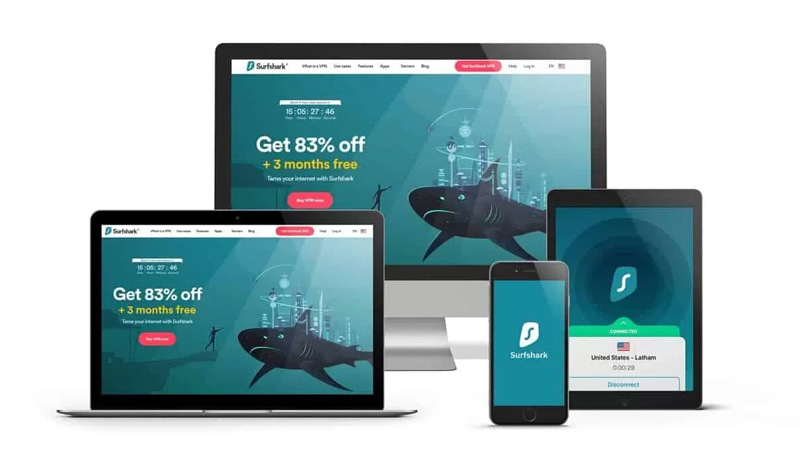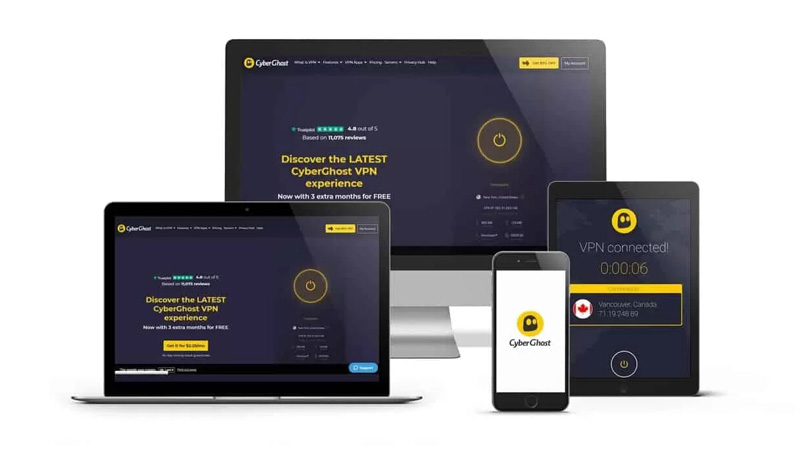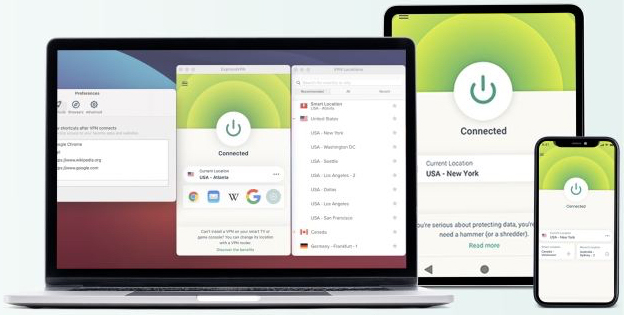In this article, we will guide you in making your decision about the best Virtual Private Networks (VPN) for iPhone (iOS).
Even though Apple has a good reputation for creating products with strong security features, particularly if you have the most recent version (iPhone 13), it is highly recommended to install a VPN (available from the App Store) on it to further enhance the phone’s security features and optimize its performance.
A VPN will encrypt your connection, providing anonymity for your browsing data and masking your identity.
This is particularly important if you regularly connect to the Internet using public WI-fi rather than a private network (e.g., if you often work in a coffee shop etc.), which can make you very vulnerable to security breaches, with potentially worrying consequences.
Installing a VPN on your iPhone will also enable you to gain access to far more online content, even to geo-blocked apps because, by connecting to one of the VPN’s servers, you can appear to be connecting from a venue that is thousands of miles removed from your geographical location.
We have checked out dozens of VPNs to enable us to create the list that follows and you can be secure in the knowledge that each of our recommended VPNs will perfectly match the design of your iPhone and optimize its performance.
Please note that we discourage the use of a free iPhone VPN, as tempting as this may seem, as free services tend to provide inferior service and severely compromise your online security.
In a Hurry? Here Are 5 Best iPhone VPNs for iOS
Why You Need a VPN for iPhone
Although Apple devices offer you good protection, there are several reasons why installing a VPN on your iPhone, or any other iOS device is highly recommended. These include:
 Masking of your location: By using a VPN you can use an international IP to connect to the Internet, which means that you can keep up with your favorite series while away from home or can access exciting content that is not otherwise available to you in your location.
Masking of your location: By using a VPN you can use an international IP to connect to the Internet, which means that you can keep up with your favorite series while away from home or can access exciting content that is not otherwise available to you in your location.
 Enhanced privacy: Any data that leaves your device is subject to surveillance by your Internet Service Provider (ISP) because iOS’s online connectivity is reliant on it. By using a VPN, you ensure that your traffic is rerouted through the VPN’s servers, which makes it untraceable.
Enhanced privacy: Any data that leaves your device is subject to surveillance by your Internet Service Provider (ISP) because iOS’s online connectivity is reliant on it. By using a VPN, you ensure that your traffic is rerouted through the VPN’s servers, which makes it untraceable.
 Browsing without risk: Whenever you use a public Wi-Fi network, you become vulnerable to hacking, viruses, and theft of your identity. This is prevented if you use a VPN as it will portect your data and guarantee your online privacy.
Browsing without risk: Whenever you use a public Wi-Fi network, you become vulnerable to hacking, viruses, and theft of your identity. This is prevented if you use a VPN as it will portect your data and guarantee your online privacy.
 Avoidance of geo-restrictions or censorship: The IP address allocated to you by your ISP will, undoubtedly, limit your access to a lot of exciting, region-based content that is based from your location. By using a VPN, you can connect to one of its servers in the relevant area, thereby accessing a new IP address, and gaining access to blockbuster movies or TV shows or to major streaming services that are blocked in your area.
Avoidance of geo-restrictions or censorship: The IP address allocated to you by your ISP will, undoubtedly, limit your access to a lot of exciting, region-based content that is based from your location. By using a VPN, you can connect to one of its servers in the relevant area, thereby accessing a new IP address, and gaining access to blockbuster movies or TV shows or to major streaming services that are blocked in your area.
 Data preservation: By using a reliable VPN service, you will be provided with web filters. These will prevent websites from downloading images and text and sending information to web trackers, something that has the potential to result in you exceeding the data cap imposed by your carrier.
Data preservation: By using a reliable VPN service, you will be provided with web filters. These will prevent websites from downloading images and text and sending information to web trackers, something that has the potential to result in you exceeding the data cap imposed by your carrier.
5 Best VPNs for iPhone (iOS)
We have conducted in-depth research into dozens of VPNs and concluded that the following 5 VPNs will both enhance the performance of your iPhone and provide you with outstanding security and protection online:
1. ExpressVPN
ExpressVPN is widely regarded as the ultimate in Virtual Private Network services, and it is not difficult to see why!
ExpressVPN has an outstanding and simple-to-use iOS interface on its iPhone app that allows you to easily access all its features, making it ideal for inexperienced and advanced users alike.
In terms of security, it protects your Internet traffic by providing you with military-level encryption (AES-256-bit), a Kill Switch, split tunneling, a wide selection of protocols, and many more safety features.
Because ExpressVPN’s headquarters are located in the British Virgin Islands, it is not subject to Nine Eyes, Five Eyes, or 14 Eyes jurisdiction. This means it can never be forced to provide the logged data of its customers to the government.
All these security features, and more, ensure your online privacy and prevent identity theft, phishing attempts, infection by viruses, and unsolicited ads.
ExpressVPN has an extensive network of more than 3,000 VPN servers in more than 94 countries. This means that you will always be guaranteed a great connection and will be able to disguise your real IP address by connecting to one of the servers belonging to the VPN company, thereby gaining access to a huge variety of geo-restricted content.
In addition to iOS, ExpressVPN also supports a huge range of protocols and platforms including Mac, Windows, Android, Kindle Fire, Linux, routers, and Chromebook, among others, and one can also get browser extensions for Firefox and Chrome. It also works with Nintendo Switch, Apple TV, Xbox, Amazon Fire, Xbox, and PlayStation and you can manually configure it for Roku, Chromecast, and others.
Express VPN provides a reliable 30-day money-back guarantee, so you can try it risk-free, and we are confident that you will be delighted. In addition, it provides excellent customer support on 24/7 live chat and its operators are both knowledgeable and helpful.
All in all, ExpressVPN is highly recommended as the best iPhone VPN available.
- Extremely strong security
- AES 256-bit encryption
- Automatic Kill switch
- Strict No-logs policy
- Split tunneling
- Very quick upload and download speeds
- 30-day money-back guarantee
- Full-time support on live chat
- More expensive than most other VPN services
- Only offers 5 simultaneous connections
2. NordVPN
NordVPN is a well-known and highly regarded VPN that has been around for many years and has a well-earned reputation for excellence. It has an outstanding VPN-dedicated iPhone app that is well-designed and easy to use, and this provider costs a couple bucks less than ExpressVPN.
NordVPN has more than 5,400 servers in over 60 countries, which guarantees strong connections and the sheer number of server locations allows you to access IP addresses across the globe, thereby unlocking a wealth of geo-restricted content.
NordVPN provides strong security features including AES 256-bit encryption, DNS leak detection, a Kill Switch, Double VPN, and Onion Over VPN. It also boasts IKEv2, OpenVPN (UDP/TCP), and NordLynx tunneling protocols, as well as a no-logs policy, so your data is safe and your online privacy protected when you use it.
NordVPN provides up to 6 simultaneous connections and a dedicated IP address in the United States (Buffalo, Los Angeles, Dallas), Germany (Frankfurt), the United Kingdom (London), the Netherlands (Amsterdam), and France (Paris).
NordVPN is excellent for accessing streaming sites so you can use it to access Amazon Prime Video, BBC iPlayer, and many others, directly from your iPhone, whether at home or traveling abroad.
NordVPN offers a 30-day money-back guarantee and excellent, full-time customer service so you can use it without any concerns.
- Includes strong security features
- Automatic Kill Switch
- Unblocks streaming sites like Netflix
- Independently-audited privacy policy
- Built-in ad blocker
- 24/7 live-chat support
- 30-day money-back guarantee
- iPhone VPN apps trickier to use
- Slower than ExpressVPN
3. Surfshark
Surfshark‘s major selling point is that it offers you excellent features and an unlimited number of simultaneous connections, all at a great budget price. This means that you can protect and enhance the performance of all of your devices while paying a competitive price for your subscription.
Surfshark has over 3,200 servers in more than 65 countries, so its iPhone app allows you to access a huge number of IP addresses worldwide.
Surfshark boasts a Kill Switch on iOS, which prevents network data from leaking out of its secure VPN tunnel if the VPN connection fails. This ensures that your IP address is hidden, even when your Internet connection is interrupted (and this feature can be turned off, if desired.)
It also offers a very high level of encryption of your data and the CleanWeb feature, which acts as a filter when you are using your smartphone to browse the Internet. This blocks URLs that could be connected with malware and phishing, which are a particular risk if you tend to navigate suspicious links.
In addition, Surfshark offers a Multihop option that enables you to route connections through two VPN servers across Surfshark’s private network.
Surfshark is an excellent choice for an iPhone VPN, enabling you to safely surf the web or access the streaming services you desire, all on your iPhone.
- Very reasonable pricing
- Unlimited number of simultaneous connections
- 30-day money-back guarantee
- Unlimited bandwidth
- Live-chat customer support 24/7
- Speeds tend to be slower than those of its competitors
- May require some trial and error on servers
4. CyberGhost
Having over 7,400 servers in more than 90 countries worldwide, CyberGhost has a VPN server strategically located (with the requisite IP addresses) in almost all areas, allowing you to unblock a huge variety of content on your iPhone.
CyberGhost offers some strong security features, including a Kill Switch, and a no-logs policy. It also boasts an ad blocker and virus and website protection, keeping you safe and anonymous online.
Though its connection speed may be slower than those of other VPN services on some of its servers, CyberGhost supports up to 7 devices from a single account and can connect to operating systems including Windows, Mac, and a variety of tablets and smartphones.
CyberGhost comes with unlimited bandwidth and its speeds are fast. However, similarly to NordVPN, some of its servers are slow.
CyberGhost offers a reasonably priced plan if you subscribe for more than a month and it offers a free trial of seven days for mobile users (and 24 hours for desktop clients). There’s also a 45-day money-back guarantee so you can genuinely try it out risk-free.
- Good security and privacy features
- Inexpensive
- 45-day money-back guarantee
- 7 simultaneous connections
- Servers in over 90 countries
- Inconsistent speeds
- Experienced users may not find it sufficiently customizable
Private Internet Access (PIA) is competitively priced but still offers good features and strong security, making it one of the best VPN companies.
Its VPN app is easy to use and connects you seamlessly, making it a good choice for iPhone users. It also offers the ability to add your Siri shortcuts and has its own PIA InBrowser, a private iOS browser.
PIA’s safety and security features include strong encryption, a Kill Switch, VPN protocols, and IPv6 leak blocking, among others; but this VPN is based in the USA, which is subject to the 5/9/14 Eyes Alliance, so privacy-cautious users may want to choose one of the above VPNs instead.
What sets it above many other iOS VPNs is that PIA allows you to choose your VPN protocol (OpenVPN vs. WireGuard), adjust the strength of your data encryption, and change your DNS settings, among other possible customizations.
PIA has a huge network of more than 29,000 servers in 78 countries and you can connect up to 10 devices with a single subscription. It is reasonable and full of features, making it a really viable choice for your iOS VPN.
- Good security
- No data caps
- Competitive pricing
- 30-day money-back guarantee
- Huge server network
- No split tunneling on iOS
- Not great at accessing streaming services, but does unblock Netflix
- iOS app has suffered from persistent connection issues in the past
How We Analyzed and Tested Best VPNs for iPhone
It was somewhat challenging to analyze and test VPNs for iPhones because of the restrictions inherent in the iOS itself, but below are the features that we prioritized when making our choices:
 Privacy: We checked whether the VPN service has a publicly audited privacy policy, as this gives a good indication of the extent to which it will protect the confidentiality of the details of your connections.
Privacy: We checked whether the VPN service has a publicly audited privacy policy, as this gives a good indication of the extent to which it will protect the confidentiality of the details of your connections.
 Security: Apple’s App Store is well organized and controlled but this does not guarantee that all the apps it provides are entirely safe and can fully protect your connection. The VPN apps we recommend in this article all use high levels of encryption and secure tunneling protocols to keep your network connection safe.
Security: Apple’s App Store is well organized and controlled but this does not guarantee that all the apps it provides are entirely safe and can fully protect your connection. The VPN apps we recommend in this article all use high levels of encryption and secure tunneling protocols to keep your network connection safe.
 Performance: Many VPNs offer features that sound impressive (e.g. WireGuard) but it is essential to test each one to ensure that it provides you with the service you require (e.g., really fast connection speeds, etc.).
Performance: Many VPNs offer features that sound impressive (e.g. WireGuard) but it is essential to test each one to ensure that it provides you with the service you require (e.g., really fast connection speeds, etc.).
 iOS client: Although VPNs for iOS tend to provide inferior features to those provided to Android users or desktop users, we sought out the notable exceptions to this rule and identified the VPNs that will provide you with the features you require on your iPhone.
iOS client: Although VPNs for iOS tend to provide inferior features to those provided to Android users or desktop users, we sought out the notable exceptions to this rule and identified the VPNs that will provide you with the features you require on your iPhone.
 Cost: A higher price does not guarantee a better product, nor should you choose the most reasonable product just due to its price. It is important to find a good balance between cost and value.
Cost: A higher price does not guarantee a better product, nor should you choose the most reasonable product just due to its price. It is important to find a good balance between cost and value.
 Ability to bypass geo-blocks and censorship: Being able to access exciting sites all over the world is a major motivation for acquiring a VPN, so you need to ensure that the VPN you choose actually enables you access to Netflix and other enjoyable streaming platforms.
Ability to bypass geo-blocks and censorship: Being able to access exciting sites all over the world is a major motivation for acquiring a VPN, so you need to ensure that the VPN you choose actually enables you access to Netflix and other enjoyable streaming platforms.
Should I Use an iPhone VPN Provider?
If you value your privacy and want to ensure your online security, you should use an iPhone VPN Provider.
Before you make a choice, find out how many servers each VPN has and where they are located. This will impact your Internet speed when you use the VPN; the more servers the VPN provider has and the more areas in which they are found, the faster your connections will be and the more exciting the available content you be, thereby enhancing your enjoyment.
How to Install a VPN iOS App on iPhone
There are two methods for installing a VPN on your iPhone. You can either install an app that automatically adds all the configurations that you need or you can set it up manually, in which case you need to already have a remote VPN server to which you can connect.
Setting up a VPN on iOS manually
- Go to the Apple App Store.
- Download and install the VPN you have chosen to use (we recommend ExpressVPN).
- Next, you must launch the VPN app and log in to it.
- At this point, the app will request your permission to add VPN configurations, which you must allow.
- You will now be able to connect to the VPN’s servers via the app.
Installing a VPN app on iOS
- Go to the Settings icon on your iPhone screen.
- Choose General > VPN.
- Now a new screen will come up. Click on Add VPN Configuration.
- Tap Type and then choose the relevant protocol.
- Enter the required VPN settings information.
- Now enter your login data.
- Click Done and slide the switch to turn on the VPN.
How to Use a VPN on iPhone
After following the above steps for installation of your VPN on your iPhone, follow these steps to use your VPN:
- Find your VPN’s icon on your device screen.
- Click on the icon to open your VPN.
- Sign in to your account if you are not already logged in.
- Click on or search for the country to which you want to connect. If you are just in need of a secure connection, you can simply click your VPN’s quick connect feature, which will connect you to the fastest nearby server.
- You will see that your VPN app is now connected to a secure VPN server.
- Use your device as usual.
Do iPhones have a built-in VPN?
There is never a VPN built into an iPhone, but all portable Apple devices, from iOS 2 onward, support VPN connections.
Any of our 5 recommendations for iPhone VPN services will integrate effortlessly with your iPhone and will ensure that you are fully protected and ready for action within a very short time.
FAQs
ExpressVPN is the best iPhone VPN all-around and we also recommend it for all iOS devices (e.g., iPad).
Consistently being one of the top-rated VPN providers, ExpressVPN has a large server network (with 160 server locations in over 90 countries).
It provided very good speeds throughout our testing and also offered an exceptionally high level of protection for your online security and your mobile data, making it an excellent choice.
Without an iPhone VPN, your online data is not entirely secure and you could fall victim to cyber-criminals and infections by viruses, malware, and other forms of attack.
In addition, if you want to access streaming sites when traveling and you do not have a VPN for your iPhone, you will likely have difficulty accessing your favorite shows.
It is also important to know that having a VPN on your smartphone can give you access to many blockbuster shows and TV series that would otherwise be unavailable to you in your area.
Even more impressive is the fact that all the VPNs we recommend provide for a minimum of 5 simultaneous connections on a single subscription, so it will not cost you extra to install the VPN on your phone if it is already being used on your laptop or other devices.
So, if you want to enhance your online security and diversify in terms of your viewing, it is highly recommended to subscribe to one of the premium VPNs described in this article.
Yes, it is simple to install the selected VPN on your iPad as it uses the same operating system, making your phone and your iPad compatible.
Therefore, the app for your VPN that you install on your phone will also work on your iPad.
Yes, Nord provides a variety of features that ensure that it is safe to use with your iPhone, including a very high level of encryption, a Kill Switch, a no-logs policy, and many more, making it extremely safe for iPhone.
To check if your VPN is working, follow 3 steps:
- Check your original IP address by turning off your VPN and navigating to the “What is my IP address page?”
- Now switch on your VPN and connect to one of its servers.
- Check if your virtual IP address is different from your actual IP. If it is, your VPN is working.
ExpressVPN is an excellent VPN to use for iPhones and, out of the many VPN apps we tested, it provided the clearest app, most useful configurations, and excellent privacy features.
ExpressVPN will make your iPhone even more usable and useful.
Conclusion
It is not an easy task to find a good VPN to use for your iPhone or Apple device, but this article enables you to ensure that the VPN you choose works optimally. This will increase your online privacy, security, and anonymity, as well as the quality of your Internet activity, allowing you to access a huge and exciting variety of online content.
For a small monthly outlay for one of the premium VPNs (and please avoid using even the best free VPN as you will certainly come to regret it!) you can maximize the performance of your iPhone and ensure that you remain safe online when using it.