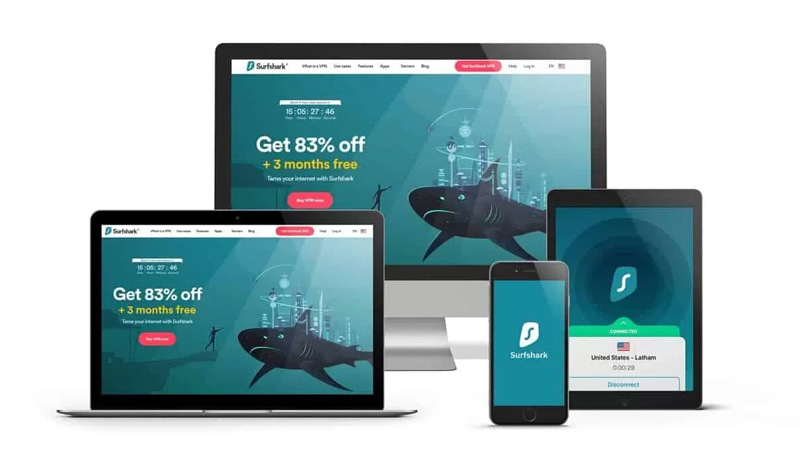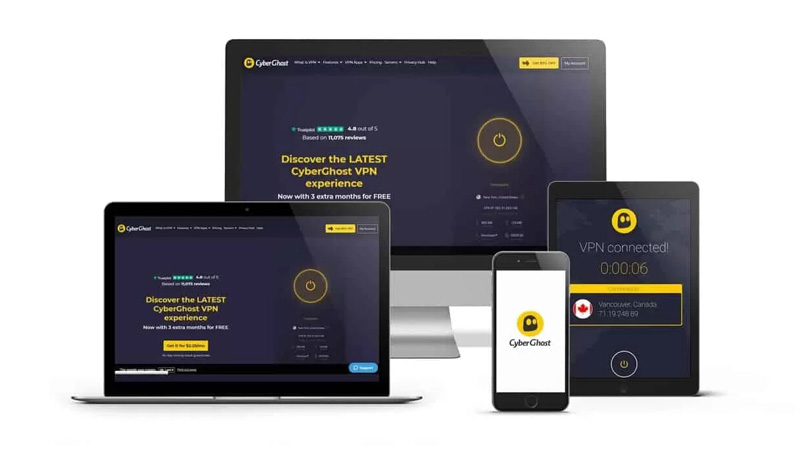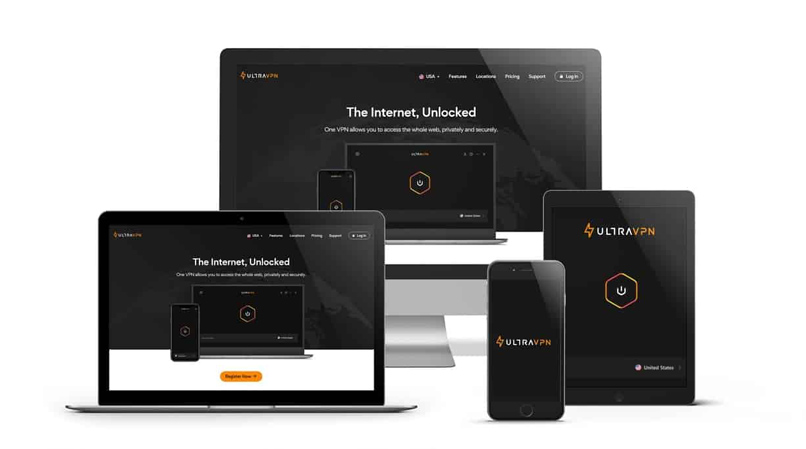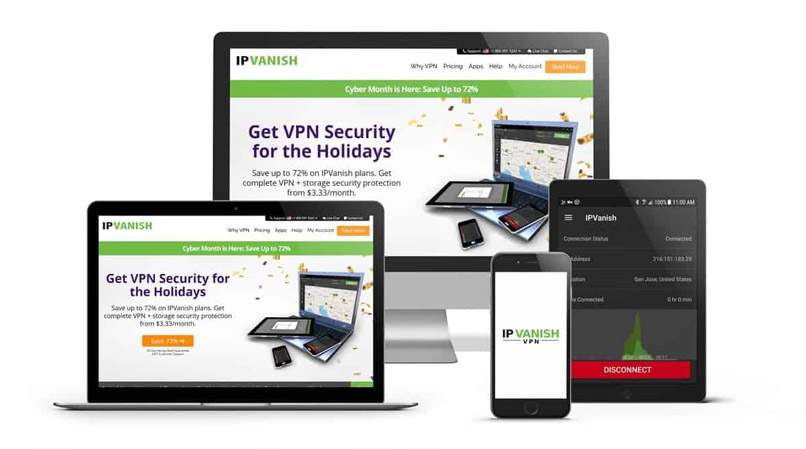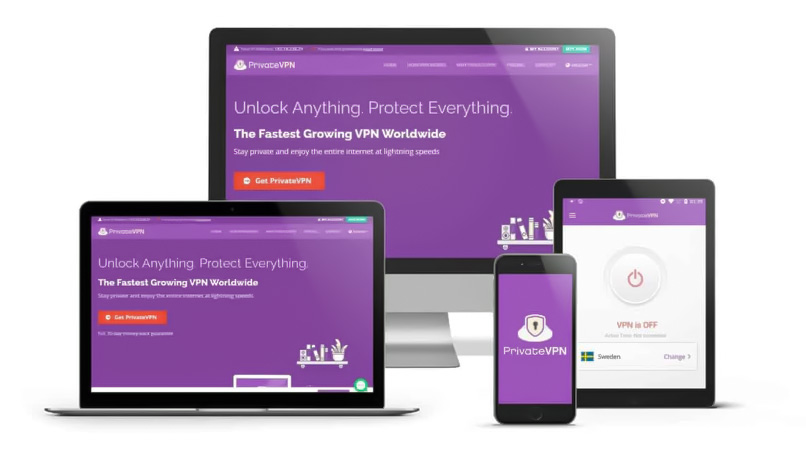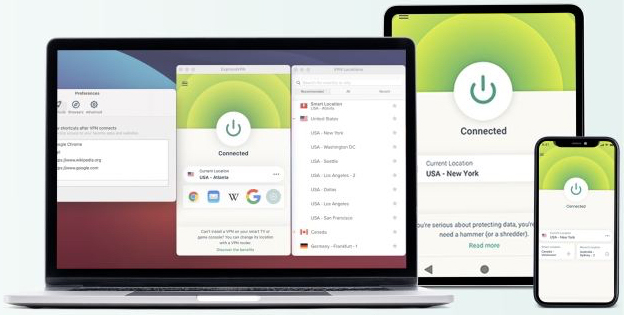There are many reasons why using a VPN is a necessity from anywhere you may be.
If you are located in the United States, it can be excruciating to find that you are blocked from the streaming services and sites you are trying to reach in the UK, or other countries across the border.
If you are traveling or living abroad, you may be pulling out your hair when you find that you can no longer access the content you are used to reaching back on US soil, like Netflix US, Hulu, or Amazon Prime Video.
But the best VPN for the USA will not only help you gain access to the shows and websites you are missing when you are abroad, it will also help you maintain your privacy and anonymity online from even the most vulnerable locations and the least-secure public networks.
The problem is that there are dozens of VPNs on the market today, and picking one haphazardly could actually put you at risk online instead of securing your connection and unblocking your websites.
To save you from this risk and frustration, we have narrowed the pool of VPNs to the top 10 services that we have vetted and can verify are the best VPNs for the USA in 2024.
Keep reading…
In a Hurry? Here Are 10 Best VPNs for USA
Why You Need a VPN for the USA
Using virtual private networks for the USA can be beneficial in many ways.
First, if you are one of the millions of people daily who access public wi-fi networks on any of your devices, you will want to ensure that your real IP address and your private Internet traffic are hidden and protected at all times.
When you send your traffic through a VPN tunnel, your traffic, even on public wi-fi, is safe as it is sent through an encrypted tunnel, making it indecipherable by third parties, prying eyes, and cyber-attackers.
If you want to access your US streaming services from a vacation abroad, even if you are right over the border in Canada, you will also need to use a virtual private network.
By connecting from abroad to one of your VPN’s server locations in the US, your IP address will then reflect these US VPN servers instead of revealing your IP address in your blocked region. This will allow you to access your streaming sites as if you are at home on US soil.
Another reason to use one of the VPN services from our list when you are in the USA is to hide your IP address from your Internet Service Provider (ISP) to avoid bandwidth throttling, which is a common threat if you are accessing streaming services, gaming, or performing any other activities online that would trigger throttling from your ISP.
While there are many reasons why one would benefit from using a VPN, only a reputable VPN will be effective at combating these issues.
10 Best VPN Services for the USA
If you are looking to choose one of the best VPNs for the USA, your best bet is to pick from this list of our vetted VPNS for the USA.
All of these VPN services offer a network of secure servers and back up their service with a money-back guarantee, so you can test your connections for a month or more before committing to any long-term paid plans.
1. ExpressVPN: Broadest Server Network
ExpressVPN is the best VPN for the USA, and anywhere else, with server locations spread across almost 100 countries worldwide, including servers in more than 16 US cities.
If you are looking to access US-based streaming services, like Hulu, Amazon Prime Video, or Netflix USA, ExpressVPN offers a reliably fast connection with no buffering or interruption, and you can actually access 20 regional Netflix libraries from the USA using this VPN.
You can make sure you have a secure connection when using this VPN from the US or elsewhere with ExpressVPN’s DNS leak protection, OpenVPN protocol, a no-logs policy, military-grade encryption, split tunneling, and secure tunneling protocols, and it is based in the British Virgin Islands, which is a jurisdiction outside the 5-Eyes information-sharing alliance.
ExpressVPN also offers an automatic Kill Switch, which cuts your Internet in the event that your VPN connection drops unexpectedly to protect your online privacy at all times.
- 30-day money-back guarantee
- Secure VPN protocols
- Stable connection
- Unlimited bandwidth
- Best VPN speeds
- 5 simultaneous connections
- Expensive VPN
2. NordVPN: Top Security Features
NordVPN is a reliable virtual private network with over 5,400 servers spread across more than 60 countries, including server locations in the USA.
NordVPN actually has a huge number of servers in the USA, with more than 1,970 available on US soil to help access US websites and services from abroad, or access US-based services securely and with a private Internet connection from the US.
If you are dying to access your US streaming services, like Amazon Prime Video, Hulu, or US Netflix, NordVPN can easily access these with limited buffering from around the globe or right from the USA.
As far as online privacy, NordVPN offers a Kill Switch, military-grade encryption, split tunneling, a strict no-logging policy, and a double VPN feature that will encrypt your traffic twice if you are looking to torrent or ensure extra online protection.
This VPN allows users to connect up to 6 devices simultaneously, and it offers unlimited bandwidth, so there is no risk of running out when you are online.
- 30-day money-back guarantee
- 24/7 live-chat support
- No data caps
- Great connection speeds
- 6 simultaneous connections
- Double VPN
-
Browser extension can be unreliable at times
3. Surfshark: Connect Multiple Devices at Once
Of the top VPNs for the USA, Surfshark is the cheapest VPN, costing only a little over two dollars per month for its most competitively priced subscription.
For this affordable price, this VPN provider offers top security features like AES 256-bit encryption, split tunneling, a no-logging policy, a Kill Switch, and the ability to connect unlimited devices to a single user subscription.
Surfshark has over 3,200 servers spread across over 65 countries, and it has more than 600 servers in the USA alone, making it a good option if you want to connect to your geo-restricted US services.
The reason why Surfshark is number 3 on our list is that this service does not have speeds that are as fast as ExpressVPN or NordVPN, and you will sometimes experience some buffering when connecting to servers, requiring you to out a few servers in your location at times before finding one with a smooth connection.
- Unlimited simultaneous connections
- 30-day money-back guarantee
- Good connection speeds
- Affordable price
- AES 256-bit encryption
- Some speeds issues
- Some server trial and error
4. CyberGhost: 45-Day Guarantee
CyberGhost has a large number of servers with a broad span, with over 7,700 servers in more than 91 counties (including in the USA to get a US IP address).
CyberGhost offers AES 256-bit encryption, a Kill Switch, and a no-logs policy, and it allows users to connect up to 7 devices at once, which is more than ExpressVPN and NordVPN allow.
You can use this VPN to access blocked streaming sites like Hulu or Netflix US by connecting to a VPN server in the USA, and you can even test CyberGhost for 50% longer than you can test its competitors, giving you a 45-day money-back guarantee!
- User-friendly for Internet users
- 7 simultaneous connections
- Large number of servers
- 45-day money-back guarantee
- Offers dedicated IP addresses
-
Speeds are inconsistent
5. Private Internet Access: Huge IP Address Network
CyberGhost has a large number of servers with a broad span, with over 7,700 servers in more than 91 counties (including in the USA to get a US IP address).
CyberGhost offers AES 256-bit encryption, a Kill Switch, and a no-logs policy, and it allows users to connect up to 7 devices at once, which is more than ExpressVPN and NordVPN allow.
You can use this VPN to access blocked streaming sites like Hulu or Netflix US by connecting to a VPN server in the USA, and you can even test CyberGhost for 50% longer than you can test its competitors, giving you a 45-day money-back guarantee!
- 30-day money-back guarantee
- Huge number of servers
- 10 simultaneous connections
- Port forwarding offered
- Based in USA
- Default 128-bit encryption
- Not the fastest
6. UltraVPN: Super-Fast Speeds
UltraVPN is a VPN that is quite a bit smaller in size than the VPNs above it on our list, but what it lacks in size it makes up for in speed.
This VPN has about 100+ servers in more than 65 countries, including plenty in the US for access to US services from abroad, and servers in every continent for access to services in other geo-restricted regions.
This VPN’s speeds make it a good option for streaming, and it also offers users Military-grade (AES 256-bit) encryption, a no-logs policy, and a Kill Switch (Firewall) that ensures your information won’t be leaked outside the encrypted network.
You can connect to this VPN using your Windows, Mac, iOS, or Android device, and UltraVPN allows up to 6 device connections on a single user account.
Like PIA, UltraVPN is also headquartered in the USA, which is in the 5-Eyes Alliance, so, again, if you are concerned about ensuring the utmost protection online, opt for one of the top 3 VPNs on our list instead of UltraVPN.
- 30-day money-back guarantee
- Unlimited bandwidth
- Fast speeds
- Servers across continents
- Based in the USA
- Smaller VPN server network
7. IPVanish: Unlimited Connections
IPVanish has over 2,000 servers in total, with the bulk of its servers in the US.
This VPN has over 1,200 servers in the USA spread across over 17 cities, and all of its servers are owned by IPVanish.
This VPN also has top online protection like IPv6 leak protection, a Kill Switch, split tunneling, and AES 256-bit encryption.
The downsides to this VPN are that it is not as effective at unblocking streaming services that are staples in many of our “diets,” including Amazon Prime Video and HBO Max.
The next downside is that it is based in the USA, like UltraVPN and PIA.
IPVanish, like Surfshark, allows users to connect an unlimited number of devices to one account, and it has no data cap, so you can use it with all of your devices at once.
- Good speeds
- More than 40,000 IPs
- Owns all its servers
- Unlimited device connections
- Good online protection
- Apps not too user-friendly
- Based in USA
- No Kill Switch for iOS
8. PrivateVPN: Private VPN Connection
PrivateVPN is a smaller VPN service with just around 200 servers in about 60 countries.
So, does PrivateVPN live up to its name as a private VPN for the USA?
PrivateVPN actually is good when it comes to online protection, with AES 256-bit encryption, a Kill Switch (on Windows), a no-logs policy, and OpenVPN protocols.
Unfortunately, when it comes to speed, however, it is not even close to as fast as ExpressVPN or NordVPN.
If you are OK with slower speeds and some intermittent buffering, this VPN does unblock services like Hulu, Netflix US, and BBC iPlayer, and it is very affordable at only $2.00 per month for its best-priced plan.
This VPN allows users to connect 10 simultaneous devices to a single user account, and given its unlimited bandwidth allowance, users can connect as many of these devices as they want with no cap.
In terms of jurisdiction, PrivateVPN is not in the most private location, as it is based in Sweden, which is a member of the 14 Eyes Alliance.
This VPN does have a 30-day guarantee, so if you want to try it for its very affordable price, you can back out at any point in the first month for a full refund.
- Offer port forwarding
- Unlimited bandwidth
- 10 device connections
- 24/7 support
- 30-day money-back guarantee
- Small network of servers
- Based in Sweden
- Windows-only Kill Switch
9. ZenMate: Military-Grade Encryption
ZenMate has over 4000 servers spread across more than 80 countries, including over 600 US servers in 6 US cities.
You can use this VPN on your macOS, Windows, iOS, Android, Chrome, Smart TV, and more devices, and you can connect as many devices as you want to a single ZenMate user account.
Shockingly, the cheapest ZenMate plan only costs less than $2 per month, which is almost like using a free plan.
Though this VPN has AES 256-bit encryption and a no-logs policy, it is headquartered in Germany, which is a member of the 14 Eyes Alliance.
If the $1 subscription fee is tempting, you can subscribe and test this VPN for yourself with its 30-day refund guarantee.
- Unlimited devices
- 30-day money-back guarantee
- 7-day free trial
- AES 256-bit encryption
-
Based in Germany (14 Eyes)
10. VyprVPN: Fast US Servers
VyprVPN is one of the smaller VPNs on our list, with only 700 servers in 60 countries, although it does have servers spread across 8 US cities for access to US-based services.
This VPN does have protection features like DNS leak protection, split tunneling, a Kill Switch, and a no-logs policy, and it is based in privacy-friendly Switzerland.
But, this VPN is at the bottom of our list for a reason.
While it is an effective VPN for the USA, it is definitely not worth its high subscription price to use this VPN instead of one of the competitors above it.
- 30-day money-back guarantee
- Based in Switzerland
- AES 256-bit encryption
- 5 device connections
- Servers in USA
-
Most expensive on our list
How We Analyzed and Tested Best US VPNs
In order to make sure we found the best VPNs for the US, here are the features we evaluated:
 Ability to Access Streaming Sites: How successfully can this VPN service unblock the streaming sites you are trying to access from restricted locations? If you want to access Hulu, for example, from outside the US, will you be able to find IP addresses in the USA that will help you access this, and other streaming sites, without all the IP addresses being blacklisted?
Ability to Access Streaming Sites: How successfully can this VPN service unblock the streaming sites you are trying to access from restricted locations? If you want to access Hulu, for example, from outside the US, will you be able to find IP addresses in the USA that will help you access this, and other streaming sites, without all the IP addresses being blacklisted?
 Online Security: If you want to make sure you are protected online, the best way to do that is to choose a VPN that has the latest security features, like strong encryption, a no-logging policy, a Kill Switch, and a headquarters in a privacy-friendly jurisdiction, like the Panama or BVI.
Online Security: If you want to make sure you are protected online, the best way to do that is to choose a VPN that has the latest security features, like strong encryption, a no-logging policy, a Kill Switch, and a headquarters in a privacy-friendly jurisdiction, like the Panama or BVI.
 Speeds: Good speeds are crucial when it comes to streaming if you don’t want to sit through annoying buffering each time you go to watch your shows on Hulu.
Speeds: Good speeds are crucial when it comes to streaming if you don’t want to sit through annoying buffering each time you go to watch your shows on Hulu.
 Good Support: Make sure to choose a US VPN that has easily accessible customer support so you can troubleshoot any issues you have with no long waits.
Good Support: Make sure to choose a US VPN that has easily accessible customer support so you can troubleshoot any issues you have with no long waits.
 Server Accessibility: To take advantage of a VPN in the USA, make sure your VPN has plenty of US servers so you can get IP addresses reflecting the US location you want. Alternatively, if you are in the USA and want to access services outside the country, make sure your VPN also has a good span of servers spread around the globe in countries you are interested in accessing, like the UK.
Server Accessibility: To take advantage of a VPN in the USA, make sure your VPN has plenty of US servers so you can get IP addresses reflecting the US location you want. Alternatively, if you are in the USA and want to access services outside the country, make sure your VPN also has a good span of servers spread around the globe in countries you are interested in accessing, like the UK.
Best US VPNs: Pricing
Even the most expensive US VPN on our list, ExpressVPN, is still remarkably affordable.
- ExpressVPN: $6.67/month (save 49%)
- NordVPN: $3.99/month (save 51%)
- Surfshark: $2.49/month (save 81%)
- CyberGhost: $2.29/month (save 82%)
- PIA: $2.19/month (save 82%)
- UltraVPN: $2.99/month
- IPVanish: $3.99/month (63%)
- PrivateVPN: $2.00/month (save 85%)
- ZenMate: $1.51/month
- VyprVPN: $8.33/month (save 44%)
Can I Use a Free VPN Service for the USA?
We would not recommend using a free VPN provider for the USA.
Whether you are trying to save money by using a free VPN or a free version of a paid VPN, free VPNs are pretty much never worth the time and effort.
When you use free VPNs, you have to realize that you are missing out on the premium features that you will find in a paid VPN, like the ones above, such as unlimited bandwidth, no data caps, AES 256-bit encryption, and a very strict no-logging policy.
Free VPNs, because of their lack of income from users’ subscription fees, sometimes even sell user data and IP addresses to third parties for a profit, which defeats the purpose of using a VPN in the first place, right?
Instead of using a free VPN, our recommendation is to subscribe to one of the premium paid VPN providers from our list above. Because these VPNs all offer you a money-back guarantee, it is essentially like you are getting a free VPN for an entire month, risk-free.
Are There Any Good US-Based VPNs?
While there are some good US-based VPNs, like Private Internet Access, UltraVPN, and even Hotspot Shield, they are worrisome to some users concerning risks to user privacy.
Since the USA is a member of the 5/9/14 Eyes Alliance, users are (rightfully) concerned that there is more of a likelihood that their information could be passed on to authorities or foreign governments if it is requested.
So, why are these US-based VPNs on our list?
Well, because the VPNs with US jurisdictions on our list also have strict no-logs policies, users can breathe a little easier knowing that there will be no data of theirs to be passed on to authorities or intelligence agencies if it is requested. The grey area lies in the fact that users have to trust these VPN companies’ no-logs policies, assuming they are good for their words.
Your best bet is to use one of our top 3 providers, all of which are based in privacy-friendly jurisdictions, like Panama or the BVI. Because they are all affordable, reliable, and extremely widespread, there is really no reason to take the risk of using a VPN that is based in the USA.
How to Get the Best VPN for US
To get the best VPN for the United States, follow these simple steps:
- Decide on a reputable VPN service from our list. Our number-one choice is ExpressVPN.
- From the App Store, Google Play Store, or your VPN’s official website, search for the VPN client/app you have chosen.
- Download the VPN software/VPN app to your device.
- Connect to a server in the US to get a US IP address.
FAQs
The best service for VPN users in California is ExpressVPN, with servers in Los Angeles, Santa Monica, and San Francisco.
Based on the information we have been able to find, NordVPN seems to have the most server locations in the USA, with over 1,970 servers spread across the country. But, because not every VPN service is forthcoming with its number of servers in every country, it is possible that another VPN has more US servers than NordVPN.
The best VPN for the USA is ExpressVPN.
ExpressVPN has top online security features like a Kill Switch, no-logs policy, privacy-friendly jurisdiction, and split tunneling, and it will allow you to achieve the best Internet speed, despite the fact that your Internet traffic is being sent through an encrypted tunnel.
ExpressVPN also has plenty of US servers and server locations in almost 100 other countries worldwide.
Yes. Using a VPN in the US is perfectly legal as long as you are using your VPN for only legal purposes online. If you are downloading pirated content online while using VPN software, your activity remains illegal using a VPN.
Conclusion
While it is tricky to figure out which VPN is the best to choose for the USA, the ones on our list above are all good options.
Our recommendation to you, whether you are looking to unblock geo-restricted services, protect your online footprint, or avoid annoying ISP throttling, is to use the most reputable VPN: ExpressVPN.
With ExpressVPN, you will be able to access your blocked platforms with no buffering and minimal lag, and you will have access to a network of servers in almost 100 countries, which is phenomenal when it comes to pretty much anything you are looking to do online.
You can test ExpressVPN today with its money-back guarantee, and cancel at any point within the first month for a full refund if you choose.
Try ExpressVPN with our exclusive discount today by clicking here!