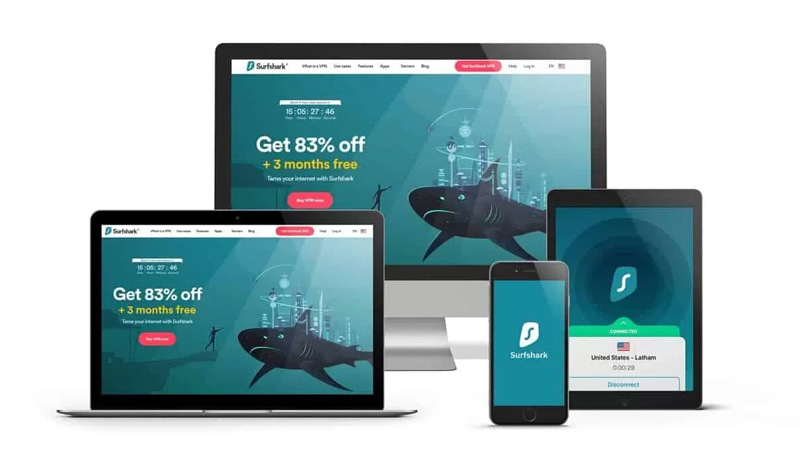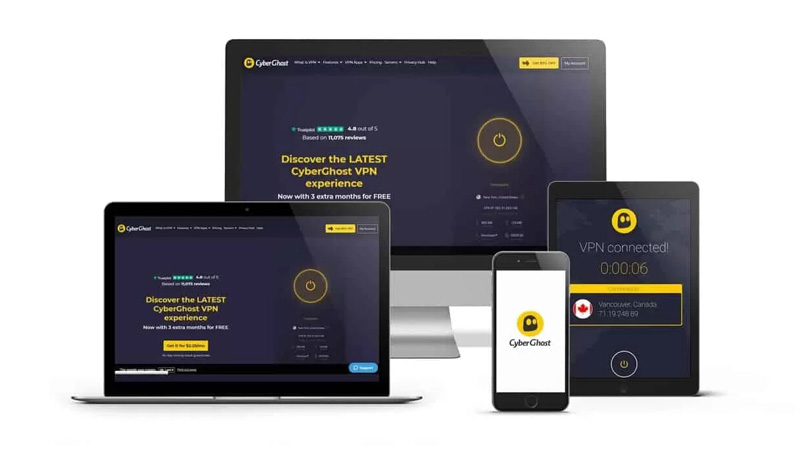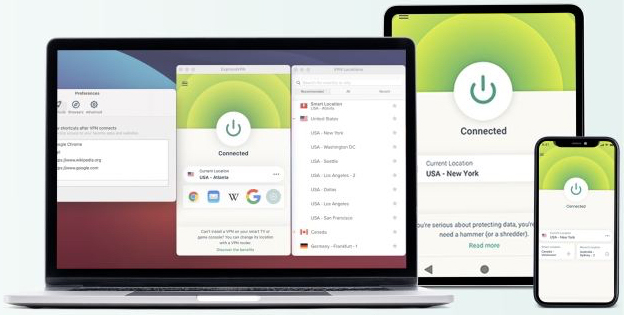When looking for the best VPNs for Windows, you may feel overwhelmed as there are a plethora of VPN services in the VPN industry that are recommended for use with Windows — the most widely used operating system available.
Choosing the best VPN for a PC or Windows laptop or any of your Windows devices is not simple due to the fact that there are so many VPN providers; but, in this article, we have identified five that provide outstanding features, streaming capabilities, and speed.
We will guide you in your choice to help you select the very best, premium Windows Client in 2024.
We will look at all the most essential issues, ranging from security and privacy to the ability to access geo-blocked content and facilitate safe torrenting.
Read on to discover the 5 top VPNs to use to ensure that Windows is as effective and useful a tool for you as it has the potential to be…
In a Hurry? Here Are 5 Best Windows VPN Services
Why You Need a Virtual Private Network for Windows
When using Windows, you can enhance the quality and quantity of content that you can access by subscribing to a premium VPN.
When you connect using a VPN server in the area that you choose, you disguise your own IP address and it appears as if you are connecting from the server’s address instead.
This gives you the ability to stream content geo-restricted in your area by connecting to a server in an area in which the content is easily available, thereby disguising your actual IP address.
This also keeps you and your activity is hidden from your Internet Service Provider (ISP), preventing annoying bandwidth throttling that is common when you are performing activities online like streaming or torrenting that require a lot of data.
Even more importantly, using a VPN will protect you from malware, viruses, phishing, irritating and unsolicited advertisement, and hacking. This is highly relevant if you tend to make use of public WiFi that is not properly secured and can severely compromise your online security.
Another benefit of using a VPN is that you can avoid price targeting in your location. Many services have a differential system of pricing, according to which prices vary in different locations. This can be avoided by connecting to a server that is in an area where prices are cheaper (e.g., low-income areas).
5 Best VPNs for Windows
To help you to select the very best VPN to use with Windows, we did extensive research and arrived at the top 5 VPNs that you should consider:
1. ExpressVPN: Fastest VPN
ExpressVPN is a reputable VPN that is fast, reliable, and effective and it is very highly recommended for use with Windows, consistently outperforming competitors in the market.
For us, ExpressVPN is the best Windows 10 VPN for PC available on the market today.
ExpressVPN’s extensive security features guarantee your online privacy and anonymity. They include an extremely high level of encryption (AES 256-bit encryption), an automatic Kill Switch that blocks all your Internet traffic in case the VPN connection drops, split tunneling, a reliable no-logs policy, Smart DNS Media streaming, and many more.
To further protect you, ExpressVPN never records any of your information on its hard drives, using TrustedServer RAM-only servers, and, being based in the British Virgin Islands, it is not subject to any data-retention laws.
All these features ensure that you can use Windows without any concerns about your online safety being compromised.
ExpressVPN’s Lightway protocol ensures that your connection speed, as well as your upload and download speeds, are fast and efficient, and because it has a large number of servers (over 3,000) in VPN server locations in more than 94 countries, it enables you to unblock a huge variety of geo-blocked content, e.g., YouTube, Netflix, BBC iPlayer, Hulu and many others.
ExpressVPN provides you with 5 simultaneous connections, but if you utilize its proprietary router app you can connect any other devices you may own via your router.
ExpressVPN also offers users a 30-day money-back guarantee and access to a very responsive, professional network of live-chat customer service representatives to help with any troubleshooting issues or to advise on the best servers to use to unblock the content you are looking to access from anywhere in the world.
- AES 256-bit encryption
- Kill Switch
- No logs policy
- Split tunneling
- Fastest download and upload speeds
- 30-day money-back guarantee.
- 24/7 knowledgeable customer support on live chat
- More expensive than competitors (but offers good VPN deals)
2. NordVPN: Top Online Security
NordVPN is another excellent VPN choice when using Windows.
It has a compact, easy-to-use user interface for Windows users and has multiple servers (more than 5,500) in over 60 countries worldwide, many of them being streaming-optimized servers. As a result, it allows you to unblock a huge variety of geo-blocked content, including almost any streaming service, e.g., almost all Netflix libraries worldwide, Disney Plus, BBC iPlayer, Hulu, and many more.
One of the most essential considerations for every PC VPN user is security and NordVPN offers very strong security features. These include military-level encryption, double VPN data encryption (a huge benefit for PC VPN users), a Kill Switch, DNS and IP leak protection, and split tunneling. All these, and several others, will effectively ensure your online safety.
NordVPN also has an audited no-logs policy so your information is never shared with anyone, and it is based in the privacy-friendly Panama, outside the 5/9/14 Eyes jurisdiction.
With NordVPN, you are provided with 6 concurrent connections per subscription, which is more than ExpressVPN offers.
NordVPN uses its own NordLynx protocol to ensure great speeds (though not quite as fast as ExpressVPN’s) and its prices are affordable if you subscribe for an extended period.
You can test NordVPN for up to 30 days, risk-free, with its refund guarantee, and you can access NordVPN’s live-chat support team in minutes with any questions or issues that may arise.
- Strong security features
- Double VPN servers
- Extensive server network worldwide
- 30-day money-back guarantee.
- 24/7 live-chat customer service.
- Slower than ExpressVPN
- Does not offer a free trial
3. Surfshark:
Though Surfshark is a budget VPN, we rate it as being one of the best PC VPN services on the market.
It is extremely easy to use and provides an unlimited number of simultaneous connections, allowing you and all your family and friends to utilize a single subscription for all of your browsing, torrenting, streaming, or gaming needs.
In terms of security and safety features, Surfshark provides AES-256 encryption, IKEv2, and WireGuard security protocols, CleanWeb Ad Blocking, a no-logs policy, private DNS, and a Kill Switch in case your connection drops. All this ensures that your online safety and anonymity are protected.
This VPN, like ExpressVPN, is based in the privacy-friendly British Virgin Islands.
It also protects all your devices, from your smartphone to your computer, and from your gaming consoles to your smart TV.
In terms of its server network, Surfshark has a large number of servers (over 3,200) in more than 65 countries. This allows you to connect to a server in almost all areas and gives you instant access to many streaming services (e.g., Amazon Prime Video, BBC iPlayer, Disney Plus, and Netflix) and also to almost all geo-restricted content.
Surfshark’s Internet speeds are generally fast, but users do report more buffering when using this VPN as opposed to NordVPN and ExpressVPN, so choosing this budget-friendly option does come with a bit of a price.
All in all, though, the combination of its reasonable price and its unlimited simultaneous VPN connections make it a strong contender for the best VPN for Windows.
- Very reasonable pricing
- Unlimited number of simultaneous connections
- 30-day money-back guarantee
- Live-chat customer support 24/7
- Speeds are not as good as some of the other premium VPNs
- The server network is not as extensive as some of the others
- Some buffering on its servers
4. CyberGhost:
CyberGhost is another great choice for your best VPN for Windows, offering a very generous 45-day money-back guarantee and an enormous server network of more than 7,700 servers in over 91 countries.
This 45-day money-back period alone is enough to land CyberGhost a spot on our list since it offers a 50% longer refund period than its competitors.
CyberGhost’s connection speeds are very impressive, and it uses WireGuard to ensure that nothing will slow your online performance.
It also unblocks almost all streaming services and can allow you to access a huge variety of geo-restricted content.
CyberGhost also offers good security features that include military-grade encryption, a Kill Switch, a malware blocker, and a no-logs policy, and it also offers unlimited bandwidth.
You can connect up to seven devices at one time, and its VPN software is compatible with Windows, macOS, iOS, and Android.
CyberGhost’s pricing plan is very appealing and it allows you a 7-day free trial on a mobile phone and a 24-hour free trial on your desktop, so you can try it risk-free.
But, we still feel that subscribing to a paid plan with the 45-day money-back promise is the smartest option, as this gives you a long time to test this service before having to decide if it is worth keeping.
- Good security and privacy
- Reasonably priced
- Large network or servers
- 45-day money-back guarantee
- Free trial
- Inconsistent speeds
- Advanced users may not find it sufficiently customizable
PIA is another viable choice for the best VPN for Windows.
It is reasonably priced and has a server network of more than 29,000 servers in more than 78 countries.
Unfortunately, despite its size, there is a reason that PIA is the last on our list of top Windows VPNs. PIA works to unblock Netflix but it is not particularly good at allowing you to access other streaming platforms and may not consistently unblock BBC iPlayer.
It does provide 256-bit encryption and it comes with a Kill Switch and a reliable, strict no-logs policy, but its default level of encryption is 128-bit, so you will have to switch to 256-bit yourself if you opt for the highest level of protection.
It also boasts a feature called PIA MACE that prevents malicious content and ads from loading onto your Windows machine.
PIA is also based in the USA, and is a member of the 5-Eyes information-sharing Alliance.
Despite its few flaws, PIA still provides you with great security and safeguards your privacy adequately for most users.
There are no caps on data, its speeds are generally fast, and you can connect up to 10 devices simultaneously, which puts it at number 2 on our list in terms of maximum connectivity (right behind Surfshark).
PIA can be installed on Android, iOS, Windows, and macOS, and it offers a 30-day money-back guarantee so you can try it out free of risk.
- Strong security
- Huge network of servers
- Good pricing
- Speedy connections on some servers
- 10 simultaneous connections
- Does not allow access to many of the streaming services
- Speeds can be inconsistent
- Default encryption is 128-bit
- Based in the USA
Quick Comparison Table: Best VPNs for Windows Features
Here is a quick peek at the top VPNs that we recommend for Windows. Each of these VPNs is affordable, and each offers a network of thousands of servers that can be accessed with your Windows platform.
These VPNs all offer users a money-back guarantee, so you can test whichever (or all, if you want) for at least 30 days with no commitment. If at any point you need help or troubleshooting assistance, all of these services also offer customer support that is readily available.
| No | Provider | Review | Price/Month | Visit Site |
|---|---|---|---|---|
| 1 |  |
ExpressVPN Review | $6.67 | Visit Site |
| 2 |  |
NordVPN Review | $3.71 | Visit Site |
| 3 |  |
Surfshark Review | $2.49 | Visit Site |
| 4 | 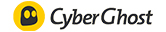 |
CyberGhost Review | $2.25 | Visit Site |
| 5 |  |
PIA Review | $2.69 | Visit Site |
How We Analyzed and Tested Best VPNs for Windows
As the list of VPNs on the market is endless, it is crucial to know how to choose the very best VPNs for use with Windows. That is where we come in. Here are the qualities we took into account when evaluating the VPNs for our list above:
 An extensive network of servers: This improves speeds by reducing congestion on the servers and enabling you to find a nearby server.
An extensive network of servers: This improves speeds by reducing congestion on the servers and enabling you to find a nearby server.
 Strong security features: You need to ensure that your VPN can protect your online safety and security with features like military levels of security, a robust no-logs policy, an automatic Kill Switch, and DNS/IP leak protection. These features ensure that no one can gain access to your data or your online activity.
Strong security features: You need to ensure that your VPN can protect your online safety and security with features like military levels of security, a robust no-logs policy, an automatic Kill Switch, and DNS/IP leak protection. These features ensure that no one can gain access to your data or your online activity.
 Fast speeds: This allows you to work on Windows, play, and stream without any lag, buffering, or interruptions, and ensures that your upload and download speeds are quick.
Fast speeds: This allows you to work on Windows, play, and stream without any lag, buffering, or interruptions, and ensures that your upload and download speeds are quick.
 Compatibility with the most up-to-date Windows versions: You should ensure that the VPN that you choose provides regular updates to its software. This will ensure that your VPN will always be compatible with any Windows updates, preferably to Windows 7 to 11.
Compatibility with the most up-to-date Windows versions: You should ensure that the VPN that you choose provides regular updates to its software. This will ensure that your VPN will always be compatible with any Windows updates, preferably to Windows 7 to 11.
 Multiple device connections: Your VPN should provide you with a minimum of 5 simultaneous connections so you can use a single subscription for your iOS or Android phones, your PC and laptop, and any other devices you own.
Multiple device connections: Your VPN should provide you with a minimum of 5 simultaneous connections so you can use a single subscription for your iOS or Android phones, your PC and laptop, and any other devices you own.
 P2P support: As torrenting becomes increasingly popular, it becomes necessary to ensure that your VPN is P2P compatible, ideally on all its servers or with specialized servers that can improve download speeds.
P2P support: As torrenting becomes increasingly popular, it becomes necessary to ensure that your VPN is P2P compatible, ideally on all its servers or with specialized servers that can improve download speeds.
 Support for streaming: The VPN you choose needs to be able to consistently unblock streaming sites, e.g., BBC iPlayer, Netflix, etc., especially if you travel.
Support for streaming: The VPN you choose needs to be able to consistently unblock streaming sites, e.g., BBC iPlayer, Netflix, etc., especially if you travel.
 Money-back guarantee: Ensure that the service you choose offers a refund guarantee so you can see for yourself that it works with your Windows devices before committing to a long-term plan.
Money-back guarantee: Ensure that the service you choose offers a refund guarantee so you can see for yourself that it works with your Windows devices before committing to a long-term plan.
 Knowledgeable, reliable customer support: All the best VPNs on this list provide you with 24/7 support on chat from knowledgeable customer support agents.
Knowledgeable, reliable customer support: All the best VPNs on this list provide you with 24/7 support on chat from knowledgeable customer support agents.
Should I Use a Free VPN Service for Windows?
It is very tempting to use one of the dozens of free VPNs (like Hotspot Shield, for instance) that all claim to enhance your use of Windows and unblock popular geo-blocked streaming services.
However, it is unlikely that any one of them will be an ideal Windows VPN as they all tend to have fewer servers and very limited resources. Therefore, if you use one of them it is likely that you will not be able to bypass geo-blocks and will experience slow streaming, poor video quality, buffering, and compromise online privacy.
Windows users will also find that because these free VPNs do not earn money through subscriptions, even the best free VPN will likely sell the data logs of their users to third parties, advertisers, surveillance agencies, and social platforms. This severely compromises your online safety and privacy and results in unwanted adverts, high ping, slow connections, dangerous malware, phishing attempts, and viruses.
It is undoubtedly worthwhile to invest a small monthly payment to subscribe to a premium VPN service and to use a paid VPN with Windows.
And remember: All of the services that I have recommended in this article (above) have money-back guarantees, which means that you can use them essentially for free for a month (or more with CyberGhost).
How to Install a VPN on Windows PC
Windows operating system (OS), unlike that of Linux, is very user-friendly and it is a simple process to install and set up the best VPN for your purposes on your device.
Just follow these steps and soon you will have the Windows App running:
- Click on the official page of the VPN provider you have chosen from the list above. We recommend ExpressVPN as the ideal Windows VPN.
- Download the software, using the download link of the Windows app.
- Click on the .exe file and respond “YES” when asked if you will allow the app to make changes to your device.
- Navigate to the installation wizard and follow the instructions you find there.
- Log into your account and then connect to the country of your choice.
- Now you can surf the web, access streaming sites, or play your games securely and freely online.
If you prefer to manually set up a VPN connection on Windows, you will find detailed instructions on how to do this in the guide.
How to Use a VPN on Windows
Download a VPN for Windows. We recommend ExpressVPN as it has advanced features, excellent security, a large number of servers, and great speeds.
- First, install the app from the official website.
- Next, launch the VPN app on your favorite Windows device.
- Choose a server in the relevant area and connect to it.
- Enjoy streaming, gaming, torrenting, or browsing freely and securely.
FAQs
We recommend ExpressVPN to all Windows users as it offers great connection speeds, allows you to disguise your real IP address with that of any of the servers in its extensive server network, and can be used on multiple devices. Its security and privacy features are excellent and it offers a risk-free 30-day money-back guarantee and 24/7 customer support via chat.
In our opinion, ExpressVPN is also the best VPN for any PC, offering an extremely high level of security, easy-to-use apps, speedy connection speeds, and outstanding streaming performance.
Because P2P networks are never entirely safe, it is an excellent idea (actually, a must!) to use a VPN when torrenting, even if you find yourself in an area where it is legal to torrent. Make sure that you choose a VPN that supports torrenting on its servers, as many of them do not.
VPNs also enable access to more torrent sites as they allow you to bypass geo-blocks and firewalls. In addition, a VPN enables you to prevent throttling attempts by your Internet Service Provider (ISP) that slow your Internet connection in an attempt to regulate network traffic. Using a good VPN can increase your download speed for this very reason.
You should never download files that are copyright protected but, if you accidentally download torrents that you think are legal but really are not, by using a VPN that encrypts your data, you will be protected.
Conclusion
In this article, we have given you all the information that you require to choose the very best of the Windows VPNs/Best VPN for PC.
The 5 VPN companies we have identified all provide you with strong features and advantages, like access to thousands of high-speed servers, military-grade encryption, speedy customer service, and even money-back guarantees.
ExpressVPN continues to be our top recommendation, as its speeds and reliability consistently beat out its competition whenever using Windows, or any other platform, for that matter.
While it is slightly more expensive than its competitors, you can click on any of the links in this article for our exclusive deals to get the top discounts on ExpressVPN or the other VPNs we have recommended.
We hope you find the information useful and that soon you will be using the latest Windows version securely and in privacy to enhance your user experience.