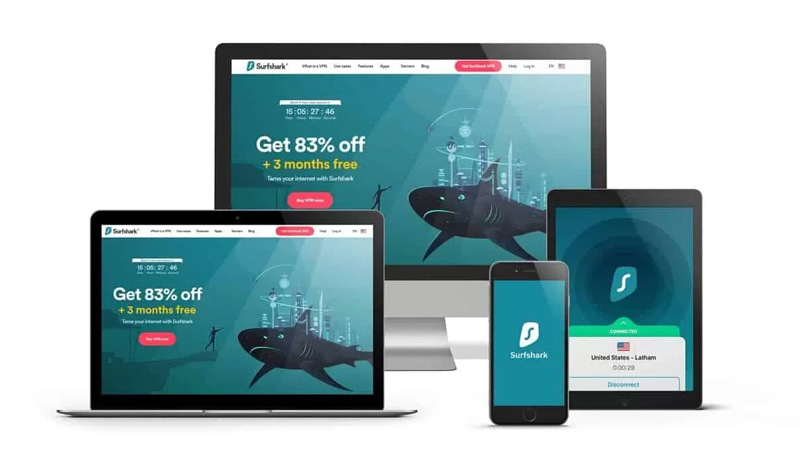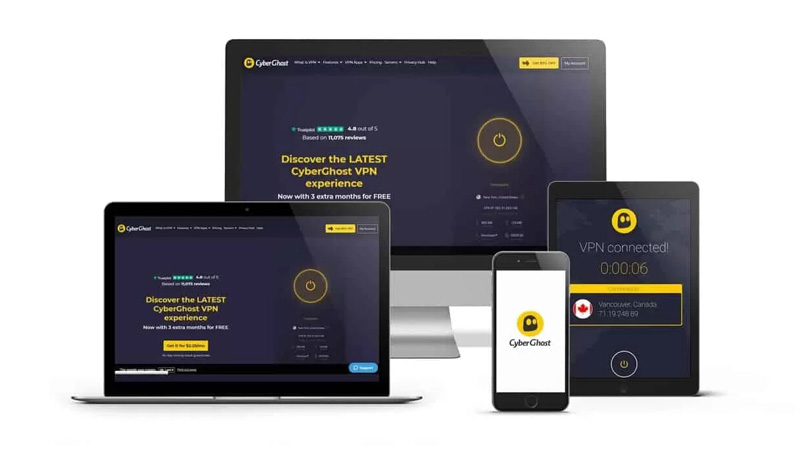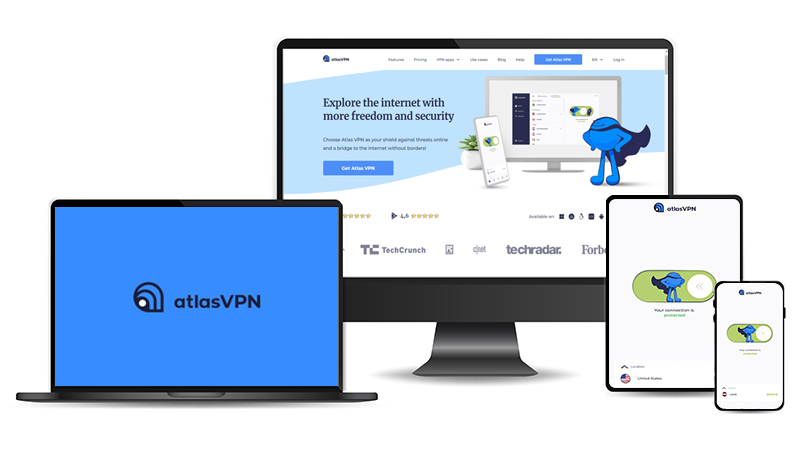There are plenty of benefits to installing a VPN onto your Sony Smart TV, the best being unlimited access to geo-restricted TV and movies worldwide just by connecting to the right VPN server!
All you must do is sign up for one of the high-quality VPNs in this article and follow the steps listed for your device.
In a Hurry? Here Are the 5 Best VPNs for Sony Smart TV
Sony Internet TV vs Sony Android TV
Sony uses two different operating systems. The older operating system is Sony Internet TV, which never gained popularity due to its slow performance and cumbersome navigation system. These are not set up to work with a VPN, so it’s harder to set up with VPN apps.
In 2015, Sony Android TV came out with a newer version, Sony Bravia TV. This is the new and improved version of Sony smart TVs, which comes with Android OS pre-installed, making it easy to use and install a VPN.
How to Install a VPN on a Sony Smart TV
You can install a VPN right onto your Sony TV, as long as the VPN is compatible with Android TV. ExpressVPN, NordVPN, Surfshark, CyberGhost, and Atlas VPN all will work! Here’s how to install a VPN on a Sony Bravia TV.
- Select and subscribe to a reliable VPN that is compatible with the Android TV operating system, like ExpressVPN.
- Create a VPN account.
- Turn on your Sony Smart TV.
- Go to the Google Play Store.
- Search for the VPN app to which you subscribed.
- Select the VPN app and click on Install.
- Once the app has been downloaded and installed, open the app.
- Sign into your account.
- Use your VPN to connect to the server of your choice and access geo-restricted content on streaming websites worldwide.
How to use ES File Explorer to Sideload a VPN App on Sony Android TV
If you can’t find your VPN app directly on Google Play Store, there’s another way to install a VPN on your Sony Smart TV. You can sideload the VPN app using ES file explorer, here’s how.
- Turn on your Sony Smart TV and press the home button on your remote.
- Go to Settings, select Security & Restrictions, and Enable Unknown Sources.
- Go to Google Play Store and install the Downloader app on your TV.
- Click on the Downloader app and enter a link to your VPN provider in the URL section then select Go.
- Once the file has been downloaded press “Open File” to install.
- Log onto your account and you can use the VPN on your Sony Smart TV.
How to Set Up a VPN for Sony TV Not Based on Android
The older Sony Smart TVs are not Android-based, but that doesn’t mean they aren’t compatible with VPNs, you just need to know how to install them. One option is to install a VPN on your VPN-compatible router, which will cover all of your home devices at once, including your Sony TVs.
If you prefer to create a VPN connection directly to your TV, all you need is a VPN that offers Smart DNS proxies and to follow these steps.
- Subscribe to a VPN service that offers Smart DNS proxies. All of the VPNs listed in this article will work.
- Turn on your Sony Smart TV and press the home button on your remote.
- Go to Setup > Network > Network Setup > Wired Setup or Wireless Setup > Custom DNS.
- Enter the primary and secondary DNS server addresses provided by your Smart DNS proxy service.
- Exit the setup menu and restart your TV.
- You are all set up and ready to go!
Why You Need a VPN on Sony Smart TV
Why wouldn’t you want a VPN on your Sony Smart TV? There are so many advantages, the best of which is access to geo-restricted content all over the world! You can watch Netflix, HBO Max, Hulu, Disney Plus, and more without geo-blocks holding you back.
Using a VPN on Sony Smart TV can make your Internet connection faster by avoiding ISP throttling, which can slow your connection and lead to buffering or pixelation while streaming.
A good VPN, including all those recommended in this article, will provide security and privacy from hackers, snoopers, malware, and phishing attempts by funneling all of your data through an encrypted tunnel and keeping all of your Bravia TV activities private.
How to Choose the Best VPN for Sony Smart TV
Looking for the best VPN for Sony Smart TVs? Here are the key features you want to seek!
 Geo-Spoofing: If you want your VPN to let you access geo-restricted content, it it must be a VPN with good geo-spoofing technology that not only allows you to connect to a server in another country but also hides your true location so you won’t get blocked from the shows you want to see.
Geo-Spoofing: If you want your VPN to let you access geo-restricted content, it it must be a VPN with good geo-spoofing technology that not only allows you to connect to a server in another country but also hides your true location so you won’t get blocked from the shows you want to see.
 Speed: Make sure your VPN service is fast! If your VPN connection is too slow, you can get buffering delays, pixelation, and dropped connections while streaming geo-restricted shows.
Speed: Make sure your VPN service is fast! If your VPN connection is too slow, you can get buffering delays, pixelation, and dropped connections while streaming geo-restricted shows.
 Network Size: A large network of servers all over the world doesn’t only give you access to geo-restricted content worldwide, it also prevents your connection from slowing even when there’s a heavy volume of online traffic.
Network Size: A large network of servers all over the world doesn’t only give you access to geo-restricted content worldwide, it also prevents your connection from slowing even when there’s a heavy volume of online traffic.
 Security: A good VPN is your best line of defense against cybercriminals, hackers, phishing attempts, and malware, so select a VPN with first-rate security features and privacy protection.
Security: A good VPN is your best line of defense against cybercriminals, hackers, phishing attempts, and malware, so select a VPN with first-rate security features and privacy protection.
 Device Compatibility: Select a VPN service that is compatible not only with Sony Bravia TVs but also works with all of your home devices and operating systems. Ideally, you want to be able to connect multiple devices at the same time so you can cover your entire household.
Device Compatibility: Select a VPN service that is compatible not only with Sony Bravia TVs but also works with all of your home devices and operating systems. Ideally, you want to be able to connect multiple devices at the same time so you can cover your entire household.
 Customer Support: Sign up for a VPN that comes with 24/7 live-chat support so you never have to wait for help if you have trouble setting up your VPN on Sony Bravia TV, or using the VPN to unblock restricted streaming sites.
Customer Support: Sign up for a VPN that comes with 24/7 live-chat support so you never have to wait for help if you have trouble setting up your VPN on Sony Bravia TV, or using the VPN to unblock restricted streaming sites.
 Trial Period: The only way to know if you have the best VPN for Sony Bravia TV for your household is to give it a try, which you can do risk-free as long as the VPN you select offers a 30-day trial period during which you can cancel and get a full refund on your subscription.
Trial Period: The only way to know if you have the best VPN for Sony Bravia TV for your household is to give it a try, which you can do risk-free as long as the VPN you select offers a 30-day trial period during which you can cancel and get a full refund on your subscription.
5 Best VPNs for Sony Smart TV
These are the most foolproof VPNs for Sony:
1. ExpressVPN
Few VPN services offer the reliability, speed, and security that you get with ExpressVPN, putting it at the top of the list for best VPN for Sony Bravia TV.
With ExpressVPN, you’ll have no problem watching blocked streaming services, like Netflix, BBC iPlayer, Amazon Prime Video, and more, and with over 3,000 servers in more than 94 countries worldwide, you can enjoy geo-restricted shows on streaming sites from around the globe!
The speed on ExpressVPN can’t be beaten, so you never have to deal with lags, dropped connections, or poor picture quality when streaming with ExpressVPN.
You get first-rate security features and privacy protection with ExpressVPN, including a strict no-log policy, military-grade encryption, a Kill Switch, and leak protection. It provides a variety of secure protocols, supports smart DNS, and offers a split-tunneling feature.
ExpressVPN is not only the best VPN for Sony, but the VPN service is also compatible with all of the common platforms and devices, including Mac OS, iOS, Android, Nvidia Shield, Linux, Amazon Fire TV, Samsung Smart TV, Android TV, Vizio Smart TV, gaming consoles, routers, and more. You can connect up to 5 devices simultaneously.
It’s usually pretty easy to use a VPN with an Android TV, but if you have any trouble, the 24/7 live-chat support team is happy to help, and if you aren’t totally happy with the service on ExpressVPN, just cancel and get your money back.
- Impressive speed
- Compatible with Sony Android TVs
- Large server network
- Secure and private VPN connection
- Smart DNS service
- 24/7 live-chat support
- 30-day money-back guarantee
- One of the more expensive VPN apps
- Limited to 5 simultaneous devices
2. NordVPN
When you use NordVPN, you can access just about any blocked streaming service you want, including BBC iPlayer, Netflix, HBO Max, and much more!
There are over 5,400+ servers in more than 60 countries in the NordVPN network, giving you access to a huge library of geo-restricted TV and movies all over the world; and since NordVPN is one of the fastest VPN apps, you can count on streaming without any interruptions or lags.
NordVPN has great features to keep you safe online, including a verified no-log policy, military-grade encryption, leak protection, a Kill Switch, malware protection, and double VPN servers. It also has a variety of secure protocols and works with smart DNS.
You can use NordVPN with just about any operating system, including Android, Windows, iOS, Mac OS, Android TVs, Chrome, Firefox, and more. You can connect up to 6 devices to a single app simultaneously.
If you need help learning how to use a VPN or set one up on Bravia TV, just reach out to the 24/7 live-chat support.
- Fast speeds
- Compatible with Sony Android TV
- Large server network
- Secure and private
- Smart DNS service
- 24/7 live-chat support
- 30-day money-back guarantee
- Narrower scope of VPN server locations
- Occasional glitches with the desktop app
3. Surfshark
The best budget provider in the VPN industry is Surfshark. This low-cost VPN always ends up near the top of the list for best VPN, since it provides highly reliable service at a very low cost while allowing users to connect an unlimited number of devices at the same time!
While Surshark isn’t quite as fast as the premium VPNs, it still provides a speedy enough VPN connection for smooth streaming, and it has a solid performance history of being able to bypass geo-blocks on streaming websites including Netflix, HBO Max, Hulu, BBC iPlayer and more.
Surshark has over 3,200 servers available in almost 100 countries around the world, so you can watch all of the TV and movies available for streaming worldwide without geo-restrictions getting in your way.
Security and privacy features include military-grade encryption, a zero logs policy, leak protection, a Kill Switch, double VPN, malware protection, and more, plus Surfshark works with several secure protocols it allows for smart DNS.
If you need a hand using your VPN or smart DNS set up on your smart TV, Surfshark has knowledgeable representatives available via live chat 24/7 to help you.
You can try Surfshark for 30 days, and if it’s not working out for you, just cancel and get your money back.
- Great price
- 30-day money-back guarantee
- Unlimited simultaneous devices
- Compatible with Sony Android TV
- Large server network
- Secure and private
- Smart DNS service
- 24/7 live-chat support
- Slower than the premium VPNs
4. CyberGhost
Looking for a reasonably priced, reliable, and user-friendly VPN? Then CyberGhost is the best VPN for you. This VPN is a favorite among those new to VPNs since it’s so easy to set up and use while still offering all the benefits of a great VPN.
CyberGhost is fast enough for streaming, and can reliably unblock popular streaming websites, including Amazon Prime Video, Hulu, Netflix, Disney Plus, and more! Plus it has over 9,500 servers in more than 91 countries, giving you comprehensive access to tons of geo-restricted shows worldwide.
You get top-of-the-line privacy and security using CyberGhost VPN thanks to its military-grade encryption, no logs policy, Kill Switch, and leak protection. It also works with smart DNS and several secure and fast protocols.
The customer support on CyberGhost is quick to respond, knowledgeable, and available 24/7 via live chat, and CyberGhost allows you to try its service for a full 45 days, during which you can cancel for any reason and get your money back.
- Good speed
- Reasonably priced
- Compatible with Sony Android TV
- Allows 7 simultaneous devices
- Huge server network
- Secure and private
- Smart DNS service
- 24/7 live-chat support
- 30-day money-back guarantee
- Does not work well for China
5. Atlas VPN
This rising star doesn’t have all the features that you get with a premium VPN, but users love it for its reliable, secure service and unbelievably low cost.
Atlas VPN has only 1,000+ servers in 42 countries, but they are well distributed throughout the world, and reliably unblock all the popular streaming websites like Hulu, Netflix, Disney Plus, and more. Because it has good speed and unlimited bandwidth, your show won’t get interrupted by buffering or pixelation.
The security features and privacy protection you get with Atlas VPN are right up there with the premium plans, including a strict no-log policy, military-grade encryption, a Kill Switch, and leak protection and it works with smart DNS.
Atlas VPN comes with 24/7 live-chat support to help you out along the way, and you can try Atlas VPN for up to 30 days, and if you aren’t 100% satisfied, just cancel and get your money back.
- Reliable geo-spoofing
- Unlimited simultaneous devices
- Compatible with Sony Android TV
- Secure and private
- 24/7 live-chat support
- 30-day refund period
- Small server network
- Fewer VPN protocols
- Headquartered in the USA
Can I Use Free VPNs for Sony TVs?
A free VPN won’t give you the reliability or quality you will get with a trusted subscription VPN. Free VPNs are less consistent at unblocking geo-restricted websites, and you are likely to experience pop-up ads, buffering delays, pixelation, and/or dropped connections when using a free VPN. Instead, you are much better off subscribing to the best VPN that fits your budget and offers a refund guarantee.
How to Install NordVPN on Sony Smart TV
NordVPN is fully compatible with Android TVs and easy to install on Sony Bravia TVs just by following these simple directions:
- Purchase a subscription to NordVPN via your computer or mobile device.
- Turn on your Sony Bravia TV and use the remote to navigate to the Google Play Store.
- Open Google Play and search for NordVPN.
- Select the NordVPN app and click Install.
- Once downloaded, open the app and sign into your NordVPN account.
- Select a server, and enjoy using your VPN on Sony TV.
How to Install ExpressVPN on Sony Smart TV
Once you’ve decided on ExpressVPN as your VPN service provider, it’s easy to get it up and running on your Sony Bravia TV, just follow these simple steps.
- Subscribe to ExpressVPN on your computer or mobile device.
- Turn on your Sony Bravia TV and go to the Google Store.
- Search for ExpressVPN.
- Select the ExpressVPN app and click Install.
- Once downloaded, open the app and sign into your VPN account.
- Select a server, and enjoy watching your favorite shows on your Sony Bravia TV.
FAQs
Yes! Sony Bravia TVs are compatible with VPN software. On older models, before 2015, you can use smart DNS to bypass geo-blocks.
NordVPN is compatible with most smart TVs on the market. If you have trouble installing it, just ask NordVPN’s 24/7 live-chat support to help you out. On older TV models, smart DNS may be a better option.
Conclusion
Want to easily bypass geo-blocks to access all the great TV and movies available on streaming sites around the world on your Sony Bravia Smart TV? Just subscribe to a quality VPN, follow the instructions in this article, and enjoy watching right on your home TV.