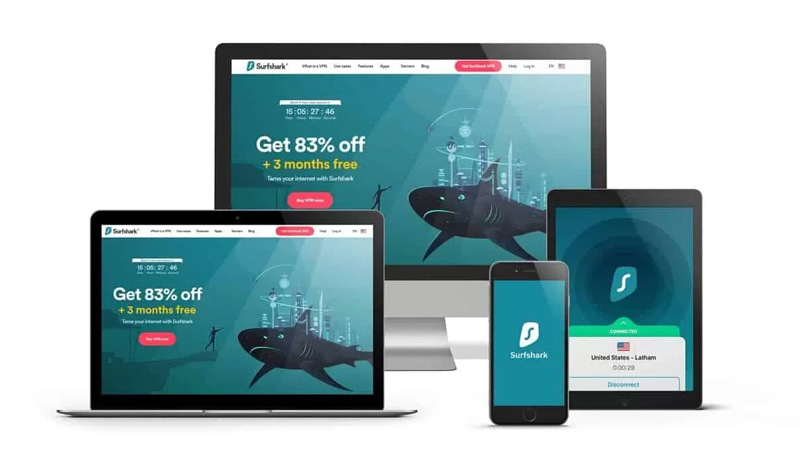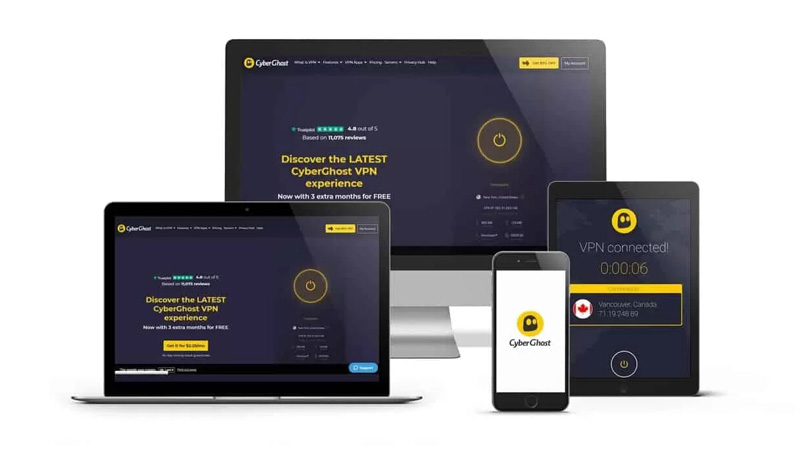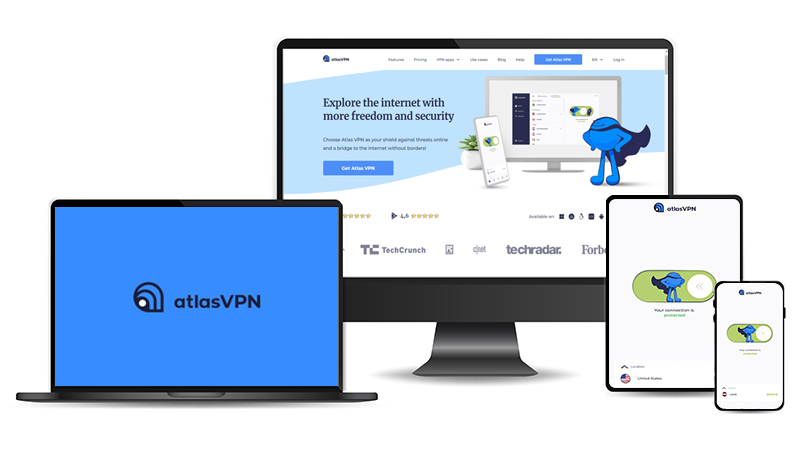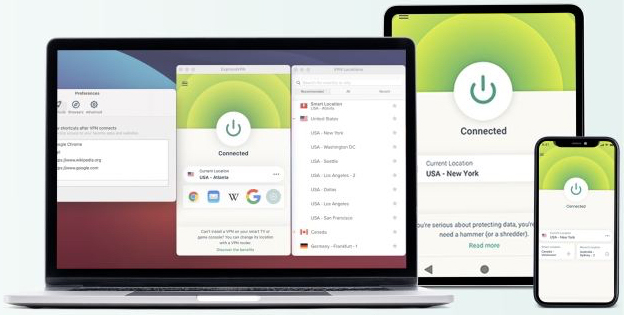Vizio Smart TVs are some of the more popular smart TVs on the market and, used with a VPN, you can access apps and steaming content from all over the world no matter where you live, without being blocked!
Vizio Smart TVs do not inherently support VPNs, but you can still use a VPN with your Vizio Smart TV by installing a virtual private network (VPN) on your router or PC, or by using smart DNS. All you need to do is sign up for a high-quality VPN, like ExpressVPN, and this article will teach you how to set it up.
In a Hurry? Here Are 5 Best VPNs for Vizio TV
Why You Need a Virtual Private Network for Vizio Smart TV
Using a VPN with your Vizio Smart TV allows you to enjoy online content that would otherwise be unavailable to you. Streaming services place geo-blocks to uphold copyright laws and licensing agreements. A quality VPN can bypass those geo-blocks by connecting you to a server in another country and tricking the streaming services into thinking that is your actual location so you won’t be blocked.
In addition, using VPN apps with your Vizio Smart TVs protects you from cybercriminals and government surveillance by masking your true IP address and funneling all of your data through an encrypted tunnel. It can also improve your speed by bypassing ISP throttling and preventing buffering delays.
How to Choose the Best VPN for Vizio TV
The best VPN for Vizio smart TVs will offer:
 Fast speeds so you can access your content on your Vizio Smart TV without interruptions.
Fast speeds so you can access your content on your Vizio Smart TV without interruptions.
 Have a large network of servers all over the world so you can enjoy smooth streaming of geo-restricted content worldwide.
Have a large network of servers all over the world so you can enjoy smooth streaming of geo-restricted content worldwide.
 Able to unblock websites reliably.
Able to unblock websites reliably.
 Live-chat support that you can access if you have troubleshooting issues.
Live-chat support that you can access if you have troubleshooting issues.
 A 30-day refund promise so you can test VPN providers risk-free.
A 30-day refund promise so you can test VPN providers risk-free.
How to Set Up a VPN on Vizio TV
Vizio Smart TVs don’t come with a native VPN app, so you can’t install a VPN directly onto your Vizio Smart TV, but you can still get all of the benefits of a VPN with a VPN-enabled router or by using a hotspot on your personal computer.
Install a VPN on Your Router
When you install a VPN on your router, you can share your VPN Internet connection with all of your home devices at once, including your Vizio Smart TV. The easiest and best way to do this is to purchase a preconfigured VPN router with a built-in VPN password.
It’s a bit tricky, but it is possible to set up a VPN on a VPN-compatible router on your own by following these steps. If you need a little extra help, reach out to your VPN provider’s 24/7 live-chat support.
- Obtain a VPN and subscribe to a quality, VPN-compatible router on your PC or mobile device.
- Configure your router by following the instruction manual or contact customer support for assistance.
- Your router will provide VPN coverage for your smart TV and other Internet-enabled devices.
Share a VPN Connection with your Windows PC
If you are looking for an easier option to set up a VPN connection, just use your PC as a hotspot for your Vizio Smart TV. Here’s what you need to know.
- Download and install a premium VPN client onto your device.
- Use an Ethernet cable to connect your Vizio TV to your router.
- On your VPN app and go to Open Network > Sharing Centre > Change adapter settings.
- Select VPN connection and go to Properties > Sharing.
- Check the “Allow other network users to connect through this computer’s Internet.”
- Click “Allow other network users to control or disable shared Internet connection.”
- Select Home Network Connection and press OK.
- Enable VPN on your Windows laptop, then restart your Vizio Smart TV.
- Use an Ethernet cable to connect your Vizio TV to your Windows PC.
Share a VPN connection with your MacOS
Follow these steps to use a VPN with Vizio TV through a hotspot on your MacOS computer.
- Subscribe to a high-quality VPN and create a VPN account.
- Download and open the VPN app.
- Select “Install Software.”
- Log into your VPN client, connect to a server location, and select “on.”
- Use an Ethernet cable to connect your macOS device to your router.
- Go to System Preference > Sharing > Internet Sharing.
- In the Internet Sharing dropdown menu, select your VPN connection and check the “WiFi.”
- Fill in the “WiFi options” credentials.
- Select “Turn WiFi on” on the pop-up screen and then click Start.
Use a Smart DNS Proxy
A Smart DNS isn’t quite the same as a VPN, but it can be installed directly onto Vizio Smart TVs and allows you to unblock geo-restricted streaming websites. The setup will vary depending on the VPN and the device, so reach out to customer service for help!
5 Best VPNs for Vizio Smart TV
Here are the top VPNs for Vizio:
1. ExpressVPN
If you want the best VPN for Vizio Smart TV and are willing to pay a little bit more, go with ExpressVPN. It’s incredibly fast, has no trouble unblocking all of the popular streaming platforms, like BBC iPlayer and Netflix, and has a large network of server locations. It works well with smart TVs and Fire TV, plus your ExpressVPN subscription comes with expert advice available on 24/7 live-chat support and 30 days to try the VPN services risk-free.
- Reliably bypasses geo-blocks
- Blazing fast
- 3,000+ servers in 94+ countries
- 30-day trial
- 24/7 live-chat support
- Higher cost
2. NordVPN
NordVPN offers premium service for a reasonable cost. It has a large network of fast servers, and its double VPN encryption feature means you can reliably unblock numerous streaming platforms, including Netflix, BBC iPlayer, and more on smart TVs. WithNordVPN, you get all the support you need via 24/7 live-chat support and a month to try it risk-free.
- Reliably bypasses geo-blocks
- Great speed
- 5,800+ servers in 60+ countries
- 30-day trial
- 24/7 live-chat support
- Narrower scope of server countries
3. Surfshark
Surfshark is a reliable budget VPN for smart TVs that offers unlimited simultaneous connections. It’s fast enough for streaming, can bypass geo-blocks on numerous streaming platforms, and has plenty of servers around the globe. It’s compatible with smart DNS and offers a double VPN encryption feature. You have 30 days to try Surfshark risk-free, and it provides 24/7 live-chat support to help with the VPN technology.
- Reliably bypasses geo-blocks
- Unlimited simultaneous connections
- 3,200+ servers in 100+ countries
- 30-day trial
- 24/7 live-chat support
- Slower than top VPNs
4. CyberGhost
If you are new to VPN technology, this may be the best VPN for you. It’s easy to use with Vizio Smart TV, low cost, and offers 24/7 live-chat support. CyberGhost has a huge network of servers worldwide, good geo-spoofing capability, and comes with a 45-day money-back guarantee
- Reliably bypasses geo-blocks
- Easy to use
- 9,500+ servers in 91+ countries
- 45-day money-back guarantee
- 24/7 live-chat support
- Unreliable service for China
5. Atlas VPN
Atlas VPN can unblock streaming websites and offers good speed all for a very low price. Despite having relatively few servers, they are well distributed around the glob,e giving you good access to worldwide content. You can try Atlas VPN for 30 days risk-free, and the VPN offers 24/7 live-chat support.
- Reliably bypasses geo-blocks
- Good speed
- 30-day trial
- 24/7 live-chat support
- Small server network
- Based in USA
Can I Use a Free VPN for Vizio TV?
Unlike the subscription VPN providers above, a free VPN will be less reliable at unblocking geo-restricted content, plus you will be more likely to experience buffering delays, pixelation, dropped connections, or pop-up ads when using a free VPN.
FAQs
Vizio Smart TVs don’t have a native VPN app so you can’t install a VPN directly onto your smart TV. But instead of installing a VPN directly onto your smart TV, you can install a VPN on a router or use the hotspot on your computer as a virtual router.
While you can’t install VPN apps like ExpressVPN directly onto Vizio smart TVs, you can share your PC network connection with your smart TV or install ExpressVPN on a router
You can change your location using smart DNS or by using the VPN on your computer or router.
Conclusion
You can enjoy HD streaming of TV and movie content from all over the world without geo-restrictions holding you back when you use a quality VPN with your Vizio Smart TV; and while you can’t install a VPN directly onto Vizio Smart TVs, you can take full advantage of all they have to offer by using a computer hotspot or router to connect your smart TV to your VPN. Just sign up for the best VPN provider that meets your needs and enjoy all the benefits of a VPN on your Vizio Smart TV.