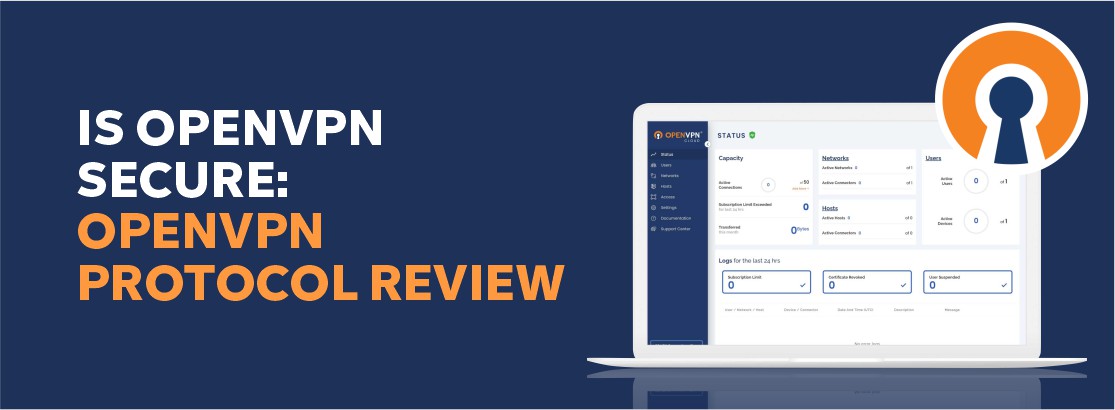In this day and age, people of all ages, ethnicities, and socioeconomic backgrounds have easy access to the Internet. Because of this phenomenon where so many people readily share their information on the web, online security has become one of the biggest concerns and the biggest demands of modern times.
Using a Virtual Private Network (VPN), Internet users are now able to take measures to protect their privacy — whether at home, at work, or even on public Wi-fi, where risks are particularly high.
When you are using VPN software, there are different encryption protocols from which to choose — the most popular of which is OpenVPN. But is OpenVPN secure?
Keep on reading to find out more about different VPN encryption settings and to find out how using OpenVPN can improve your security whenever you access the web.
What Is OpenVPN?
OpenVPN is one of the most secure VPN protocols that use methods of creating secure connections implementing both server and client applications.
The initial open-source software development is a credit to James Yonan, who wanted to come up with a way to protect his data from attack when connecting to the Internet from a foreign country. After Yonan brought OpenVPN to the public domain, it quickly rose to become the most prolific VPN protocol on the planet, adding a new dimension to the world of cybersecurity.
Before delving deeper into OpenVPN, let’s start by understanding what a VPN service is.
When you use a VPN, you can choose to connect to one of your VPN servers in many different locations around the world. For instance, if you are on vacation in Australia but want to unblock an otherwise restricted US-based service or website online, you can connect to one of your VPN’s US servers to privately and securely get open access to the web as if you are actually in the US.
When you connect to this VPN server, your actual IP address and location are concealed, and the IP address that is revealed instead corresponds to your server location instead of your real one. Your online traffic is then sent through an encrypted VPN tunnel, hidden from hackers, the authorities, or other third parties.
If anyone manages to get their hands on your traffic while using a VPN, it will be completely indecipherable without the proper key to decrypt it. When your traffic arrives at its final destination, it only then can it be decrypted by your end site, which has the key to decode it.
While this part of the process sounds easy to understand, there is more than one way to conceal your information using a VPN. Each VPN protocol hides and encrypts your traffic in a different way, and some are more effective than their protocol peers.
The most secure VPN protocol on the market today is OpenVPN. OpenVPN is among the most customizable, fast, free, and reliable protocols to use for your VPN connections. OpenVPN’s encryption uses both a control channel and a data channel. The data channel sends VPN traffic through the process of encryption, and the control channel deals with the exchange of keys.
The term “open-source” connotes that anyone who wants can view and modify the source code for this service in order to make improvements, and people do just that. Programmers and users around the world are always testing and tweaking this protocol to make it even better and to fix any flaws.
Another benefit of OpenVPN software is that it is compatible with all of the main operating systems, like macOS, Windows, Android, iOS, Linux, and even the less popular platforms like Oracle Solaris.
OpenVPN is often used associated with VPN software, but there is also a free version called OpenVPN Community Edition, and a paid version called OpenVPN Access Server.
If you are using OpenVPN via your VPN provider, you will likely need to pay at least a few dollars per month for this service. While there are free VPNs available, they tend to compromise users’ security instead of enhancing it.
How OpenVPN Works
Now, we know that OpenVPN is the most widely used Internet protocol, but how exactly does OpenVPN work?
First, as we said before, OpenVPN has an open code source, so you can customize this protocol to fit your needs.
OpenVPN has an important job of facilitating the communications between the client and the server. Typically, this VPN protocol sends traffic through Secure Sockets Layers (SSL) and the more updated Transport Layer Security (TLS). Both SSL and TLS are different ways to share the special key for encoding and decoding your information that is being transmitted online.
The OpenVPN protocol also has TLS-auth, which is extra protection to make sure that the correct parties are able to encrypt or decrypt users’ data using this key. This ensures that your private information doesn’t fall into the wrong recipients’ hands.
There is also an added level of safety available with an HMAC Firewall (Hash Message Authentication Code packet authentication), or TLS–auth. This added layer helps ensure that the correct devices and users can encrypt/decrypt your information.
If you are using OpenVPN, you can use it with both the User Datagram Protocol (UDP) and Transmission Control Protocol (TCP), both of which are ways to connect your devices to transmit your messages online. TCP is considered the most reliable of the two, but UDP is a faster VPN protocol.
Using TCP, whenever a packet is sent, the sender then waits for confirmation, and only then does it send the next packet. Unfortunately, this slows connectivity. If you want to do activities online that require faster speeds, like accessing streaming services, UDP is a better choice than TCP. With UDP, the sender does not wait for confirmation of receipt before sending the next packet, so the communication between the server and client is much faster.
In terms of security, OpenVPN users can use a range of ciphers (or ways to write codes). Typically, this protocol uses 256-bit encryption, which is extremely difficult — almost impossible — to decrypt. In order to be secure, the standard of encryption has to be at least 128-bit encryption. Although this 128-bit is plenty secure, the top VPNs all opt for the very strongest security with 256-bit encryption.
There is also the choice to use ciphers that are even more secure, like triple data encryption standard (3DES), CAST-128, Blowfish, or Advanced Encryption Standard (AES) 128 or 256-bit encryption.
There is also another advanced feature known as Perfect Forward Secrecy (PFS). PFS creates a new key every time you go on the web, so if anyone tries to steal the key from your session to use it in a later session, this cannot be done.
While some VPN protocols only work on certain operating systems (OS), you can use OpenVPN on your PC, desktop, or mobile device. While some VPN software is only meant for a certain OS, OpenVPN works with Windows, Mac, Android, and iOS, which makes it very versatile.
Is OpenVPN a Secure Protocol? Here’s a Closer Look at the OpenVPN Encryption
Yes. Actually, in terms of security, OpenVPN is considered the safest protocol there is. The main reason for OpenVPN’s secure reputation is that if any glitches or gaps are found in this OpenVPN software, these can easily be caught and corrected by anyone due to OpenVPN’s open-source nature.
Since OpenVPN is open to all of us (and not privately owned), users can feel more secure knowing that their VPN providers will not share private information with third parties or agencies. The transparency of this open-source code also gives users peace of mind knowing that the code is always up-to-date — which is not the case with private protocols, like SSTP or PPTP, which are not publicly accessible.
In terms of its ciphers, OpenVPN typically has ironclad security and encryption and is especially safe and reliable when you use TCP.
If you use OpenVPN on Port 443 (TCP), no prying eyes will be able to see that you are even using any VPN provider at all, so you can get the benefit of a VPN with complete anonymity and privacy for which you are looking.
Because this protocol is constantly being checked and monitored by us — the OpenVPN community — and is constantly being updated, it is harder for hackers to breach this protocol.
All of these features make this protocol the most secure option to use with VPNs in 2024.
OpenVPN Advantages
While OpenVPN is secure, it also comes with other benefits, such as:
 Routine Updates: There is never a worry with OpenVPN that the protocol is in need of an update. Because OpenVPN is accessible to all of us, there is an entire community of people making sure OpenVPN stays cutting edge, and because OpenVPN supports plugins from third parties, you can always be confident that this is the most up-to-date protocol.
Routine Updates: There is never a worry with OpenVPN that the protocol is in need of an update. Because OpenVPN is accessible to all of us, there is an entire community of people making sure OpenVPN stays cutting edge, and because OpenVPN supports plugins from third parties, you can always be confident that this is the most up-to-date protocol.
 Community Support: There is a herd of programmers, VPN users, and also VPN providers, who are constantly working to fix and get to the root of any gaps in this OpenVPN protocol. Because all of us are invested in this protocol, any issues are fixed very quickly because of the huge network of support for OpenVPN.
Community Support: There is a herd of programmers, VPN users, and also VPN providers, who are constantly working to fix and get to the root of any gaps in this OpenVPN protocol. Because all of us are invested in this protocol, any issues are fixed very quickly because of the huge network of support for OpenVPN.
 Easily Customized: Because it is open-source, users can decide for themselves which level of encryption, configurations, or ciphers to use, customizing the settings to fit their needs. This easily customizable nature is also what gives OpenVPN a higher level of security.
Easily Customized: Because it is open-source, users can decide for themselves which level of encryption, configurations, or ciphers to use, customizing the settings to fit their needs. This easily customizable nature is also what gives OpenVPN a higher level of security.
 Free: There is a free OpenVPN version as well as a paid option. There is also the option to use a VPN that uses OpenVPN.
Free: There is a free OpenVPN version as well as a paid option. There is also the option to use a VPN that uses OpenVPN.
 Fast: We will not lie and say that this is the fastest of the protocols, but it is relatively fast considering the advanced level of encryption it offers.
Fast: We will not lie and say that this is the fastest of the protocols, but it is relatively fast considering the advanced level of encryption it offers.
 Can breakthrough firewalls: OpenVPN is one of the better protocols when it comes to getting through network firewalls, particularly when using OpenVPN TCP with Port 443, which makes it looks like any of us who are connected to a VPN are actually surfing the web ordinarily without one.
Can breakthrough firewalls: OpenVPN is one of the better protocols when it comes to getting through network firewalls, particularly when using OpenVPN TCP with Port 443, which makes it looks like any of us who are connected to a VPN are actually surfing the web ordinarily without one.
OpenVPN Disadvantages
Even though we can all agree that there are a lot of benefits to OpenVPN, it also has some drawbacks:
 It can be restricted: Since so many users prefer this popular protocol, it may be more readily blocked by some servers. If you change your OpenVPN settings, though, you can typically bypass any of these blocks.
It can be restricted: Since so many users prefer this popular protocol, it may be more readily blocked by some servers. If you change your OpenVPN settings, though, you can typically bypass any of these blocks.
 It doesn‘t work with certain servers: It is true that OpenVPN is pretty versatile, but it does not work with all servers.
It doesn‘t work with certain servers: It is true that OpenVPN is pretty versatile, but it does not work with all servers.
 It may not be as fast as other protocols: Your speed when using OpenVPN will depend on the strength of the encryption that you choose and the device you are using. But, just because OpenVPN isn’t always the fastest doesn’t mean it isn’t fast enough for you. Because this protocol is extremely secure, we would recommend using it even though it is not the fastest, and you can try to switch to UDP from TCP to also improve your speeds.
It may not be as fast as other protocols: Your speed when using OpenVPN will depend on the strength of the encryption that you choose and the device you are using. But, just because OpenVPN isn’t always the fastest doesn’t mean it isn’t fast enough for you. Because this protocol is extremely secure, we would recommend using it even though it is not the fastest, and you can try to switch to UDP from TCP to also improve your speeds.
 It‘s not pre-installed on your device: While certain protocols may be pre-configured on your device, OpenVPN is not. It does, however, work with almost all devices and platforms using the correct OpenVPN client.
It‘s not pre-installed on your device: While certain protocols may be pre-configured on your device, OpenVPN is not. It does, however, work with almost all devices and platforms using the correct OpenVPN client.
 Its installation can be tricky: If you are using OpenVPN without using a VPN provider, it will not be as simple to configure this protocol. And, while this is an extremely secure protocol, installing it incorrectly could compromise your security. For the maximum benefit, convenience, and ease when using OpenVPN, use it with a VPN service.
Its installation can be tricky: If you are using OpenVPN without using a VPN provider, it will not be as simple to configure this protocol. And, while this is an extremely secure protocol, installing it incorrectly could compromise your security. For the maximum benefit, convenience, and ease when using OpenVPN, use it with a VPN service.
 Can be unreliable on certain devices: While you can use OpenVPN on Android and iOS mobile devices, some people have reported issues with its functionality on mobile devices. We assume that this glitch will be worked out quickly because of the constantly innovating OpenVPN community.
Can be unreliable on certain devices: While you can use OpenVPN on Android and iOS mobile devices, some people have reported issues with its functionality on mobile devices. We assume that this glitch will be worked out quickly because of the constantly innovating OpenVPN community.
Setting Up OpenVPN
If you are trying to use OpenVPN by manual configuration, it may take a little patience. We strongly urge users to use OpenVPN with a VPN service, like ExpressVPN, for the most efficient, easy setup.
Setting it up manually:
If you plan on using the manual setup method for this protocol, follow these instructions:
- Install OpenVPN on the device you choose.
- Alter settings for creating subnets and routing.
- Create keys and server certificates to use for your encryption.
- Try your protocol to ensure the connection is working and that it’s configured to automatically run.
- If you want, start adding devices to your network.
- Create guidelines for these devices that were added to the OpenVPN network.
- Determine and set up your protocol authentication.
- Determine how you will let OpenVPN connect to data/services.
- Set up protection for yourself in the event that your protocol is ineffective.
- Finalize your settings for OpenVPN and use OpenVPN online!
As you can see, this process is pretty complicated, especially if you are not a tech-savvy OpenVPN pro. For this reason, we strongly recommend using OpenVPN as a VPN protocol.
Using a VPN client
This method of using OpenVPN is much simpler than choosing the manual OpenVPN configuration. The reason for this is pretty simple — the steps that we listed above are mostly completed by your VPN client instead of by you!
To use a VPN client to set up OpenVPN:
- Subscribe to a reputable paid VPN provider, like ExpressVPN. Free VPNs tend to compromise your security and privacy, so we would not recommend these. ExpressVPN offers a 30-day money-back guarantee, so you can essentially try it out for free.
- Download and install your VPN service to your device.
- Sign in to your VPN account with your username and the password that you chose.
- Choose the VPN protocol that you would like to use and the server to which you want to connect.
- Surf the Internet, stream blocked content, torrent, or game with a secure, private connection.
If you have any trouble figuring out how to configure the OpenVPN VPN protocol, you can visit your VPN website for a tutorial or access your VPN’s live-chat customer support for help walking you through the process. ExpressVPN has 24/7 live-chat support available that will answer your questions in minutes.
Best OpenVPN Clients
Here are the top 5 VPN providers that we recommend as the best OpenVPN clients:
- ExpressVPN — Top choice for OpenVPN client, with a broad network of servers in over 94 countries around the globe, delivering the fastest speeds and the best reliability.
- NordVPN — Great security features, offering a built-in ad blocker and port forwarding.
- Surfshark — Affordable VPN client with unlimited simultaneous device connections and good security features.
- CyberGhost — A large number of servers with an affordable price and a 45-day money-back guarantee.
- UltraVPN — Military-grade encryption and a kill switch to protect unencrypted data from being exposed.
Of all of the VPN clients that use OpenVPN, ExpressVPN is our top choice. ExpressVPN uses AES 256-bit encryption with an RSA-4096 handshake. ExpressVPN also has a verified no-logs policy, and other top security features, like a kill switch, Stealth Mode, and DNS and IP leak protection. You can use ExpressVPN on your desktop, PC, and mobile platforms, and its software is user-friendly, and ExpressVPN offers 24/7 live-chat customer service and a 30-day money-back guarantee.
OpenVPN: The Final Word
OpenVPN is widely known as the most popular protocol out there for the most secure VPN connection.
Because this protocol is open source, it is held to the highest standards, as it is constantly being fixed and updated by users all around the world, like you and me. Because of its transparency, users can make sure that it is always up to par with the latest updates and safety features, staying current with new security and privacy trends.
If you use the OpenVPN client with a VPN provider, you can avoid the nuisance of a complicated manual setup and have your protocol set up in no time.
ExpressVPN has the top security features, the best speeds of its competitors, and the broadest server range, offering access to over 3,000 servers in more than 94 countries around the world.
If you want to try out ExpressVPN’s OpenVPN protocol, you can give it a try for 30 days with a money-back guarantee, so there is no risk to committing to s a subscription today.
Safe surfing!