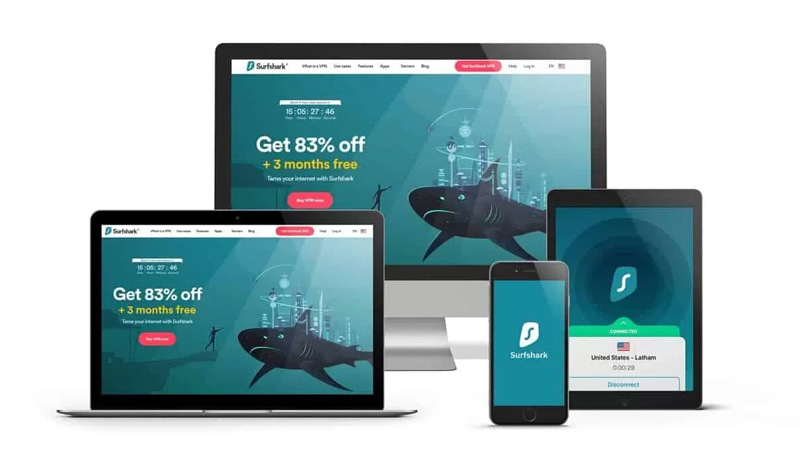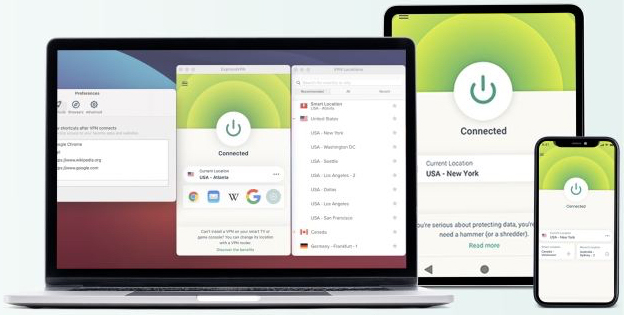Kodi is an open-source media app that was developed in 2002 by the Kodi Foundation.
As Kodi app users can attest, Kodi is a great resource for accessing loads of music, movies, and TV shows online, transforming your device into an all-purpose media center — all for free.
So, what’s the catch? Is Kodi legal?
You’ll be happy to hear that it is completely legal to use the Kodi media player, as well as loads of free Kodi add-ons. Each add-on downloaded through Kodi’s official repository is legal.
You’ll be less thrilled to hear that there is a grey area when it comes to the third-party add-ons. With one of these third-party add-ons, you may wind up streaming content without the permission of the copyright holder and streaming media that could make you, the user, complicit in a crime.
But, aside from copyright infringement, which is already a big deal, these third-party add-ons can also expose you to some online threats and malware that can cause a lot of damage.
To make sure you are protected in the event that you break any laws streaming illegal content, and to ensure that your identity and traffic are safe from online threats when using this software, the best way to access Kodi is with a Virtual Private Network (VPN).
In a Hurry? Here’s How You Can Use Kodi Safely
Is Kodi Illegal?
Kodi is a reputable app that is available on many app stores, like the Google Play Store.
While Kodi gets rave reviews from its user base and the temptation to use this app is fierce, it would not be worth the risk if you could wind up in serious legal trouble using this platform.
So, is Kodi legal?
The answer to this question falls in a grey area. Because laws are ever-changing and vary from one region to the next, the legality of using Kodi really depends on when you are using Kodi and from where you are accessing it.
In most places, though, Kodi users can find themselves in legal trouble if caught streaming copyrighted content without permission. Because there are loads of add-ons on Kodi that are from outside developers, it is important to make sure you only use an add-on from known, reputable sources.
VPN Brains does not condone streaming illegal video content, but we do think it is a good idea to know how to protect yourself online — especially since you may be unknowingly accessing illegal content and products.
Kodi boxes are used for accessing pirated streaming content, so people who use loaded Kodi boxes are streaming content without the permission of the copyright owner.
Many concerns over breaking laws come into play when dealing with the sale of Kodi boxes, but Kodi does not condone developers using its platform to profit from any illegal add-on or pirated content.
Since Kodi owns its branded name, it can actually take legal action against people who pre-load set-top boxes with Kodi in order to sell the Kodi box.
Another important consideration when streaming Kodi unprotected is that your Internet Service Provider can throttle your connection if it sees you on this site, and, if accessing sites like Kodi is deemed against your Internet Service Provider’s policies, you may find your service cut off.
We have conducted in-depth reviews of over 100 VPNs on the market to come up with some of the top VPN software that will keep you safe online, even if you wind up breaking laws using Kodi or Kodi boxes.
Is Kodi Safe?
So, is Kodi legal? Based on our reviews, probably.
Is Kodi safe? That is debatable.
While Kodi itself is both safe and legal, the Kodi add-ons often are not. These add-ons may expose you to spyware, malware, and other dangers online.
If you are now wondering, “Should I use Kodi?”; the answer is “yes.”
Whether you are using add-ons on Kodi from reliable sources or unverified third-party add-ons or Kodi box, the most effective way to keep yourself protected is to use a reputable VPN.
When Kodi users connect to a VPN server, their Internet traffic is encrypted, hiding their real identity, location, and IP address from their ISP and from authorities and content providers. This protects you from punishment if you cross the line of the law, and protects you from the many cyber-threats on the Internet.
Why You Need a VPN to Use Kodi Safely
Kodi add-ons are often completely safe, but third-party add-ons are an entirely different story.
Because Kodi is open-source software, developers are constantly making changes and updates to Kodi, including new add-ons.
These add-ons that have not been verified by Kodi will give you access to content that is not in Kodi’s add-on library, and these can pose risks to you and your devices, such as malware, spyware, and many other threats.
Using a VPN is a good way to protect yourself when downloading Kodi add-ons in case you wind up with add-ons that are not verified or that contain viruses.
A VPN hides your identity online and masks your location, so your ISP, hackers, and authorities will be unable to get their hands on your personal info.
How to Choose the Best VPN for Kodi
Since not all VPNs are created equal, it’s important to know how to choose a VPN that will offer you the right features to benefit you online when you are using Kodi or doing anything else.
One of the most important features to keep in mind when choosing a VPN for Kodi is its privacy features. In our reviews, we looked for VPNs with military-grade encryption to encrypt your traffic, a no-logs policy, DNS leak protection so your DNS requests are not leaked, and a Kill Switch to kill your Internet if your encrypted VPN connection cuts out unexpectedly.
Another important feature to keep in mind when choosing a VPN that will work well with Kodi is speed. Because a VPN sends your traffic through an encrypted tunnel, this added layer of protection has the potential to really slow your connection. It is important to choose a VPN that has good speeds and that offers unlimited bandwidth so that you can stream your content smoothly with no buffering. On top of this, it is a rule of thumb that a bigger network will have faster server speeds, so make sure you choose a VPN with enough servers to prevent server crowding.
If you want to bypass geo-restrictions to access streaming sites that are ordinarily blocked, make sure your VPN has proven successful at getting past these sites’ blocks, and that it has servers located in countries where you are trying to access the content. To gain access to content that is geo-blocked on Kodi, use a VPN that has servers in the content’s original location.
The following VPNs have all been vetted for these top features and have passed all of our tests.
What Else a VPN Can Do for You
When you use a VPN service online, there are many benefits, such as:
Accessing Geo-blocked services: When you use a VPN to connect to a site that is typically geo-restricted, this connection masks your real IP address (which reveals your actual location) and makes it appear that you are in a permitted location instead.
Online Protection: Using a VPN is a great way to stay protected from malware, online threats, hackers, and authorities. Because a VPN encrypts your traffic, anyone who gets their hands on your activity will be unable to decipher it.
Stay Anonymous Online: Connecting to a VPN, whether you are streaming, gaming, torrenting, or just browsing the web, will let you access the Internet anonymously and without detection.
3 Best VPNs for Streaming Kodi Safely (Including Add-ons)
If you are looking to access your content safely using Kodi, we have performed comprehensive reviews of over 100 VPNs.
Based on our reviews, these three VPNs came out on top, offering users the best protection when accessing Kodi content from any device.
1. ExpressVPN — Fastest VPN for Kodi
If you plan to access Kodi content or add-ons online, ExpressVPN is a great VPN to use that will keep your activity safe and secure at all times.
This VPN provider is not only the fastest on the market, but it will also give you the best privacy and security features, like AES 256-bit encryption, a Kill Switch, DNS leak protection, and a verified no-logs policy.
If you want to access movies and TV shows on a geo-blocked platform, ExpressVPN is able to get you access to your restricted content reliably and with no annoying buffering. ExpressVPN can unblock platforms like Amazon Prime Video, Hulu, BBC iPlayer, Disney+, and many Netflix libraries from all over the world.
In terms of compatibility, ExpressVPN can be used on your Mac, iOs, Windows, Android, Amazon Fire TV Stick, and more, and it allows you to connect up to 5 devices to your VPN at once. This way, if you are using your VPN to access the unofficial Kodi Premier League add-on, your family can be using it simultaneously for gaming, or streaming blocked Disney Plus movies.
If you feel the need to try out this VPN before committing to a long-term plan, you can test ExpressVPN with its 30-day money-back guarantee.
- 30-day money-back guarantee
- 24/7 live-chat support
- 3,000 servers in 94 countries
- Military-grade encryption
- Fastest speeds
- More expensive than competitors
2. NordVPN — Kodi VPN with No-Logging
NordVPN is a great VPN for cord-cutters who want to access their free streaming websites securely at a reasonably low price.
In terms of accessing blocked websites, NordVPN can get past geo-restrictions to access your favorite movies on some of the top media platforms, like Netflix, Hulu, Amazon Prime Video, BBC iPlayer, Disney+, and more.
If you have any questions, NordVPN has super-responsive live-chat customer support available, and representatives can answer questions about your app, software, billing, or more within minutes.
For users concerned about their privacy and security online, this provider offers military-grade encryption, a no-logs policy, and leak protection.
The NordVPN application is compatible with Windows, Android, iOS, macOS, Raspberry Pi, Kindle Fire, Firestick, and other devices; and users are offered 6 device connections simultaneously on one account.
NordVPN also lets you try your VPN service for up to 30 days with a refund guarantee, so if you want to stream on your Kodi boxes, get started with Nord, risk-free!
- Military-grade encryption
- 6 device connections
- 30-day money-back guarantee
- 5,100 servers in 60 countries
- 24/7 live-chat support
- No-logs policy
- Slower when using advanced security
3. Surfshark — Affordable VPN for Kodi
For Kodi users who want to use a good VPN on a budget, Surfshark is a great option.
Surfshark allows you to connect an unlimited number of devices on a single user account, so you can safely access your Kodi add-on while your family unblocks movies on other restricted sites on their devices, all at the same time.
Surfshark has an application compatible with all major devices and platforms, like Android, Linux, Windows, Apple, Fire TV, Apple TV, and more.
In terms of online protection, this VPN uses AES 256-bit encryption and has a strict no-logging policy, so your information and identity online are in good hands.
If you want to test Surfshark, it has the same trial policy as NordVPN and ExpressVPN, so you can give it a shot and see if you like it for up to 30 days, with no strings attached.
- Unlimited simultaneous devices
- 30-day money-back guarantee
- 3,200 servers in 65 countries
- 24/7 live-chat support
- Affordable price
- Slower speeds
- Some buffering
- Some server trial and error
FAQs
When you are using Kodi media player, your Internet Service Provider can track your activity, as can hackers and the government.
When you connect to a VPN server, your actual IP address and traffic are concealed, so you can no longer be tracked.
Conclusion: Is Kodi Legal?
Everything in life comes with its risks — including Kodi. Kodi may be a completely legal place to access streaming content or official Kodi add-ons, but if you are looking to use other add-ons, you may find yourself illegally streaming TV shows or movie content.
So, should I use this Kodi entertainment hub, despite its potentially illegal nature when it comes to add-ons and copyright material?
Everything in life comes with risks. One of the best ways to protect yourself and your streaming devices is to use a reputable Kodi VPN, like ExpressVPN.
Thank you for reading this review! Check back for more updates and deals on these VPN products!
VPN Brains does not condone breaking any laws, such as downloading copyrighted video files of TV content.