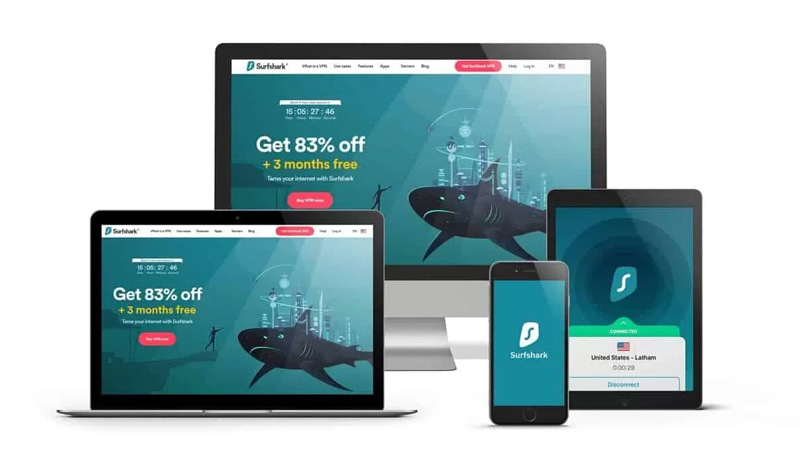If you are wondering how to get Disney Plus on Smart TV in 2024, look no further. We have done all the legwork for you to help you find the very best VPN that will help you watch all of the must-see Disney Plus shows and movies on your Smart TV from anywhere in the world.
At the moment, although Disney Plus has apps for iOS, Android, Roku, Firestick, Apple TV, Smart TV, PS4, and Xbox, if you are located in a country that is not supported by Disney Plus, you will not be able to use your Smart TV, or any other ordinarily compatible device, to access Disney Plus content.
Currently, Disney Plus is only supported in the US, UK, Australia, Canada, Austria, Germany, the Netherlands, Ireland, Spain, Italy, Switzerland, Puerto Rico, and India. If you try to access this service on any device from any other location, like South Africa, all you will see is this annoying error message:

Sorry, Disney+ is not available in your region.
To watch your blocked content from anywhere in the world using a VPN, keep on reading!
In a Hurry? Here’s How to Get Disney Plus on a Smart TV
Now, follow these steps to access Disney Plus on your Smart TV.
- Go to the Disney Plus site and create your account.
- Establish an Internet connection on your Smart TV.
- Go to the icon for App on your home screen.
- Look for the Disney Plus App.
- From the list of apps, choose the Disney Plus app and click on add to home, which will install the Disney app on the Smart TV.
- Launch the Disney app.
- Sign in with your username and password.
- Watch your favorite shows in no time!
Activate Smart DNS on LG Smart TV
To activate Smart DNS on your LG Smart TV, follow these simple steps:
- Power on the LG Smart TV and open the Settings.
- In Settings, go to Network, and then choose Wi-Fi > Edit.
- De-select the option to Set Automatically to allow you to configure DNS manually.
- Enter your DNS address that you can find on your VPN account page, and press Connect.
- Make sure the Connected to Internet notification appears.
- Your Smart DNS is now configured on your LG TV!
- Click on the icon for Disney+ to open the app.
- Sign in and watch your shows on your Smart TV!
Keep in mind that the app for Disney+ is only compatible with post-2016 LG TVs (with 3.0 OS or higher).
Set Up MediaStreamer DNS on Samsung Smart TV to Watch Disney+ Anywhere
Follow these steps to configure MediaStreamer DNS on your Samsung TVs so you can watch Disney+ anywhere:
- Power on your Samsung Smart TV.
- Press Menu on your remote control.
- On the menu, click Network > Network Status.
- In Network Status, choose IP Settings.
- Choose DNS Setting, and then Enter Manually.
- Enter your DNS address (which can be found in the VPN profile after activating your Smart DNS).
- Now that you have configured your Smart DNS on your Samsung Smart TV, go to Home Menu on the Smart TV.
- Choose Apps from the home screen.
- Find Disney+ (enter it in the search bar).
- After you download Disney Plus, launch your app and stream away!
You can use the Disney Plus app on any Samsung Smart TV models from 2016 and on that use Tizen OS. The app will not work on older models.
Best VPNs to Use With Disney Plus
If you are looking for the best VPNs to use with Disney+, these are the three that will consistently help you access Disney Plus with great quality:
1. ExpressVPN
ExpressVPN is our top choice for the best VPN to help you watch Disney Plus on your Smart TV.
ExpressVPN has over 3,000 servers in more than 94 countries around the world and offers the fastest speeds of all the VPNs we tested.
ExpressVPN lets users connect up to 5 devices to a single user account, so you can watch Disney Plus on your LG or Samsung Smart TV alongside any other device simultaneously.
ExpressVPN offers its MediaStreamer DNS service to help give users a better experience when streaming on Disney Plus or other streaming sites. If you are using a device that does not support your VPN, all you have to do is set up ExpressVPN on your router to use MediaStreamer, then connect your streaming device to your router.
- MediaStreamer DNS service
- 30-day money-back guarantee
- 24/7 live-chat support
- 5 simultaneous connections
- Military-grade encryption
- Fastest speeds
- More expensive than its competitors
2. NordVPN
NordVPN is another great VPN option for accessing Disney+ on your Smart TV or other streaming devices.
NordVPN has over 5,200 servers located in more than 60 countries around the world and offers fast connectivity with no buffering. So you can unlock Disney + from Hong Kong, Indonesia, or anywhere you are!
If you are interested in connecting multiple users to a single account, NordVPN allows up to 6 devices to connect simultaneously, so you can stream Disney Plus on your Samsung Smart TV while your family unblocks other content on their devices.
- 30-day money-back guarantee
- 24/7 live-chat support
- 6 simultaneous connections
- Military-grade encryption
- Great speeds
- Slower speeds in advanced mode
3. Surfshark
Surfshark is another popular VPN option that will help you watch Disney Plus on your Smart TV in no time, with over 3,200 servers located in more than 65 countries worldwide.
One of the greatest features that Surfshark offers is its unlimited simultaneous device connections on a single user account. This means that you can connect your VPN to your Samsung TV, as well as any other devices you have under your roof, on just one subscription.
- 30-day money-back guarantee
- 24/7 live-chat support
- Unlimited simultaneous connections
- Military-grade encryption
- Most affordable price
- Not as fast download speeds
- Some trial and error needed
Popular Disney+ TV Shows
Here are some of the popular TV shows you can find on Disney+:
 The Simpsons
The Simpsons
 Even Stevens
Even Stevens
 Marvel’s Agents of SHIELD
Marvel’s Agents of SHIELD
 Inhumans
Inhumans
 Star Wars: Clone Wars
Star Wars: Clone Wars
 The Mandalorian
The Mandalorian
 Forky Asks the Question
Forky Asks the Question
 Ultimate Spider-Man
Ultimate Spider-Man
Popular Disney+ Movies
Here are some of the top movies you will find on Disney+:
 Avengers
Avengers
 Cruella
Cruella
 Thor Ragnarok
Thor Ragnarok
 Iron Man
Iron Man
 Star Wars
Star Wars
 The Lion King
The Lion King
 Soul
Soul
 Sister Act
Sister Act
Disney+ Compatible Smart TVs
Here are some of the Smart TVs that are compatible with Disney Plus:
Roku TV:
 Hitachi
Hitachi
 Hisense
Hisense
 Philips
Philips
 Sanyo
Sanyo
 Shark
Shark
 JVC
JVC
LG Smart TV:
 WebOS Smart TVs with WebOS 3.0
WebOS Smart TVs with WebOS 3.0
Android TV:
 Sony Bravia
Sony Bravia
 Sharp AQUOS
Sharp AQUOS
Samsung Smart TVs:
 Tizen OS
Tizen OS
FAQs
If it does, try to uninstall the app and then go to the App Store or the Google Play Store to reinstall the Disney+ app. If this still doesn’t work, try to sign in with your login and password on another device.
Conclusion
To watch Disney Plus on your Smart TV from anywhere in the world, all you have to do is use a reliable VPN, like ExpressVPN, and follow the steps in this article. ExpressVPN will unblock your content from any country with the best streaming speeds so you never have to worry about any buffering or poor video quality.