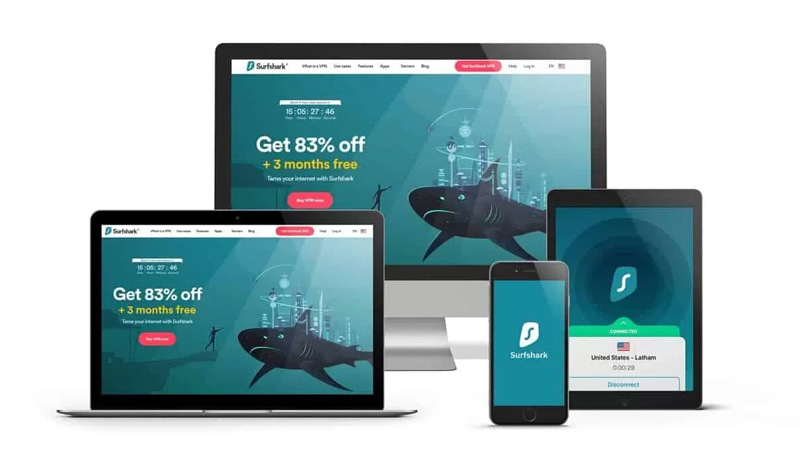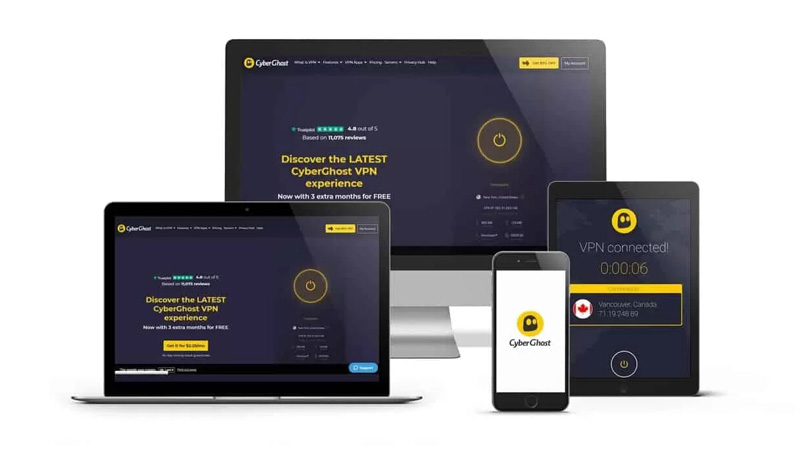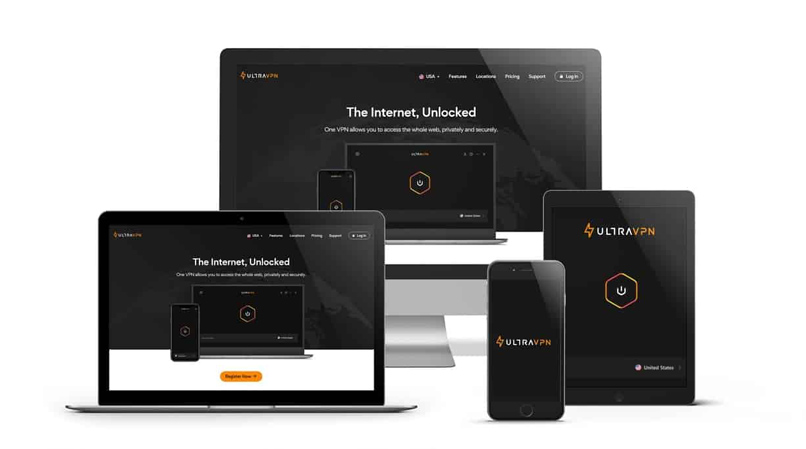GeForce Now is a cloud-based gaming service that can transform your home devices into a fully functional gaming apparatus.
You can enjoy your favorite games on your laptop, desktop, Mac, Shield TV, Android, iPhone, or iPad with ease.
At the moment, there are close to 100 games available to use, with new ones added every Thursday, and you can stream supported games from Steam, Epic Games, Ubisoft Connect, and GOG.com. Players can also enjoy games they already own by connecting to Digital PC stores.
The free tier of GeForce Now offers basic access, allowing you to queue up for your turn and then get one hour of playtime. When your time is up, you queue up for your next turn.
The priority tier subscription cost of $9.99 per month allows subscribers 6-hour sessions, priority to the premium servers, Premium Rig/RTX, 1080p capability, and up to 60FPS.
The premium tier is called RTX 3080 and costs $19.99 per month. With RTX 3080, you are allowed 8 hours of playtime per session and the use of the RTX 3080 servers. Premium subscribers also receive up to 4k resolution and up to 120 FPS.
If you try to create an account while residing in New Zealand, unfortunately, you will receive an error message stating “GeForce Now is currently not supported in your region.” This is because it is not licensed in NZ.
At this point, it is unclear when Nvidia will bring GeForce Now to NZ.
In the meantime, you can open an account from any location with the help of a Virtual Private Network (VPN).
A good VPN connects you to a server in a licensed country, such as Australia.
By connecting to one of these servers, it will appear that you are located in the permitted country, bypassing GeForce’s geo-blocks to give you access from any county.
In a Hurry? Here’s How to Use GeForce Now in New Zealand
Why You Need a VPN to Access GeForce Now in New Zealand
So far, GeForce Now has not been released in NZ; and until all of the proper licensing agreements have been established, GeForce Now will block users in NZ from access.
If you live in NZ and want to use GeForce Now, though, you still can! All you need is a quality VPN.
A good VPN can connect you to an Internet server in a licensed country, making it appear to GeForce Now that you are actually in that permitted region that will bypass their geo-blocks.
A good VPN can also improve your Internet speeds. Slow speeds cause buffering delays and high latency, which every gamer should try to avoid.
Latency is the amount of time it takes for data to travel between servers on a network. If your latency is high, it will cause lags or delays that may lead to lost points or missed shots.
Slow speeds are typically caused by high Internet traffic. In addition, ISPs sometimes throttle bandwidth, which can slow your servers quite a bit.
A high-quality VPN can help you find a fast connection by routing your traffic through the fastest servers and bypassing any bandwidth throttling, ensuring your latency stays low.
How to Choose the Best VPN to Use GeForce Now in NZ
If you are a gamer, you want a VPN with really fast speeds! Any slowdowns or lags can ruin your game!
Also, choose a company with lots of server locations. This not only gives you access to more geo-restricted global content, but it can also keep your speeds fast with less server crowding and the ability to find the fastest server available.
Next, subscribe to a provider with a strong track record for unblocking geo-restricted content. Geo-blocks are constantly being updated, so you will need a VPN that will always stay one step ahead of the competition.
Very important is to select a VPN company with first-rate security features. You want the best protection on your servers from hackers, especially if you compete against strangers online.
Last, make sure it is compatible with all of your home devices, and if you are not sure if you can rely on any of the above features, make sure you have one with a money-back guarantee so you can test the features for yourself.
How to Use GeForce Now in New Zealand
If you try to use GeForce Now from an NZ server, you will find that you are blocked. That’s because it hasn’t been released yet in NZ.
You can still access GeForce Now with the help of a high-quality VPN that can bypass geo-blocks by re-routing you through one of its servers in a licensed country.
Here is how to do it:
- Subscribe to a great VPN provider, like ExpressVPN. You can get ExpressVPN for 49% off today!
- Download the app onto your device.
- Connect to a server in Australia.
- Search for the GeForce Now (powered by Pentanet) website.
- Create a Pentanet account. Choose from the free, priority, or RTX 3080 membership tiers.
- Download GeForce Now through your Pentanet account.
- Go to GeForce Now and log in using your Pentanet log-in information.
- Enjoy streaming your favorite games!
5 Best VPNs to Unlock GeForce Now in New Zealand
To unblock GeForce in NZ today, use these best VPNs for GeForce Now:
1. ExpressVPN
ExpressVPN is the premier VPN for using GeForce Now, and users will have no trouble with speed or geo-restrictions when using this provider.
The speeds on ExpressVPN are lightning-fast, with its over 3,000 servers in more than 94 countries, so there are lots of options to find the fastest servers and keep latency low.
ExpressVPN’s software can unblock even the toughest geo-blocks, so not only can you enjoy great play sessions on GeForce Now, but you can also stream content on all your favorite streaming services, like Netflix, Hulu, Disney+, HBO Max, and more.
It can even get past the Great Firewall of China.
You also get the very best in security features with ExpressVPN.
Their servers are protected by military-grade AES 256-bit encryption and an OpenVPN protocol, and it has a verified no logs policy and a Kill Switch to protect you against hackers.
The split tunneling feature allows you to send some of your traffic through the protected ExpressVPN servers while leaving some apps on your local servers. That way you can keep your printer hooked up to the local network while simultaneously streaming content on one of the secure ExpressVPN servers.
ExpressVPN is compatible with all popular devices and platforms, including your Windows, Mac OS, Android, Android TV, Nvidia Shield, Amazon Fire, and more; and it provides browser extensions for Chrome and Firefox. There is even an app to use ExpressVPN on a router.
ExpressVPN is easy to install and use, and the 24/7 live-chat support is quick and helpful. If you are not completely satisfied, you can take advantage of its 30-day money-back guarantee.
- Excellent speed
- Large server network
- Reliable unblocking capability
- First-rate security and privacy features
- 24/7 live-chat support
- 30-day money-back guarantee
- Costs more than other VPNs
2. NordVPN
NordVPN is another great option for connecting to GeForce Now from NZ.
The speed on NordVPN is very good, so you won’t have problems with buffering or lag while streaming content.
There are more than 5,400 servers in over 60 countries available on the network, and the Quick Connect feature automatically connects you to the fastest server available nearby, so you shouldn’t experience any latency problems while playing your favorite games.
NordVPN uses obfuscated servers that make its traffic appear like regular internet browsing activity, so it can bypass even the toughest geo-blocks in heavily censored countries.
NordVPN successfully unblocks geo-restricted content on all the popular streaming services, including Netflix, Hulu, Amazon Prime Video, Disney+, and more, and it can even bypass the Firewall of China.
The security features on NordVPN are top-notch, including military-grade encryption, OpenVPN protocol, and a no logs policy. This keeps you protected and secure online at all times.
The CyberSec feature available on Windows, iOS, macOS, and Linux ensures you are free from pop-up ads, malware, and phishing scams, which is very useful these days.
NordVPN has great cross-device compatibility; it is compatible with Android, Windows, iOS, and more, as well as an app that works with your router.
NordVPN is easy to use and install, and it has customer service that is excellent, available 24/7 via live chat.
- Great speed
- Large server network
- Excellent unblocking capability
- Top security and privacy features
- 24/7 live-chat support
- 30-day money-back guarantee
- Occasional desktop app glitches
3. Surfshark
Surfshark is a great option at an excellent price to get connected to GeForce Now from NZ.
Surfshark allows unlimited simultaneous connections for all your devices, which can be a huge savings for homes with multiple users.
The speed on Surfshark is good, though not quite as fast as ExpressVPN or NordVPN, but you shouldn’t have much of a problem with latency, buffering, or lag.
There are over 3,200 servers in more than 95 countries on this network, and the Quick Connect feature will automatically direct you to the fastest available server.
The camouflage mode makes the Surfshark traffic look like you are using a regular Internet server. This allows Surfshark to bypass geo-blocks on popular streaming services, including Netflix, Hulu, Disney+, and more.
And, yes, this VPN also can break through the Firewall of China.
The security and privacy features on Surfshark are excellent, despite its low cost. Surfshark servers are protected by the highest level of encryption, a Kill Switch, and OpenVPN protocol. The no logs policy also protects you from online hackers, and the CleanWeb feature on Surfshark provides pop-up ad protection, safeguarding you from malware and phishing attempts.
Surfshark is compatible with most platforms and devices, including Windows, macOS, Androids, Chrome, Linux, Firefox, Fire TV, Apple TV, and more, and the SmartDNS feature can be used with devices like PlayStation and Xbox for unblocking content. (It will not encrypt data or change the IP address of these consoles.)
The VPN comes with 24/7 live-chat support and a 30-day money-back guarantee, like the others on this list.
- Great price
- Unlimited devices
- Good unblocking capability
- Lots of servers
- Excellent security and privacy features
- 24/7 live-chat support
- 30-day money-back guarantee
- Slower than ExpressVPN and NordVPN
- Tends to have more buffering
4. CyberGhost
CyberGhost is a high-quality VPN at a really great price.
The speed on CyberGhost allows you to enjoy games with very low latency, and the VPN service offers over 8,900 servers in more than 91 countries, so you have many options for getting connected to a fast server.
CyberGhost also offers dedicated IP addresses optimized for gaming, and others optimized for streaming.
CyberGhost has a great track record for bypassing geo-restrictions on popular streaming services, including Netflix, Hulu, HBO Max, Disney+, and many more.
The top-of-the-line encryption and OpenVPN protocols provide the highest level of security, and this company maintains a no-logs policy to ensure your privacy at all times.
CyberGhost also will keep you free from annoying pop-ups with its ad-blocking software.
CyberGhost is compatible with most major devices, including Amazon Fire Stick, Amazon Fire, Androids, Apple TVs, Chrome, Chromebook, Firefox, Consoles, Kodi, macOS, Raspberry Pi, Roku, Routers, Smart TVs, Windows app, and more; plus, you can use up to 7 devices simultaneously.
CyberGhost is very easy to use. The company provides 24/7 live-chat support and a 45-day money-back guarantee,
- Great price
- User friendly
- Plenty of servers
- Reliable unblocking capability
- Great security and privacy protection
- 24/7 live-chat support
- 45-day money-back guarantee.
- Can’t bypass China’s geo-blocks
- Slower speeds on long-distance connections
5. UltraVPN
UltraVPN is a reliable VPN provider and a solid choice for getting connected to GeForce Now from NZ.
While UltraVPN only has 100+ servers in 60+ countries, the unlimited bandwidth makes for fast streaming without significant latency while you enjoy games on GeForce Now.
UltraVPN can bypass geo-blocks on many of the popular streaming services, including Netflix, Disney+, and HBO Max. If you enjoy streaming on Hulu or BBC iPlayer, though, you are better off with a premium VPN provider, like ExpressVPN or NordVPN.
The security features are great with UltraVPN, including military-grade 256-bit encryption and OpenVPN protocol. It keeps no activity logs, though it does keep minimal logs including IP address, device information, and locations.
It is almost important to note that UltraVPN is based in the USA, which is in the 5-Eyes Alliance, so any stored data can potentially be passed on to other countries in the alliance.
UltraVPN is compatible with the most popular devices including Windows, Mac, iOS, and Androids, and you can use either 3 or 6 devices on a single account depending on which plan you choose.
The 24/7 live-chat support is helpful and responsive. There is a 30-day money-back guarantee in case you are not fully satisfied.
- User friendly
- Unlimited bandwidth
- Good security features
- 24/7 live-chat support
- 30-day money-back guarantee
- Few servers
- Can’t unblock content on every streaming service
- Based in USA
Can I Use a Free VPN to Use GeForce Now NZ?
While using a free VPN is tempting, it’s not the best choice for streaming games on GeForce Now in NZ.
The free VPN companies tend to save money by skimping on bandwidth, servers, data, and speed to keep their cost down. That could translate to the kind of high latency that can ruin your game experience while using GeForce Now.
Many free VPN providers make a profit by selling your browser history to advertisers. This not only violates your privacy, but also puts you at risk for pop-up ads, and malware.
No-cost companies rarely invest in high-level security protocols and encryption. If you compete against strangers online, you want only the best security features to protect you from hackers.
The free apps don’t have the same consistency and reliability in unblocking geo-restricted content. You may not be able to stream what you want, when you want, with a no-cost provider.
Your best bet for using a VPN for free is to sign up for a subscription with a quality VPN provider. Try out the streaming service for GeForce Now in NZ, then you can cancel your account within 30 days if you decide it’s not worth the expense.
Why Is GeForce Now Not Available in NZ?
GeForce Now has not been released in NZ yet. Before becoming available, Nvidia needs to establish a licensing agreement in NZ.
It also may want to find a local Internet provider with which to partner, as it did in other places. Until that happens, you will need a VPN with servers in a licensed country to get connected to GeForce Now.
GeForce Now “Disconnect from VPN and Try Again” Error Fix
If you receive the error message “disconnect from VPN and try again” while you are streaming on GeForce Now, it is easy to fix.
To continue to play, all you need to do is turn off your VPN. The streaming service will still think you are connected to an IP address in Australia. The error message will disappear and you can continue without delay.
FAQs
There is no set release date for when Nvidia will bring GeForce Now to NZ.
You can still enjoy the GeForce Now cloud-based streaming service in NZ with the help of a quality VPN. Just select one of the servers in a licensed country.
The GeForce Now streaming service is currently available in the following countries. Licensing agreements change frequently, so it’s worth double-checking before you choose your server location.
 Åland (Finland)
Åland (Finland)
 Albania
Albania
 Andorra
Andorra
 Anguilla
Anguilla
 Austria
Austria
 Azerbaijan
Azerbaijan
 Bahamas
Bahamas
 Barbados
Barbados
 Belgium
Belgium
 Bermuda
Bermuda
 Bosnia and Herzegovina
Bosnia and Herzegovina
 The British Virgin Islands
The British Virgin Islands
 Bulgaria
Bulgaria
 Canada
Canada
 Canary Islands (Spain)
Canary Islands (Spain)
 Cayman Islands
Cayman Islands
 Croatia
Croatia
 Cyprus
Cyprus
 Czechia (Czech Republic)
Czechia (Czech Republic)
 Denmark
Denmark
 Dominica
Dominica
 Dominican Republic
Dominican Republic
 El Salvador
El Salvador
 Estonia
Estonia
 Faroe Islands
Faroe Islands
 Finland
Finland
 France
France
 Georgia
Georgia
 Germany
Germany
 Gibraltar
Gibraltar
 Greece
Greece
 Greenland
Greenland
 Guadeloupe
Guadeloupe
 Guatemala
Guatemala
 Guernsey
Guernsey
 Honduras
Honduras
 Hungary
Hungary
 Iceland
Iceland
 Ireland
Ireland
 Isle of Man
Isle of Man
 Israel
Israel
 Italy
Italy
 Jamaica
Jamaica
 Jersey
Jersey
 Kazakhstan
Kazakhstan
 Latvia
Latvia
 Liechtenstein
Liechtenstein
 Luxembourg
Luxembourg
 Malta
Malta
 Martinique
Martinique
 Mexico
Mexico
 Moldova
Moldova
 Monaco
Monaco
 Mongolia
Mongolia
 Montenegro
Montenegro
 Montserrat
Montserrat
 Morocco
Morocco
 Netherlands
Netherlands
 North Macedonia
North Macedonia
 Norway
Norway
 Poland
Poland
 Portugal
Portugal
 Puerto Rico
Puerto Rico
 Republic of Lithuania
Republic of Lithuania
 Romania
Romania
 Saint Barthélemy
Saint Barthélemy
 Saint Pierre and Miquelon
Saint Pierre and Miquelon
 Serbia
Serbia
 Slovakia
Slovakia
 Slovenia
Slovenia
 Spain
Spain
 Sweden
Sweden
 Switzerland
Switzerland
 Trinidad and Tobago
Trinidad and Tobago
 Tunisia
Tunisia
 Turks and Caicos Islands
Turks and Caicos Islands
 U.S. Virgin Islands
U.S. Virgin Islands
 Ukraine
Ukraine
 United Kingdom
United Kingdom
 United States
United States
 Uzbekistan
Uzbekistan
GeForce Now partners with GFN.RU in the following countries:
 Armenia
Armenia
 Azerbaijan
Azerbaijan
 Belarus
Belarus
 Kazakhstan
Kazakhstan
 Georgia
Georgia
 Moldova
Moldova
 Russia
Russia
 Ukraine
Ukraine
 Uzbekistan
Uzbekistan
 It is available in Australia through Pentanet,
It is available in Australia through Pentanet,
 South Korea through LG U+
South Korea through LG U+
 Japan through Softbank, and
Japan through Softbank, and
 Taiwan through Taiwan Mobile
Taiwan through Taiwan Mobile
GeForce Now partnered with ABYA in the following locations:
 Argentina
Argentina
 Brazil
Brazil
 Chile
Chile
 Paraguay
Paraguay
 Uruguay
Uruguay
The company has partnered with StarHub in the following countries:
 Singapore
Singapore
 Indonesia
Indonesia
 Malaysia
Malaysia
 Philippines
Philippines
 Thailand
Thailand
 Vietnam
Vietnam
Unfortunately, it is not currently available in NZ.
Until it establishes a licensing agreement, you will need a quality, reliable VPN to use GeForce Now.
A good VPN can make it appear to the GeForce Now site that you are in a permitted country, such as Australia. It does this by routing you through one of its servers in the permitted country.
Once you select one of the servers in a licensed county on your VPN, you will have no problem connecting to GeForce Now from NZ.
Conclusion
If you enjoy gaming, you will love the GeForce Now cloud-based service. It can transform any home device into a great game console.
The cloud-based provider allows you to stream supported content from Steam, Epic Games, Ubisoft, and GOG.com. You can also stream anything you own through Digital PC stores.
The streaming service is available in many countries all around the world. However, there are still some locations, such as NZ, where streaming on Geforce Now is not available.
There is still no date set for Nvidia to bring GeForce Now to NZ. In the meantime, if you want to join and you live in NZ you still can.
Subscribe to a high-quality VPN. Use the app to connect to one of the servers in a permitted country, such as Australia. Then enjoy everything GeForce Now has to offer from anywhere in the world.