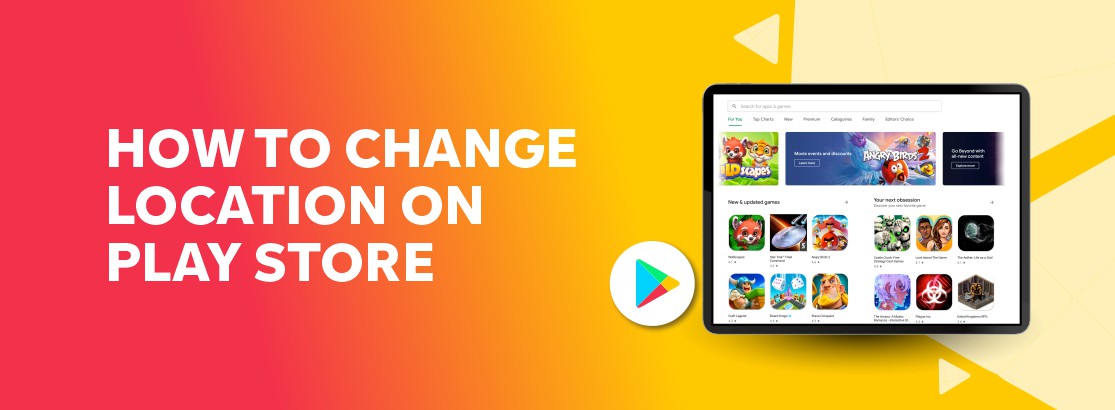If you have searched for apps on the Google Play Store, you may have already realized that certain apps are simply not available in certain regions. So, if you are in the United Kingdom, or another country, but want to download an app that is only available in the USA, you are out of luck.
So, first, how does the Google Play Store know where you are located? And, second, how can you change your Google Play settings so you can access the apps you want to use?
Keep reading to find out the quickest way to trick the Google Play Store into thinking you are in whichever countries you would like to access today; and how your IP address reveals your address to your Android apps without you even realizing.
In a Hurry? Here’s How to Switch Your Play Store Location
Why You Need a VPN to Use Apps from Google Play Store
When you are accessing the Internet or apps on your Android, your IP address reflects your actual location. So, if you search for certain apps in your Play Store menu, you will only see the select apps that are permitted in the location where you currently are. If you want to use apps that are allowed in other countries, you will have to change your “country” to trick your apps and websites into thinking you are using their services from the correct location.
When you connect to a VPN server in another region, your actual IP address is masked, and your VPN server IP address is shown, making it possible to change your Google Play location. Once you disconnect from this server, your IP will go back to normal.
How to Use a VPN to Access the Google Play Store
It is actually pretty easy to switch your Google Play country with a virtual private network. Once you learn how to do it, you will be able to select apps that you were unable to access before.
Check out these simple steps to change your Google Play Store country today:
1. Pick a Reputable VPN Provider:
Picking a reputable, reliable VPN is the key to success in this. A good VPN will not only let you change your Google Play Store but also unblock tons of streaming libraries by letting you manage your Netflix region. To get it, all you have to do is go to the Google Play Store, select your VPN, and install it to your device.
The important criteria that make a VPN effective at unblocking different regional content are:
 Fast connection and download speeds.
Fast connection and download speeds.
 Compatible with Android devices and other platforms that support the Google Play Store.
Compatible with Android devices and other platforms that support the Google Play Store.
 Proven success at unblocking geo-restricted sites and content.
Proven success at unblocking geo-restricted sites and content.
 Broad server network across the globe with plenty of servers in the countries you are planning to use.
Broad server network across the globe with plenty of servers in the countries you are planning to use.
 24/7 customer support. This support is vital in the event that your server choice is not working or you are unable to figure out how to use your service.
24/7 customer support. This support is vital in the event that your server choice is not working or you are unable to figure out how to use your service.
2. Clear your data on your Google Play Store app:
Your device is smarter than you think. If you do not remember to go back and clear the cache on your device, your VPN may be ineffective at unblocking a new country on the Play Store App.
To reset your data, go back to your device’s profile “Settings,” and then choose “Apps,” or something similarly named. Scroll back down the list of apps you have installed on your phone, looking for the “Google Play Store” application. Click “Force Stop” > “Clear Data.” This will reset the cache and stored data from this app. It will not harm your app or the other apps on your device in any way!
3. Connect to a VPN server in the country you want to access:
If you are trying to access the US version of the Play Store, you will need to connect your VPN to one of its US servers. The top VPNs, like ExpressVPN, have thousands of servers, including multiple servers in popular areas, like the US. When you open your VPN app, you will see that you can either automatically connect to a server or choose a server location. Do not auto-connect, as this will just connect you to the closest high-speed server, which is likely in the country where you are located – not the country you want to be in. After you select the country, double click it or click “connect.”
4. Open up the Play Store and enjoy the apps you have been missing!
After you are connected to your VPN server location, you can go right ahead and open the Google Play Store again, and you will see that certain apps are available that weren’t available before.
If your Google Store has not updated automatically to your new location, you can update your Play Store region manually by going to the “Account” settings and then going to “Country and Profiles.” Choose your updated VPN country and you will have to add a payment method corresponding to this new country.
3 Best VPNs to Switch Location on Google Play Store
These are the 3 best VPNS that you’ll be able to use on your Android to help you change Google Play countries:
| No | Provider | Review | Price/Month | Visit Site |
|---|---|---|---|---|
| 1 |  |
ExpressVPN Review | $6.67 | Visit Site |
| 2 |  |
NordVPN Review | $3.71 | Visit Site |
| 3 |  |
Surfshark Review | $2.49 | Visit Site |
All three of these VPNs offer 24/7 live-chat customer support and a 30-day money-back guarantee. If you ever have trouble accessing a server that works well in the location where you are trying to connect, you can chat with a customer support representative who will help you choose a better server in minutes.
Payment Method Workaround
If you are required to change your Google Play method of payment to match your new Google Play country, you have a couple options. First, you can create a brand new Google account; or, second, you can update your account settings and add another account that does not have a mode of payment connected to it.
If you create a new account, choose it from the Google Play Store app menu, and then go through steps 1-3 (above) again. This time, when you open up the Play Store, your region should match your VPN’s region.
Using more than a single account profile for the Google Play Store means that you can switch between user accounts and between different regions.
Keep in mind, though, that you are only allowed to switch your country one time per year. If you go ahead and do this now, you won’t be allowed to switch it back for 365 days. Also, when you switch countries, you will be blocked from accessing your Google Play balance that was left in your old country profile.
Once your desired apps are on your Android device, though, nobody cares from which regional store they came. They are yours.
FAQs
The reason many free VPNs are ineffective is because they are lacking the proper resources to keep their servers updated and ahead of the geo-blocks. On top of this, they often have fewer servers than most paid VPNs, which means more crowding on their existing servers, leading to buffering and lag. Unlike paid services, most free ones don’t offer customer support if you are having trouble connecting.
More importantly, because free VPN services don’t charge subscription fees, they need to find another way to make money. Often, they do this by selling your private information to third parties and ISPs for a profit, compromising your security online.
Conclusion
If you are feeling frustrated that only regional apps are available on your Play Store, or if you are not able to access the content you are craving, don’t be discouraged. You can change your country or region just by using a VPN. A VPN, like ExpressVPN, has servers available in over 94 countries, making changing your location easy and fast.