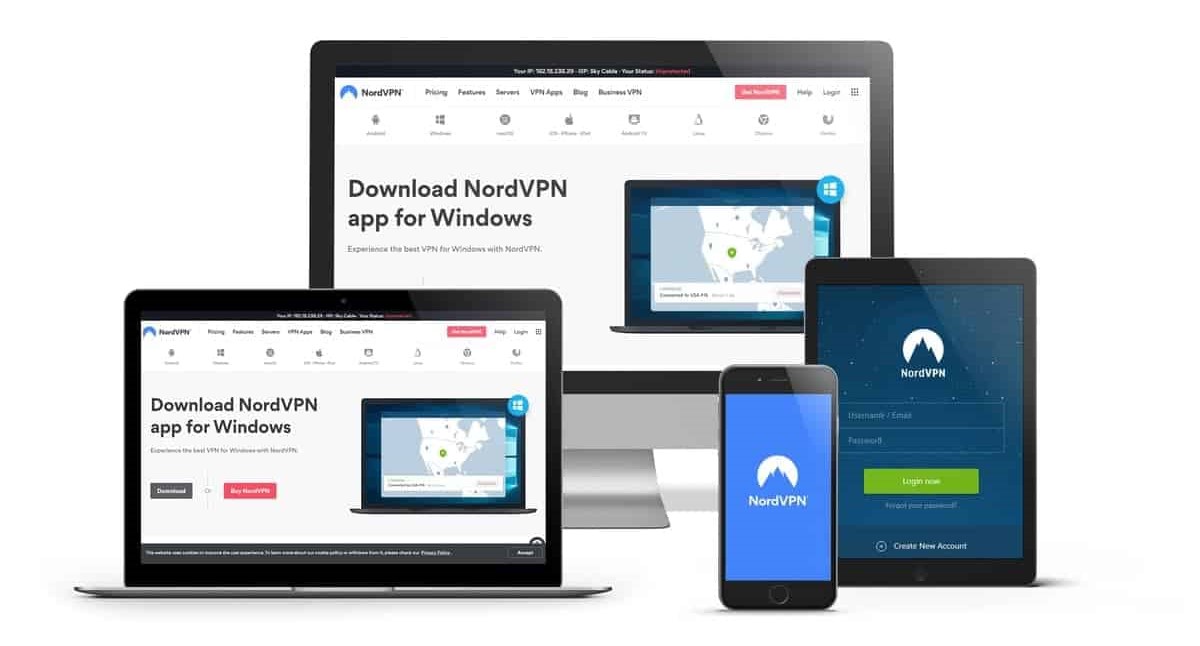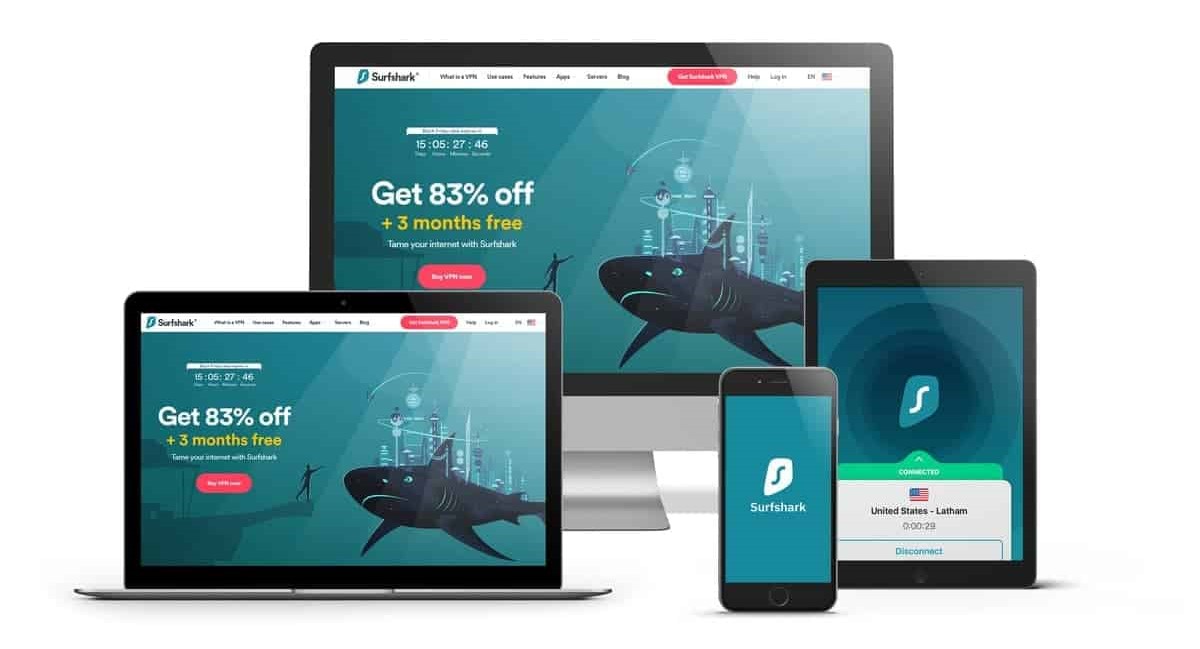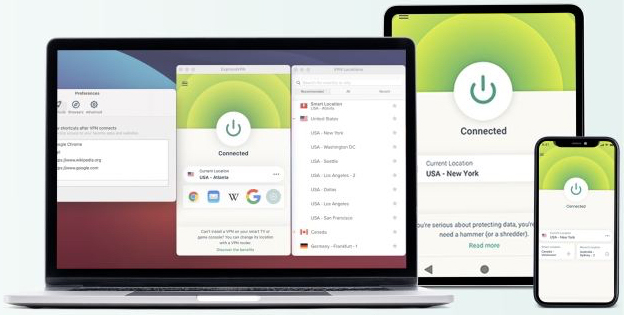When you are shopping around for a VPN service, one of the most important features to look for is its ability to unblock the streaming services you are dying to access; and what service is more essential than Netflix?
Betternet reports that it has 38 million users worldwide, but this number isn’t all that impressive if Betternet is not able to reliably work with Netflix.
So, before taking the leap over to the Betternet VPN camp, let’s take a look and make sure that this service can give you access to the platforms, like Netflix, that help keep you in touch with the latest streaming content on the web.
In a Hurry? Here's the Bottom Line:
Why Netflix block VPNs?
Because of licensing restrictions, which differ from region to region, Netflix is not permitted to air content in a country that does not have a content distribution agreement with the content owners. For this reason, certain shows may be available for streaming in one location while absent from another. Netflix blocks VPNs in order to follow these content distribution laws.
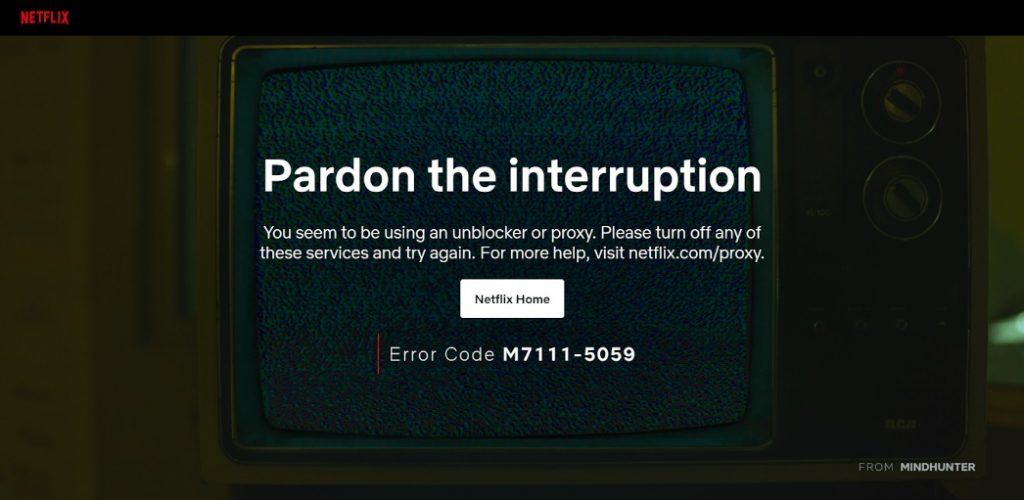
How Netflix Blocks VPNs
Netflix uses geo-tracking technology to detect where users are located based on their IP addresses. If Netflix detects that many devices are accessing their site using the same IP address, this is a tip-off that this traffic is coming through a VPN server. Once Netflix identifies an IP address that is associated with a VPN, it blocks every device using this IP address.
The best VPN apps, however, can circumvent Netflix’s VPN detection technology, concealing your actual location from Netflix, your internet provider, and other streaming platforms.
Does Betternet Unblock Netflix?
Unfortunately, no.
Although we gave it the old college try, no matter how many times we tried to unblock Netflix with Betternet, Netflix only responded with this annoying error message:

You seem to be using an unblocker or proxy. Please turn off any of these services and try again…
Error Code: M7111-5059
This error message indicates that Netflix can detect that you are using a VPN, and, in response, is blocking your connection to their service.
If this error message pops up when using other VPN providers, all you have to do is speak to a live-chat representative to quickly get information on which server to use for access to Netflix in your desired region. Betternet does not offer live chat, so, unless you are able to get hold of the Betternet Support Team to troubleshoot this issue, Betternet will not work with Netflix. We were not able to reach a representative, nor were we able to find an effective Netflix server, no matter how long we tried.
NOTE: If the fact that Betternet offers a free plan is among the reasons you chose this service, keep this in mind: With the free version, you are only getting access to the US server network, and you are only allowed 500MB of data per day. With that amount of data, it is better to just forget Netflix and pick up a book.
3 Best Betternet Alternatives that Work with Netflix
If you are looking for information on the top Betternet alternatives that will give you a secure internet connection and reliable access to Netflix regions all over the globe, these three are our top choices:
1. ExpressVPN
With over 3,000 high-speed servers in 94 countries worldwide, Express is easily able to grant you access to a huge number of regional Netflix libraries, like Netflix US, Canada, Australia, UK, Japan, and India – even from areas where censorship is an issue.
This VPN is compatible with Mac, Windows, Android, iOS, routers, Linux, Chromebook, smart TVs, and others; and you can use up to 5 simultaneous device connections on a single account.
As for online privacy and security features, Express offers military-grade 256-bit encryption, split tunneling, DNS leak protection, a kill switch, a strict no-logs policy, and OpenVPN on each platform.
The biggest asset that sets Express apart from Betternet is that it has some of the quickest, most responsive customer support around. If you have trouble accessing Netflix, ask a rep, and you will be watching your shows in minutes.
- Exceptional speeds on every speed test
- Easy to use on any platform
- Live customer support
- 30-day refund guarantee
- 5 simultaneous device connections
- More expensive than the other VPNs
2. NordVPN
With over 5,400 servers in 59 countries around the world, NordVPN can help you watch all of your must-see content on Netflix from anywhere in the world.
NordVPN protects your data and online footprint with AES 256-bit encryption, a kill switch, a verified no-logs policy, and more great features.
This VPN provider has an app for Windows, Mac, Android, iOS, smart TVs, routers, and Linux, and you can use up to 6 devices simultaneously with a single subscription, all without slowing your streaming speeds.
- No problem unblocking Netflix
- 24/7 live-chat customer service
- 30-day money-back guarantee
- 6 users can connect at once
- Slow speeds on advanced security
3. Surfshark
Surfshark has over 3,200 servers in more than 65 countries, making it a great choice for unblocking Netflix (and a lot of other streaming sites) from cities all over the world.
Part of what pushes Surfshark into the top 3 is that it allows people to connect unlimited devices to the Surfshark app on a single user account, making it ideal for a large family where everyone wants to stream different movies or content at once.
- Live-chat support
- Unlimited device connections
- Will unblock Netflix from anywhere
- Top privacy and security features
- Most affordable of top VPNs
- Slightly slower speeds
How to Access Another Country’s Netflix Library with a VPN?

If you are trying to access anything on a different Netflix library, follow these steps:
Step 1: Subscribe to a reputable VPN service – We highly recommend ExpressVPN for its great speed and broad server network.
Step 2: Download and install the app on your device.
Step 3: Search for and connect to one of your VPN’s servers in the country you want to access (i.e., if you want to watch US Netflix, use a US VPN server).
Step 4: Open the Netflix app or website, and, although your Netflix profile will remain the same, your region will reflect your server location.
Step 5: Stream anything and everything.
Betternet Overview

Speed
While Betternet’s US and Canadian connection speeds are decent, Betternet does have issues with connection speed. Betternet gives users the option of joining their premium plan that offers better speeds, but even its premium speeds can’t compare to the aforementioned VPNs’ speeds.
Security
While the industry standard for VPN security features is AES 256-bit encryption, Betternet’s basic, the free plan uses SSL encryption, while its premium plan offers AES 128-bit encryption, which is not the industry standard.
Torrenting
Betternet does support torrenting, but its connection speeds are not quite good enough to allow you to download content without lag. If you were thinking of torrenting with Betternet, better not.
Price
For a month-to-month Betternet VPN plan, the cost is $11.99/month. When you sign up for a 12-month plan the price drops to $2.99/month.
In terms of bang for your buck, your money will go further with Express, Nord, or Surfshark.
Conclusion
If you are looking to access your favorite TV shows and movies on the US Netflix site, or any other version of Netflix, finding a reliable VPN provider is key.
After extensive VPN reviews, it is clear to us that Betternet will not give you the same reliability as the top VPNs on the market.
We hope this information was helpful, and that you are now able to binge whichever version of Netflix you choose.
NOTE: Though we may get a commission when you use links on our site, you, our readers, are never paying an extra dime – and all of our reviews are based on research, not commission.