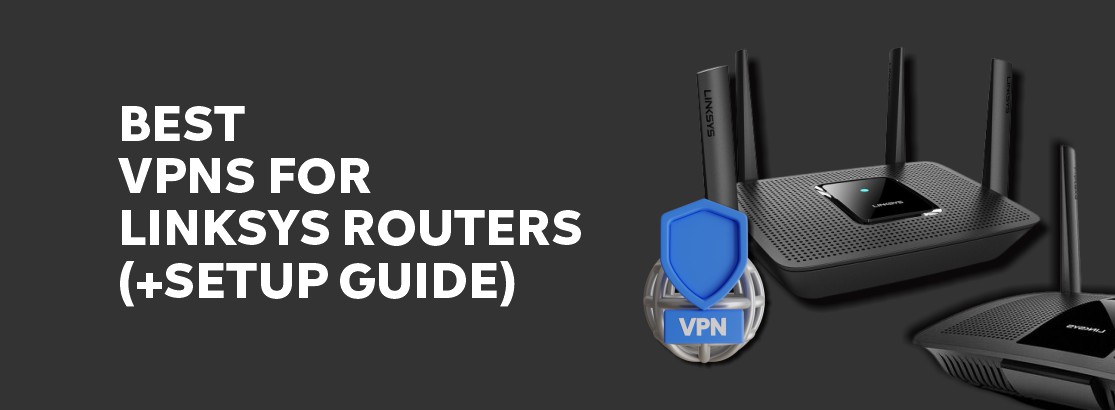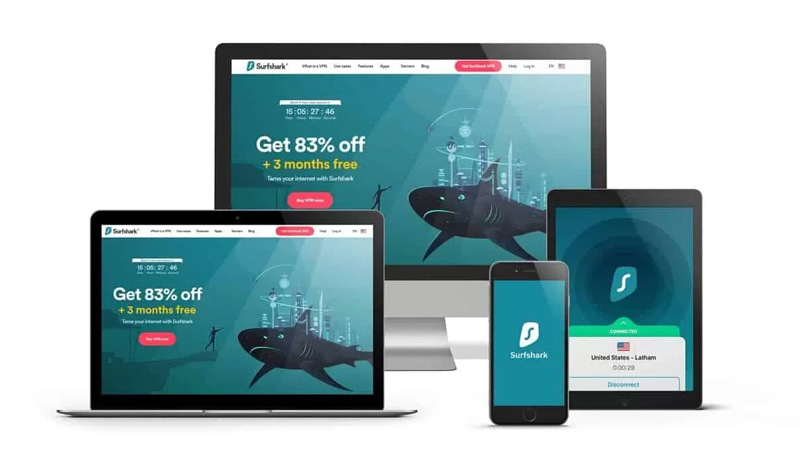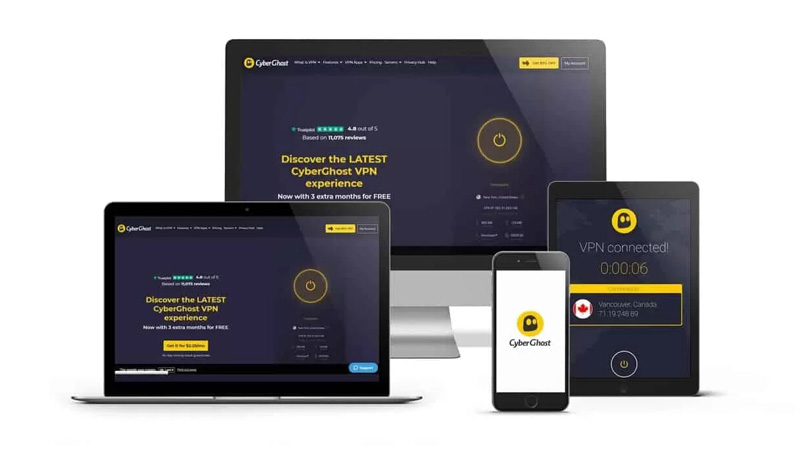When it comes to online safety, a password isn’t enough. Connecting a quality VPN to your Linksys router is a great way to protect all of your home and mobile devices from hackers, identity, and privacy breaches.
Not all VPNs are compatible with Linksys routers, so this article lists the best VPNs for Linksys routers and detailed setup instructions.
In a Hurry? Here Are the 5 Best VPNs for Linksys Routers
Can I Install a VPN Connection on a Linksys Router?
Yes! Connect a high-quality VPN to your router for the highest level of security for all of your household gadgets at once.
Why You Need a VPN for Linksys Routers
Connect a great VPN to your Linksys Router to improve your Internet connectivity while protecting all your devices, from your PC to your mobile phone, from hackers, identity theft, and privacy breaches.
When you connect a VPN to your router, and then connect your device to your router, you will then be able to access and download geo-restricted content from around the world.
How to Choose the Best VPN for Linksys Router
 Your VPN app needs to be compatible with Linksys routers and support DD-WRT hardware to allow for smooth integration of the VPN and Linksys router.
Your VPN app needs to be compatible with Linksys routers and support DD-WRT hardware to allow for smooth integration of the VPN and Linksys router.
 The most secure VPNs will use military-grade encryption, OpenVPN protocol, IP and DNS leak protection, an automatic Kill Switch, and a no-logs policy, so you will have the utmost online protection online at all times.
The most secure VPNs will use military-grade encryption, OpenVPN protocol, IP and DNS leak protection, an automatic Kill Switch, and a no-logs policy, so you will have the utmost online protection online at all times.
 Select a fast VPN so you can use your devices for gaming, torrenting, or streaming movies without interruptions or delays. An overcrowded IP address can reduce your connection speed, so choose a VPN with many network servers.
Select a fast VPN so you can use your devices for gaming, torrenting, or streaming movies without interruptions or delays. An overcrowded IP address can reduce your connection speed, so choose a VPN with many network servers.
 Check the VPN’s track record for geo-spoofing if you want to access geo-restricted sites via your VPN, and be sure it has servers in multiple countries, so you can access content worldwide.
Check the VPN’s track record for geo-spoofing if you want to access geo-restricted sites via your VPN, and be sure it has servers in multiple countries, so you can access content worldwide.
 Installing a VPN onto your Linksys router can be tricky, so make sure your plan comes with 24/7 live-chat support to help you through the process.
Installing a VPN onto your Linksys router can be tricky, so make sure your plan comes with 24/7 live-chat support to help you through the process.
 Only subscribe to a plan with at least a 30-day money-back guarantee so you don’t get stuck in a long contract with a VPN with which you aren’t totally satisfied.
Only subscribe to a plan with at least a 30-day money-back guarantee so you don’t get stuck in a long contract with a VPN with which you aren’t totally satisfied.
Remember, when it comes to Internet safety, a password alone isn’t enough!
5 Best VPNs for Linksys Routers
Here are the top VPNs for Linksys Routers today:
1. ExpressVPN
ExpressVPN is the number one choice for a VPN to use with Linksys routers since it improves your Internet connectivity and supports DD-WRT firmware to obtain a seamless connection via a PPTP link.
ExpressVPN secures your Internet connections with military-grade encryption, OpenVPN, IP and DNS leak protection, a no-logs policy, and an automatic Kill Switch.
ExpressVPN’s speed on its 3,000+ servers in 94+ countries in network can’t be beaten, and its excellent geo-spoofing allows you to enjoy geo-restricted Internet content worldwide without lags or interruptions.
- Works well with Linksys router
- Military-grade AES 256-bit encryption
- No logs policy
- 24/7 live-chat support
- 30-day money-back guarantee
- Higher price
2. NordVPN
NordVPN is a premium VPN to connect to your router to protect your home devices with DHCP setup for a PPTP connection. The app uses military-grade encryption, double VPN connections, IP and DNS leak protection, a Kill Switch, and a no-logs policy to secure your home network.
The network has 5,300+ servers, which will give you access to plenty of IP addresses in countries around the world so you can geo-spoof your location by creating a VPN connection in any of those countries to enjoy a variety of geo-restricted content.
- Works well with Linksys router
- Fast speeds
- Military-grade AES 256-bit encryption
- No logs policy
- 24/7 live-chat assistance
- 30-day money-back guarantee
- Slower than ExpressVPN
- IP addresses in fewer countries
3. Surfshark
With Surfshark you obtain great service at a low cost.
When a connection is established with your router, it provides privacy and security to your computers, mobile devices, smart TVs, and gaming consoles all at once.
In addition to great security and privacy features, you can use the app to connect to 3,200+ servers, offering IP addresses in 95+ countries around the world, and through that connection you can enjoy geo-restricted content in each of those locations.
If you have any trouble setting up your VPN system or using your VPN, you can reach out to the 24/7 live-chat help center for assistance. Surfshark comes with a 30-day money-back guarantee, so you can try it risk-free.
- Works well with Linksys router
- Low cost
- Military-grade AES 256-bit encryption
- No logs policy
- 24/7 live-chat assistance
- 30-day money-back guarantee
- Slower than ExpressVPN and NordVPN
4. CyberGhost
If you are looking for one of the safest VPNs around, with military-grade encryption, OpenVPN configuration files, DNS leak protection, a Kill Switch, and a strict no-logs policy, CyberGhost is a great choice.
CyberGhost has DD-WRT hardware so you can easily adjust your settings for setup with Linksys routers.
The speed on CyberGhost is good, though it slows when connected to a long-distance server. The VPN has 8,900 servers, offering IP addresses in 91+ countries and while your connection is active, and it can unblock most popular streaming sites.
It offers a 45-day money-back guarantee, so you can test it for 50% longer than the rest of the VPNs on our list.
- Works well with Linksys router
- Low price
- Military-grade AES 256-bit encryption
- No logs policy
- 24/7 live-chat assistance
- 45-day money-back guarantee
- Slower than the premium VPNs
- Does not get past the Great Firewall of China
PIA is a reasonably priced, safe, private VPN, with military-grade encryption, OpenVPN configuration files, DNS leak protection, a Kill Switch, and a strict no-logs policy.
With over 29,000 IP addresses in more than 78 countries worldwide, it unblocks many of the popular streaming sites, and has adequate speed for streaming content. While the speed on PIA can vary, the 24/7 live-chat is happy to direct you to a faster connection.
- Works well with Linksys router
- Reasonable cost
- Military-grade AES 256-bit encryption
- No logs policy
- 24/7 live-chat assistance
- 30-day money-back guarantee
- Slower speeds with long-distance connections.
- Does not get past the Great Firewall of China
- Based in USA
How to Set Up a VPN on a Linksys Router
Here’s how to connect your VPN to your Linksys router so you can cover multiple devices via wi-fi at the same time with all the benefits and protection that great VPNs have to offer.
To be able to configure the router to a PPTP link your network needs DHCP.
- Select and subscribe to a high-quality VPN that supports router configuration, like ExpressVPN.
- To ensure that your router settings are correct, go to your router web management interface and select Setup from main menu
- Choose the Basic Setup option.
- Select L2TP for the Internet Connection Type.
- Enter your server IP Address, which you can find with your username and password on the VPN’s site under Settings. If you have trouble finding the IP address on your own, reach out to the 24/7 live-chat assistance.
- Note: Under the Remote Security Group Type is the local IP address on the remote side of the VPN tunnel while the Remote Security Gateway Type is the Internet WAN/ IP of the VPN .
- Enter your VPN username and password. Make sure to use a strong password and that your username and password are different.
- Press Apply to save your changes.
- Choose Local Network by entering the public Google DNS (8.8.8.8 and 8.8.4.4) or other open DNS addresses in the Static DNS 1 and Static DNS 2 fields.
- Click the Apply icon.
- Restart your router.
Note: If you connect your router via Ethernet:
 Select connectivity from Router Settings,
Select connectivity from Router Settings,
 Select Internet Settings
Select Internet Settings
 Click Edit
Click Edit
 For Internet Connection, choose PPTP or L2TP from the Connection Type menu.
For Internet Connection, choose PPTP or L2TP from the Connection Type menu.
Can I Use a Free VPN with Linksys?
Free VPN compatibility with Linksys routers is, at best, uncertain, as you need a VPN that is compatible with the router’s firmware.
Even if you can get connected, you are unlikely to obtain the high level of security and privacy that you want on your wi-fi router since some no-cost VPN companies make their money by selling your browser history and location to the highest bidder, increasing your exposure to hackers, malware, and phishing attempts.
Most free VPNs don’t invest as much in the software for data so lags and buffering are common and geo-spoofing is less reliable. On top of all of this, it will be harder to find an IP address via a free VPN that is not already blocked by any sites or services you are trying to reach, as they do not have the resources to stay ahead of these IP Address blocks.
Your best bet: Use a reliable paid VPN service and cancel if you choose to do so within the first 30 days.
You may also like:
FAQs
Absolutely!
All of the VPNs listed in this article have total functionality installed properly. Once enabled, you can protect all devices connected to the router’s wi-fi at once.
All of the VPN apps listed in this article are suitable for use with the best routers, including Linksys.
Just follow the instructions provided to configure and connect your VPN.
Yes! This feature is compatible with the system.
VPN Router: Conclusion
If you want to obtain a higher level of security than password protection when on your browser or file sharing sensitive information, connect a high-quality VPN to your Linksys router. You protect all of your home devices at once, whether they run on Windows, Linux, or iOS.
All of the VPNs in this article can be installed on your Linksys router with good functionality, just choose the VPN that’s best for you and follow the instructions in this article for setup to get connected.