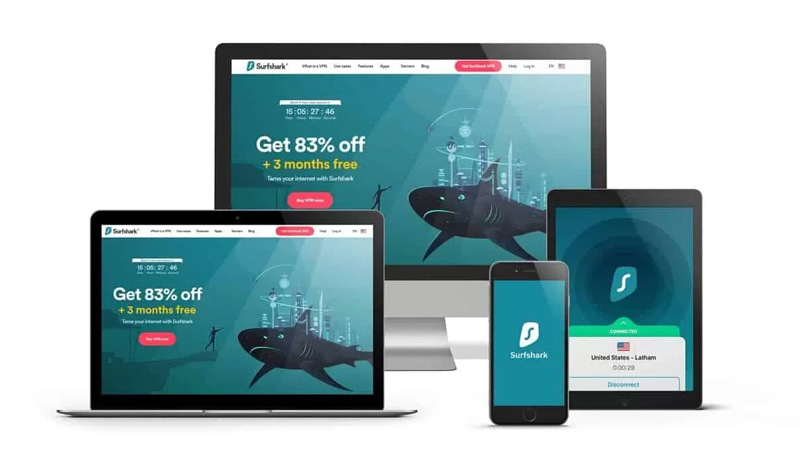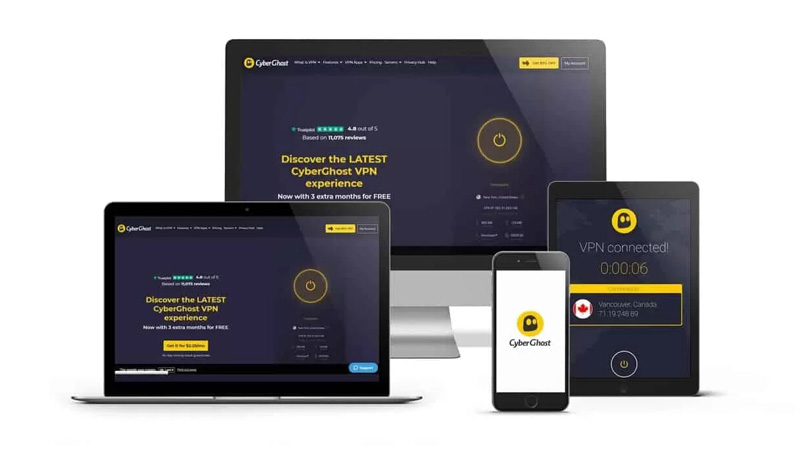Counter–Strike Global Offensive (CS:GO) is one of the most popular multiplayer games in the industry, and fans don’t want connectivity issues, lag spikes, or high ping to put a damper on their online gaming experience.
The good news is that there’s an easy workaround to avoid these issues. By using a Virtual Private Network, you can connect to a different server location, allowing the game servers to think you are there. When you use a CS:GO VPN you can choose a less-populated server to improve speeds. The best VPNs out there will also offer unlimited bandwidth, so you won’t have to worry about throttling.
Another benefit to using the best VPN while playing CS:GO is the ability to change your virtual location. If CS:GO isn’t available in your region, or if you want to play against users in other regions, you can use a CS:GO VPN to work around these geo-restrictions and access the game from anywhere.
Getting started with a CS:GO VPN is easy. All you have to do is subscribe and download the client for the best VPN for CS:GO. Once the download is complete, open the program and choose a server location from the list provided. The only thing that isn’t simple is choosing the right VPN with the best features for playing CS:GO. Keep reading for the top 5 best VPNs for CS:GO in 2023.
In a hurry? Here are 5 best CS:GO VPNs
5 best VPNs for CS:GO
Based on our research, these top 5 VPN services have proven to be the most consistently reliable for playing CS: GO:
1. ExpressVPN: Fastest CS:GO VPN Service
ExpressVPN is the best VPN service for playing CS:GO due to its extensive server network, super-fast speeds, and robust security features.
Features: ExpressVPN has 3,000+ servers located in 105 countries around the world, giving you plenty of server options from which to choose, whether near or far.
Speed: When compared to the baseline download speed of 31.2 Mbps, there was only a minimal drop in speed to 27.6 Mbps when connected to a local server. Long-distance download speeds measured 17.8 Mbps between the UK and the US and 11 Mbps between the UK and Australia.
Security and Privacy: ExpressVPN has excellent security features including military–level encryption (AES 256-Bit), DNS, WebRTC and IPv6 leak protection, split tunneling, and a Kill Switch that will protect you in case your VPN for CS:GO connection drops. Plus, ExpressVPN has a strict no-log policy.
Performance: Known as the fastest VPN service, ExpressVPN will improve your gaming experience by avoiding high ping and reducing latency. This provider doesn’t limit bandwidth, so you can play CS:GO as often and as long as you’d like.
Streaming: If you want to use your VPN to catch up on your favorite shows, ExpressVPN can unblock geo-restricted content on streaming sites like Netflix, BBC iPlayer, Hulu, Amazon Prime Video, and more.
Compatibility: Express is compatible with all major devices, including Windows, macOS, Linux, iPhone, and Android. Plus, it allows up to 5 device connections on a single user account, so the whole family can enjoy it.
Pricing: The ExpressVPN 12-month plan costs $6.67/month, making it one of the most expensive VPNs for CS: GO.
- Excellent security features
- Network of fast servers
- Consistent connections
- Great versatility
- 30-day money-back guarantee
- More expensive than its competitors
2. NordVPN: Secure VPN to Play CS:GO
NordVPN is one of the more popular premium VPN services offering first-rate service at a reasonable cost.
Features: With NordVPN, you can improve performance, speed, and protection by connecting to one of its 5,700+ VPN servers located in over 60 countries around the world. Plus, the VPN comes with an ad blocker and malware protection.
Speed: When using NordVPN on both local and long-distance servers, download speeds improved over the baseline speed of 77.8 Mbps to 78.1 Mbps locally and 82.0 Mbps long distance. When connecting to the Far East, the speed dropped but still was at an impressive 63.6 Mbps. It should be noted, however, that on the very long-distance connections, ping went up considerably to 387 Mbps.
Security and Privacy: This VPN service guarantees a secure connection with features like IPv6, DNS & WebRTC leak protection, 256-bit AES encryption protocols, and a Kill Switch. NordVPN upholds a strict zero–log policy, so none of your online activity is tracked or kept.
Speed: When playing CS: GO, the game can turn in a split second, so you’ll need a high-speed gaming VPN. NordVPN is a super-fast VPN, offering unlimited bandwidth as well, so you can connect to your CS: GO game server for as long as you’d like without missing a second of the action.
Streaming: If you’re looking to access your favorite television shows and movies as well, NordVPN is excellent at unblocking streaming sites like Netflix, Amazon Prime Video, Disney+, BBC iPlayer, and more.
Compatibility: NordVPN client is compatible with most operating systems, including Windows, macOS, Linux, iPhone, Android, Fire TV, gaming consoles, and more. Plus, NordVPN allows up to 6 simultaneous connections on a single user account.
Pricing: The best VPN for CS:GO in its price range. You can sign up for the 2-year deal for as little as $3.79/month, and you can feel comfortable doing so since it comes with a 30-day money-back guarantee.
- Great security and privacy
- Lots of servers
- Zero-logs policy
- Speeds are good for gaming
- 30-day money-back guarantee
- Some issues around its User Interface
3. Surfshark: Affordable Counter-Strike VPN
Surfshark is the best VPN for Counter-Strike Global Offensive at a budget price!
Features: With 3,200+ servers in over 100+ countries around the world, you will always be able to find a low-traffic server at any time of day. It also offers an ad blocker, camouflage mode, and double VPN.
Speed: In testing, when compared to a baseline speed of 41.4 Mbps, Surfshark demonstrated a download speed of 26.7 Mbps on local connections and a download speed of 21.9 Mbps for long-distance connections.
Privacy and Security: When it comes to online privacy, this provider keeps you safe with AES 256–bit encryption, WebRTC, DNS and IPv6 leak protection, Smart DNS, and a Kill Switch; and with a strict no–logs policy.
Performance: Surfshark has good speeds that will help you avoid high ping and give you the smooth and seamless gaming experience you are seeking; and with the unlimited bandwidth it offers, you will be able to play Counter-Strike for as long as you want.
Streaming: You can access geo-restricted content from all over the world, including the tough-to-unblock United States Netflix library, Hulu, HBO Max, and more.
Compatibility: Surfshark is compatible with all major devices like Linux, macOS, Windows, Android, iOS, and more. With Surfshark, you can connect an unlimited number of devices at the same time.
Pricing: You can get Surfshark for as little as $2.21/month when you sign up for a 24-month plan. If you’re interested in giving it a try, you can take advantage of Surfshark’s 30-day money-back guarantee, and see for yourself!
- Great price
- No limit to the number of devices
- Strong security and privacy features
- No limit to bandwidth
- 30-day money-back guarantee
- Some of its servers have slow connections
4. CyberGhost: 45-Day Refund Guarantee
Next on the list of best VPN for CS:GO is the low-cost, secure, gaming VPN, CyberGhost.
Features: With this provider, you have an enormous server network of 9,500+ servers in 90+ countries from which to choose, all of which offer quick and reliable connections. Extra features include split tunneling, an automatic Wi-Fi protection option, and an ad blocker.
Speed: Compared to the baseline download speeds of 143.3 Mbps, the download speeds decreased slightly on local servers to 129.8 Mbps. On long-distance servers, the download speed between the US and the UK dropped to 39.4 Mbps with an even greater drop when connected to Australia to a 14 download speed.
Privacy and Security: This provider has the security features needed to protect against a DDoS attack. CyberGhost is equipped with automatic ad-blocking, a Kill Switch, DNS, WebRTC, and IPv6 leak protection, 256–bit encryption, and strict no–log policy.
Performance: The speed on CyberGhost is great for gaming and streaming when connected to a local server, but performance decreases with long-distance connections.
Streaming: CyberGhost can unblock popular streaming sites like Netflix, Hulu, Amazon Prime Video, and more, so you can leave game mode and head into streaming mode at any time.
Compatibility: You can use CyberGhost with all common devices and platforms including MacOS, iOS, Android, Windows, and Linux. Subscribers are allowed to connect up to 7 devices at the same time.
Pricing: You can get CyberGhost for as little as $2.11/month when you sign up for the 2-year plan and it comes with an extra-long 45-day money-back guarantee.
- Easy to use
- Network of servers all around the globe
- Impressive safety and security features
- 7 simultaneous devices
- 45-day money-back guarantee
- Insufficient customization for advanced users
- Speeds can be inconsistent at times
5. Private Internet Access (PIA): Huge Server Network
If you’re looking for a VPN with a huge server network to access Counter-Strike from a different region, PIA is a great choice.
Features: PIA offers a generous 35,000 servers spread across 90+ countries around the globe; you will have no shortage of servers from which to choose. It also offers an ad-blocker and split tunneling on the desktop app.
Speed: When compared to a baseline speed of 68.9 Mbps, the speed dropped to 40.7 when using the quick connect function. Long-distance speeds to Europe measured 55.1 Mbps, and when connected to Australia they dropped to 9.9 Mbps.
Privacy and Security: Your PIA VPN connection is secured with features like OpenVPN, 256–bit encryption, DNS leak protection, port forwarding, and obfuscation. PIA also has a no–logging policy that ensures that none of your online data gets saved or stored by the VPN provider. It is, however, important to note that PIA is located in the US, which is part of the 5 Eyes Alliance.
Performance: PIA offers decent speed and unlimited bandwidth, and if you find it’s not offering the kind of speed you need for your game, ask the 24/7 live chat support for a suggestion for a faster server for gaming online.
Streaming: If you want to take a break from gaming, you can also connect to PIA’s servers to unblock popular streaming sites like Netflix and Hulu.
Compatibility: PIA is compatible with all major devices and allows for 10 simultaneous connections.
Pricing: Sign up for the 1-year plan for only $3.33/month or the 3-year plan for only $1.98/month.
- Large network of servers
- 24/7 live-chat support
- 30-day trial period
- 10 simultaneous connections
- Located in the US (part of the 5-Eyes Alliance)
Can I use a free VPN to play CS:GO?
We do not recommend using a free VPN for CS:GO. Free VPNs often have overcrowded servers, limited bandwidth, and data caps that can impact your connection speed and contribute to lag.
In addition, when you use a free VPN or a freemium VPN service, you will not get the same level of security and privacy that you get with a reliable VPN provider. A free VPN may make you more vulnerable to hackers and phishing attempts by selling your browser history to a third party for profit.
Why you need a VPN for CS:G
Here’s how using a VPN can help your gameplay on GS:GO.
Reduce ping
You can avoid slowdowns from heavy internet traffic by selecting a VPN with a large network of servers. Always choose a server close to home so the data won’t have to travel far if you want to reduce your ping.
Prevent ISP throttling
Throttling is when your ISP intentionally slows down your Internet speed and it may do this if you’ve gone beyond your data cap, they are prioritizing a different site, or to avoid overcrowding. Using a VPN will allow you to avoid ISP throttling and reduce your ping.
Avoid DDOS attacks
A DDOS attack is when another player floods your server with traffic, slowing down your connection speeds and throwing off your game. A VPN connection protects you by routing your data through another server, so they can’t find you.
Bypass geo-blocks
CS: Go isn’t allowed in every country. China, Venezuela, and South Korea have all banned playing some online games and they use geo-blocks to prevent their residents from playing. You can use a VPN to spoof your location by connecting to a server in a different country to avoid being blocked.
Dodge bans
If you don’t play by the rules, you can get banned from playing CS: GO. Using a VPN you can get around those bans by hiding your true location so you can look like a different player.
How to choose the best VPN for CS:GO
Look for these features when choosing the best CS:GO VPN.
 Speed. Lower your ping and avoid lag by getting a fast VPN for CS:GO.
Speed. Lower your ping and avoid lag by getting a fast VPN for CS:GO.
 Features. Make sure the VPN has a large number of servers and no limits on bandwidth which will allow you to avoid slowdowns from heavy online traffic.
Features. Make sure the VPN has a large number of servers and no limits on bandwidth which will allow you to avoid slowdowns from heavy online traffic.
 Security. Use a VPN with top security and privacy features including a strict no-logs policy, military-grade encryption, a kill switch, and DNS & IP leak protection.
Security. Use a VPN with top security and privacy features including a strict no-logs policy, military-grade encryption, a kill switch, and DNS & IP leak protection.
 Unblocking Capability. Bypass bans and geo-blocks by selecting a VPN with good geo-spoofing capability.
Unblocking Capability. Bypass bans and geo-blocks by selecting a VPN with good geo-spoofing capability.
 Devices. Select a VPN for CS:GO that is compatible with your home devices and allows multiple users simultaneously.
Devices. Select a VPN for CS:GO that is compatible with your home devices and allows multiple users simultaneously.
 Support. Make sure your CS:GO VPN provides 24/7 customer support and a 30-day trial. Only your VPN provider knows the fastest servers, so they can be a real help.
Support. Make sure your CS:GO VPN provides 24/7 customer support and a 30-day trial. Only your VPN provider knows the fastest servers, so they can be a real help.
How to change region in CS:GO
Follow these steps to change your region with a CSGO VPN.
- Subscribe to a high-quality VPN, like ExpressVPN.
- Download the VPN app from the Google Play Store or the Apple App Store onto your device.
- Open the app and select a server in the country of your choice (ex. United States).
Can a VPN reduce ping in CS:GO
Yes! A CS:GO VPN allows you to avoid slowdowns from your internet service provider due to throttling or overcrowding.
CS:GO and DDoS Attacks: How a VPN protects you
A VPN protects you from a DDoS attack and other online threats by hiding your true IP address so the attacker won’t be able to find you.
VPN not working with Counter Strike Global Offensive: Possible fixes
If your VPN for CS:GO isn’t performing well, try these tricks.
 Connect to a different VPN server
Connect to a different VPN server
 Check for IP leaks
Check for IP leaks
 Reach out to customer support for advice
Reach out to customer support for advice
 Try a different VPN provider
Try a different VPN provider
You may also like
FAQs
NordVPN is one of the best VPN providers for playing Counter-Strike. With plenty of speedy servers spread across over 60 countries around the globe, you’ll have no trouble finding an IP address to help you access the game.
Offering 6 simultaneous connections, you can install its software on any of your devices, including your home router. Plus, this VPN provider has a 30-day money-back guarantee, and live-chat support to help with anything you may need.
Yes. Esports players around the world are benefiting from the features a VPN offers during gameplay. To succeed and make it to the top, the world’s best gamers need to have fast speeds, access to the game, and strong safety protocols to keep the network connection secure.
While you may not need a VPN to play, it is highly recommended to use the best VPN while playing Counter-Strike for a few reasons.
When using a VPN, you can avoid slow connections and high ping by choosing an IP address from a server close to you for faster connection speeds, and avoid overcrowding.
A VPN also protects you from DDoS attacks while playing by completely securing all of your data, preventing you from becoming the target of attack.
Yes, you can play Counter-Strike Global Offensive with a reliable VPN, and it’s even recommended. By using a, you can avoid ping issues and improve gameplay, while benefiting from an extra layer of protection to keep you safe.
As long as you use a VPN for legal purposes you will not get banned.
Yes, just make sure all your activities comply with the rules and regulations for CS:GO in 2023.
Conclusion
A good VPN can be the secret sauce you need to improve your CS:GO gaming experience. If you’re looking for the right VPN to improve gameplay, protect you from online threats, and give you access to the game from anywhere, these top 5 VPN options will give you that and more. Don’t just take our word for it though; try them for yourself and see!