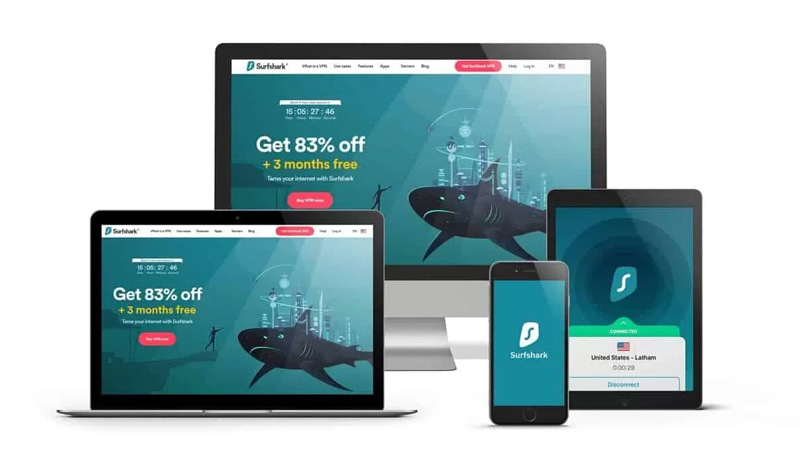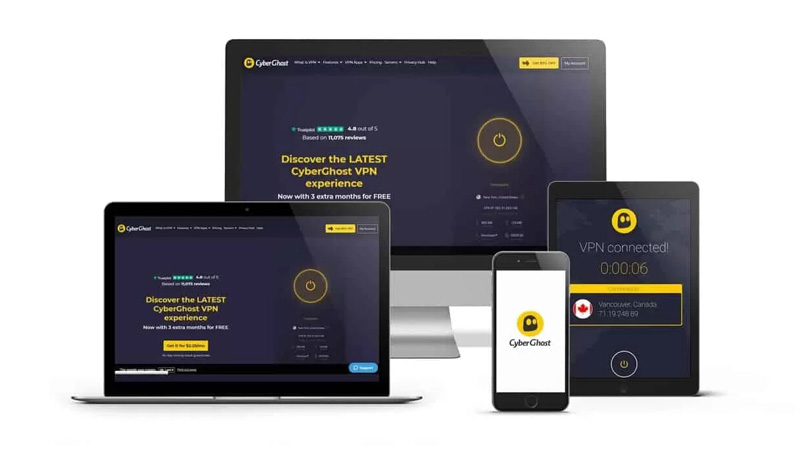If you are a US resident, you’ve probably heard of Mediacom.
Mediacom Communications Corporation is an American telecom company that helps consumers access cable TV, Internet, and phone services.
In terms of the number of video subscribers, this company is the fifth-largest cable TV provider in the United States of America, and one of the primary cable operators that focuses on serving smaller cities.
If you are a Mediacom Internet user and want to avoid throttling issues, access restricted content, protect your data, or prevent IP leaks, you will need to use one of the best Mediacom VPNs.
Keep on reading for the best VPNs to use with Mediacom Internet in 2023!
In a Hurry? Here Are the 5 Best VPNs for Mediacom
Why You Need a VPN for Mediacom
A VPN is a handy tool that sends your Internet traffic through a remote, encrypted VPN server, hiding your real IP address and providing you with top online privacy and security.
Once you’ve routed your connection through your VPN’s server, your virtual location then reflects this server location, masking your real location. This way, it doesn’t matter where you are; you will be able to easily unblock any geo-restricted site from anywhere!
A VPN can also provide you with these benefits:
 Avoid Throttling – Premium VPNs provide high-speed servers and mask your online activity from your ISP. This way, your ISP won’t have any reason to throttle your connection if you are streaming, downloading large files, or performing other data-heavy activity.
Avoid Throttling – Premium VPNs provide high-speed servers and mask your online activity from your ISP. This way, your ISP won’t have any reason to throttle your connection if you are streaming, downloading large files, or performing other data-heavy activity.
 Unlimited Bandwidth – Most of the premium VPNs offer unlimited bandwidth, which means you get the freedom to access the Internet, play games, download, torrent, or access unlimited content without worrying about being limited.
Unlimited Bandwidth – Most of the premium VPNs offer unlimited bandwidth, which means you get the freedom to access the Internet, play games, download, torrent, or access unlimited content without worrying about being limited.
 Online Security and Privacy – Virtual private networks offer strong security and privacy features, making your online activities and data secure and protected from prying eyes, third parties, or hackers.
Online Security and Privacy – Virtual private networks offer strong security and privacy features, making your online activities and data secure and protected from prying eyes, third parties, or hackers.
 Bypass Geo-restrictions – A VPN hides your IP and allows you to connect to a server in the country you choose. The benefit of this is that it allows you to access any site or platform, despite your locale.
Bypass Geo-restrictions – A VPN hides your IP and allows you to connect to a server in the country you choose. The benefit of this is that it allows you to access any site or platform, despite your locale.
How to Choose the Best VPN for Mediacom Internet
To choose the best service, look for the following features:
 Great speeds to allow you to access your favorite site, games, or content without being slowed.
Great speeds to allow you to access your favorite site, games, or content without being slowed.
 The reliable ability to bypass geo-blocks to access popular site content and streaming services, like Netflix, Disney+, Hulu, and more.
The reliable ability to bypass geo-blocks to access popular site content and streaming services, like Netflix, Disney+, Hulu, and more.
 Top security and privacy features to keep you protected online.
Top security and privacy features to keep you protected online.
 A comprehensive server network in many countries so you can manage to access any site, no matter where you are.
A comprehensive server network in many countries so you can manage to access any site, no matter where you are.
 Compatible and user-friendly apps for your devices.
Compatible and user-friendly apps for your devices.
 24/7 customer support to help you manage technical issues, and a dependable refund policy for a risk-free trial of the service.
24/7 customer support to help you manage technical issues, and a dependable refund policy for a risk-free trial of the service.
5 Best Mediacom VPNs
Below are the top five VPN providers, based on our tests:
1. ExpressVPN – Fastest VPN Servers
With unparalleled speeds and a widespread network, ExpressVPN is our top pick when it comes to accessing any blocked site from anywhere, as well as for protecting us online at all times.
Along with such secure protocols as OpenVPN and IPSec, ExpressVPN offers a strict no-logs policy, DNS and IPv6 leak protection, a Kill Switch, AES-256-bit encryption, and more.
This VPN has over 3,00 server options in more than 94 countries, so there will rarely be any site on the web or streaming services that will be too difficult for this VPN to access!
This VPN is compatible with Android, Windows, iOS, Mac, and more, and you can connect up to 5 devices at once to a single account.
If you want, you can sign up for ExpressVPN and get unlimited VPN access for a full month with a money-back guarantee. This alone is a good reason to subscribe today!
- Fastest speeds
- Unlimited bandwidth
- More than 3,000 servers across over 94 countries
- 30-day refund guarantee
- Live-chat support 24/7
- More expensive
- No built-in blocker for ads
2. NordVPN – Secure VPN Server Network
NordVPN is cheaper than ExpressVPN, but is still a reputable VPN when it comes to bypassing geo-blocks to unblock any site or platform you might want to reach!
In addition to all the protection and privacy features that ExpressVPN has, NordVPN has a double VPN feature. This gives you the option to route your traffic through two VPN servers, which means double the protection.
It also has a CyberSec feature that works as a blocker for ads, malware, spyware, and malicious content.
Whether you are playing games, accessing a streaming site, or downloading torrents, this VPN does not put any cap on your bandwidth, so you can use it freely without being interrupted!
- Good speeds
- No limit to bandwidth
- 24/7 live-chat support
- Allows you to connect 6 simultaneous connections
- Over 5,400 servers across 60+ countries
- Budget-friendly
- 30-day money-back guarantee
- Desktop apps can be slow
- Not all VPN servers optimized for torrenting
- Narrower server span
3. Surfshark – Unlimited Device Connections
Surfshark is another excellent and affordable option that can boost your speeds, help you access any global site, gain protection and privacy for your data, and it allows unlimited simultaneous connections on one account!
Further, Surfshark has over 3,200 servers in about a hundred countries around the globe that make it easy for you to access any geo-restricted site or content seamlessly from anywhere on the planet.
- Unmetered bandwidth
- Connect unlimited simultaneous connections
- 3,200+ servers across more than 95 countries
- Cheaper than ExpressVPN and NordVPN
- 30-day money-back guarantee
- Slower than top providers
- Buffering issues
4. CyberGhost – 45-Day Refund Policy
CyberGhost is one of the best VPN providers for beginners.
Besides user-friendly apps and easy configuration processes, CyberGhost offers all-important protection and privacy attributes enabled by default.
Moreover, unlike other VPNs listed here, CyberGhost is the only one that provides a refund policy to users for 45 days, giving extra time for testing this service
- Great speeds
- Lets you get connected to 7 devices simultaneously
- More than 9,500 servers across 91+ countries
- Cheapest VPN on the list
- Most user-friendly service of all
- 45-day money-back guarantee
- Supports limited payment options
- Not as customizable for advanced users
5. PIA – Huge Number of Servers
Private Internet Access is the best provider for VPN users looking for an affordable service with loads of IPs available!
This service has close to 30,000 server options, and it allows users to connect as many as 10 devices at once to a single subscription.
The biggest downside to PIA is that it is based in the USA, which is a member of the 5-Eyes Information-Sharing Alliance, so users who are privacy conscious might want to steer clear.
- Good speeds
- 10 simultaneous devices connected
- 30,000 servers across 70+ countries
- Cheaper than ExpressVPN and NordVPN
- 30-day refund policy
- Based in USA
- Questionable no-logs policy
Can I Use a Free VPN service for Mediacom?
Whether you are gaming, streaming, torrenting, or just looking to access a blocked site, I would not recommend going with a free VPN.
Free providers are unreliable at best and unsafe at worst.
They lack important features like online privacy and security protocols, and they often fail to unblock a blocked site, making them pretty much useless.
If you are looking to reliably and consistently use a virtual private network to access your site or web content, or to protect yourself online, the best bet is to use a paid service and to take advantage of the refund guarantee if you choose.
How to Set Up and Use a VPN with Mediacom
Follow the steps below:
- Start by subscribing to a premium VPN service, such as ExpressVPN.
- Download the VPN app on your preferred device and log into it.
- Launch the VPN and make sure the Lightway UDP protocol is selected.
- Choose a VPN server near you or in a country whose content library or site you wish to access.
You can now manage to access any site on the web without throttling or buffering issues and enjoy your new-found freedom!
You may also like:
FAQs
No, it doesn’t block your VPN site or service.
You can use a VPN with several ISPs, including Mediacom. However, it doesn’t support installing a VPN directly to your router, so you cannot secure your whole WiFi network with a single app.
Nevertheless, you can install a VPN on each of your devices and protect them all from third parties or hackers accessing your private data and connection.
Conclusion
To manage throttling issues, get fast speeds, ensure security and anonymity for your data, or access any blocked site in any country, a VPN is a great tool!
The best VPN service is ExpressVPN, allowing customers to access any site or content from its span of over 100 countries around the world!