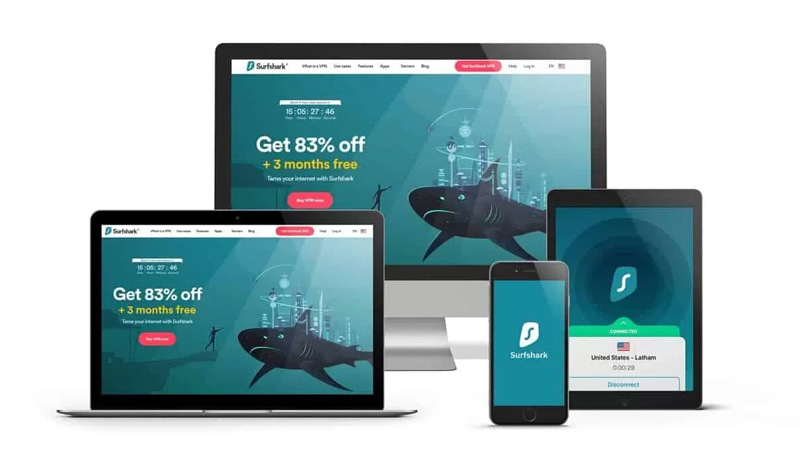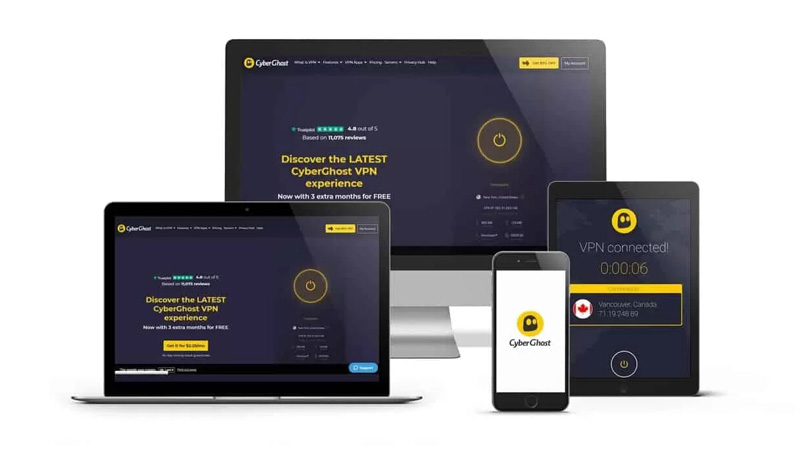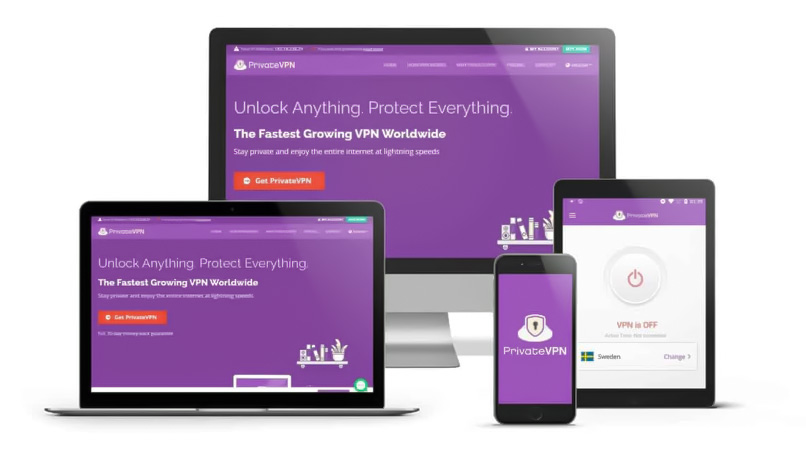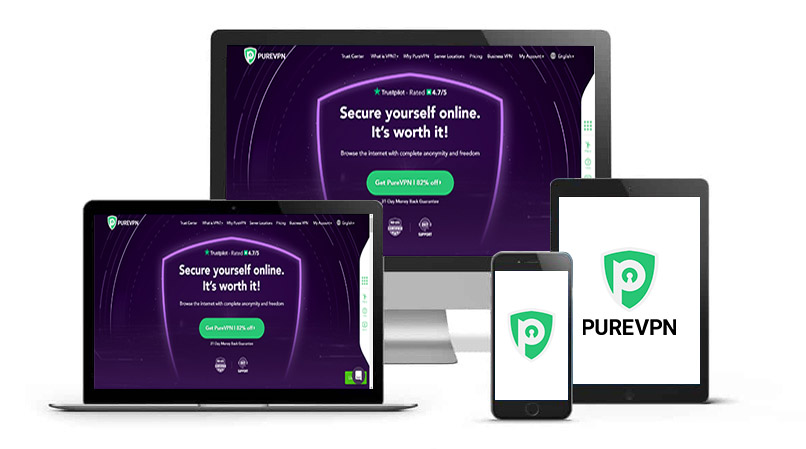This article provides you with the information you need to choose from the 7 best-dedicated IP VPNs. Having a dedicated VPN IP address can be helpful, especially if you want to securely access sensitive sites (e.g., bank sites) that require anonymity.
When you use a VPN, your residential IP address is temporarily replaced by one allocated to you by the VPN server to which you connect, which could be different every time you connect. This address is shared with anyone else connected to that same server, providing you with online anonymity and protection against DDoS attacks as your online activity cannot be traced back to you.
However, you can further enhance your security by choosing a VPN that provides you with a Dedicated IP address (also known as a static IP address or dedicated IP add-on). This means you’ll be assigned a specific IP address, not shared with anyone, which will be assigned to you every time you connect to your VPN provider. This is particularly beneficial if you run your own business or spend a lot of time gaming, as it further ensures your anonymity and privacy.
If you have your own small business, a static IP address rather than dynamic IPs will allow you to front your small business web server with a much larger one, enabling you to use a more reasonably priced residential service plan and to absorb DDoS attacks.
Your fixed IP address can be used as a secure address for your game server and allows you to connect to home computers running as files servers. It also allows you to publicize your home server’s address as there’s no risk that a particular IP address will be changed. (When you use a basic static IP service, it will use a data center IP address, whereas a more expensive option will provide one registered at a residential address.)
In a Hurry? Here Are 7 Best Dedicated IP VPN Services
7 Best VPNs for Dedicated IP or Static IP
These 7 VPNs provide the best options for dedicated/static IP addresses :
1. NordVPN
NordVPN is the best VPN if you are looking for a dedicated IP VPN service.
NordVPN’s standard subscription gives you an IP address that you’ll share with many other users but, for an additional cost, you can secure a dedicated IP address that will encrypt all your Internet traffic and disguise your actual IP address and location. You can order this with the coupon code you will find on the Nord website at a cost of about $70/year.
The dedicated IP addresses are located in France, Germany, the Netherlands, the UK, and 4 US cities; and you’ll still be able to also use Nord’s shared IP addresses, allowing you to connect to over 5,000 servers in more than 60 countries.
Nord is excellent at bypassing geo-restrictions and you can connect up to 6 devices concurrently. Nord’s security features are excellent, boasting 256–bit AES encryption, double VPN servers, IP leak protection, an Kill Switch, and a strict no–logs policy.
NordVPN provides full-time customer support, a 30-day money-back guarantee, apps for a wide range of devices, your VPN router, and a browser extension for Firefox and Chrome.
- Dedicated IP service in 5 different countries
- Strong security features
- Decent speeds
- Good value for money
- Slow connections to some servers
- Poor user interface
2. Surfshark
With a very reasonable price and a decently sized network of over 3,200 servers in more than 65 countries, Surfshark is one of the best VPN providers.
In addition to its fixed IP addresses, it provides static IP addresses in the UK, Singapore, Germany, the USA, and Japan at no additional charge and allows you to switch freely between static and dynamic servers.
Surfshark’s speeds are excellent and, with this VPN, unlimited devices can be connected simultaneously with one subscription. Surfshark ensures your online security with DNS and IPv6 protection, a Kill Switch, 256–bit encryption, a reliable no–logs policy, an automatic malware scanner, and a NoBorders mode.
Surfshark provides apps for all major devices.
- Static IP at no extra charge
- Reasonably priced subscription
- Unlimited number of simultaneous connections
- Excellent range of security features
- 24/7 live chat available
- 30-day money-back guarantee
- Slower than some other VPNs
- Less extensive server network
3. CyberGhost
CyberGhost is another good choice for a static IP VPN as allows you to add a dedicated IP option to its service by paying an extra fee.
CyberGhost’s dedicated IP provides you with enhanced privacy; even the company doesn’t have access to your dedicated IP address because you’ll be provided with a token to redeem in the CyberGhost app, allowing you to connect to your dedicated IP with no detectable connection to your CyberGhost account. (The disadvantage is that you’re issued with only one token and will need it to reinstall the VPN’s app or activate a new CyberGhost app. If you lose the token, you won’t be able to access your dedicated IP.)
With almost 7,500 servers in more than 90 countries, CyberGhost has excellent unblocking capability and provides great security features, like military-level encryption, a no-logs policy, a Kill Switch, leak protection, and more.
Its speeds allow for streaming in HD as it provides good customer support.
- Its token-based system for dedicated IP provides additional privacy
- Good security features
- Excellent unblocking capability
- Speedy connections
- 45-day money-back guarantee
- Extra charge for static IP addresses
- Potential difficulties if you lose your token
4. Private Internet Access (PIA):
PIA, offering dedicated IP servers in 5 countries (UK, Germany, Australia, Canada, and the USA), also allocates static IP addresses using an innovative token-based system.
PIA has an enormous server network in almost 80 countries, allowing you to unblock a huge variety of content, and you can use 10 devices on a single subscription.
It provides strong privacy and security features, including a decent level of encryption, a Kill Switch, double-hop connection capability, secure protocols, and additional encryption using a Shadowsocks or SOCKS5 proxy.
You’ll need to subscribe to PIA’s regular VPN subscription plan and then add on a charge for a dedicated IP, with discounts for longer plans.
- Extensive server network
- Good security features
- Reasonably priced but charges extra for dedicated IPs
- Speeds can be inconsistent
- Doesn’t access all streaming services
5. PrivateVPN
This VPN doesn’t charge for dedicated IPs and it has these in UK, Australia, USA, Canada, Sweden, Switzerland, Brazil, Spain, Norway, Japan, Poland, the Netherlands, Italy, and Germany.
PrivateVPN leases several dedicated IPs for a server and any user who connects to that server receives a randomly assigned dedicated IP. Therefore, PrivateVPN isn’t useful if you want to remotely access devices on a business or local network and you’ll need to ensure that you whitelist the new IP you receive.
PrivateVPN offers strong security features like a high level of encryption, a no-logs policy, secure protocols, obfuscation, and PFS.
PrivateVPN’s apps are intuitively designed and work on most platforms, its speeds are impressive, and it has the ability to unblock most streaming sites. It allows for port forwarding and for P2P traffic on all servers.
One PrivateVPN subscription allows you to use 6 devices simultaneously and it provides knowledgeable, full-time customer support via live chat.
- Strong security features
- Unlimited bandwidth, great speeds
- 30-day money-back guarantee
- Small network of servers
- Basic mobile apps
- No option of split tunneling
6. Ivacy VPN
For a small additional monthly fee added to any of its subscription packages, Ivacy provides you with dedicated IPs and offers a wider range of options than its competitors as it allows you to select from IPs in 100 countries around the world (including the UK, US, Canada, Australia, Singapore, Hong Kong, and Germany.)Ivacy VPN is excellent for accessing all the main streaming services (e.g., Hulu, BBC iPlayer, and many more) and offers security features like a Kill Switch and split tunneling.
Ivacy VPN provides a 7-day money-back guarantee when you subscribe for 1 month, but a 30-day money-back guarantee on a 2-year plan.
- One of the most reasonably priced VPN providers
- Use up to 10 devices simultaneously
- Allows port forwarding
- Speedy servers
- Customer service is only available in English
- Doesn’t consistently unblock Netflix
7. PureVPN
PureVPN has 6 500 servers with shared IP addresses in 78 countries and also provides the option of dedicated IP VPN servers in 7 countries (Canada, Germany, Malta, Australia, Singapore, the UK, and the USA) at an additional charge of $1.99/month. If you add on the dedicated, static IPs, you’ll have the flexibility of being able to use a shared IP address when engaging in online activities that don’t require the dedicated IPs.
PureVPN provides super-fast, secure access to the Internet and strong security features, like military-level encryption, a Kill Switch, and more.
You can use Bitcoin to pay anonymously for PureVPN’s services; it provides 24/7 customer support and has apps for almost all platforms.
- Reasonably priced and a mere $1.99/for dedicated IPs
- Strong security features
- Dedicated IP VPN with servers in many countries
- 31-day money-back guarantee
- Pricey 1-month subscription
- Questionable no-logs policy
- Reports of insufficient customer support
Differences Between a Static IP and Dynamic IP
When you connect to the Internet without a dedicated IPS VPN, your Internet Service Provider (ISP) will connect you to the shared IP address of one of its servers in your vicinity. Therefore, you aren’t likely to be provided with the same IP address every time you connect.
This system is not ideal for commercial customers, especially those with their own web servers, because the URL used for the company’s website gets linked to the advertised UP address registered in DNS servers. It would be exceptionally complicated for a company to use this system as it would have to update every DNS server worldwide whenever a different address is allocated to the company’s connection server. Therefore, most companies prefer to use a dedicated IP address for their web servers.
There are several dedicated IP VPNs, but not all VPN services provide this feature. Those that own several addresses for each of their servers can offer some static IP addresses to their customers, either as a default feature or as a chosen option.
A dedicated (static) IP address is allocated uniquely to you and still disguises your actual IP address.
Shared IP or Static IP: What Should You Use?
If you use a shared IP, there are, potentially, thousands of other VPN users sharing it with you. A dedicated IP is uniquely allocated for your use.
Both options have benefits and drawbacks, so when you decide which is best for your purposes, you need to consider these issues:
 SHARED IPs offer a higher level of security as many people use them at the same time, making it difficult to identify your specific traffic online.
SHARED IPs offer a higher level of security as many people use them at the same time, making it difficult to identify your specific traffic online.
 DEDICATED IPs allow you to connect remotely to devices on the network and access banking sites. They also make it challenging for streaming sites to block you. Your decision must be guided by your online needs; use a shared IP to ensure your privacy but a dedicated IP if you want to use a VPN to access the site of your bank or to ensure that you don’t get blocked.
DEDICATED IPs allow you to connect remotely to devices on the network and access banking sites. They also make it challenging for streaming sites to block you. Your decision must be guided by your online needs; use a shared IP to ensure your privacy but a dedicated IP if you want to use a VPN to access the site of your bank or to ensure that you don’t get blocked.
Advantages of VPNs with Static or Dedicated IP Addresses
Having a dedicated IP VPN offers you a wide variety of advantages. These include:
Improved Connections on the Internet
By having dedicated IPs, you keep total control over any activities associated with your IP address, assisting you to stay on whitelists and safely connect from anywhere to business networks to access information and resources.
Improved streaming of videos and bypassing geo-blocks:
Streaming services (e.g., Netflix) are less likely to block a UP address that is allocated to one person than one that is used by many users, reducing your chances of being blocked. (However, if one of the streaming sites does detect your dedicated IP address VPN and block it, you will not be able to access it ever again from that address.)
Enhanced Gaming Online:
Your gaming experience will be improved if you use dedicated IPs, as this will reduce the risk of your gaming being interrupted by slow speeds due to multiple pings through distant servers. You also will not have to move among different IP addresses if you get disconnected from the game. Using the same IP address will provide you with stable access to gaming sites and ensure your anonymity.
Protects the integrity of your Online Reputation:
With a dedicated IP VPN address, there is no chance that you could be banned by online communities/sites due to the activities of others who are using the same VPN server.
Improved Banking Online:
By using a dedicated VPN IP address rather than several different IP addresses when banking, your bank will believe that all your logins come from the same IP location/individual. This will prevent it from flagging your online activity, as it could do if you did your banking through the general network of your VPN, which could appear as if you are logging in from several locations in a short period.
Improvement in the login process:
When you use commerce-based sites or email, you won’t be restricted from logging in due to frequent changes in your IP address that make it difficult to verify your identity.
Better Remote Access:
If you often use remote access for studying/work, using a dedicated IP from your VPN service will simplify the login process and ensure that your data is protected from being spied on by your ISP, cybercriminals, or other third parties.
Enables 2FA (Two-Factor Authentication)
It can be irritating to log into websites that require 2FA, as the site is likely to view you as a new person each time. With dedicated IPs you can log in quickly and securely each time.
Speed and priority of Email
Most email services prioritize emails coming from dedicated IP addresses over those from shared ones in the cyber traffic flows, as they trust them more.
What Makes a Good VPN with a Dedicated or Static IP
When compiling our list to help find you the best static IP VPN, we ensured that in addition to offering dedicated IP addresses, they provide you with an excellent level of service. Therefore, we evaluated them on the basis of these criteria:
 whether they could provide you with a variety of IP address locations
whether they could provide you with a variety of IP address locations
 their level of encryption
their level of encryption
 their safeguarding of online privacy
their safeguarding of online privacy
 their connection, download, and upload speeds
their connection, download, and upload speeds
 their level of customer support
their level of customer support
 their ability to ensure that your server doesn’t go offline by providing constant availability.
their ability to ensure that your server doesn’t go offline by providing constant availability.
Are There Good Free Dedicated IP VPNs?
Very few, if any, of the free VPNs offer dedicated IP addresses. Even if they did, we highly recommend that you steer clear of free VPNs. They provide inferior service and put your online security at severe risk so it’s worth paying a small monthly fee to secure a high level of service and security.
FAQs
In addition, if you obtained static IP address options from your ISP, it wouldn’t accompany you wherever you go, whereas static IP VPNs accompany you anywhere (and don’t put you at risk of being spied on by your ISP).
Yes, NordVPN offers dedicated IP addresses in the United States, United Kingdom, Netherlands, France, and Germany, but you first have to subscribe to the VPN and then order a static IP address, for an additional fee.
At present Static IPs are only available on Android and Windows.
Conclusion
We have highlighted all the best VPNs that offer you excellent service and the option of dedicated IPs instead of a dynamic IP address. We have explained the drawbacks of having multiple users utilizing dynamic IP addresses and the benefits of having dedicated IP locations and a static IP address.
We think NordVPN offers the best overall service while disguising your real IP address with a different IP address on a dedicated IP server that is unique to you.