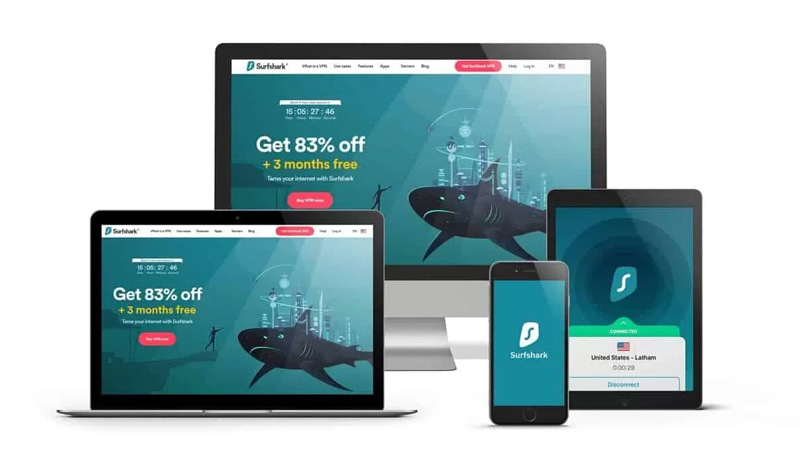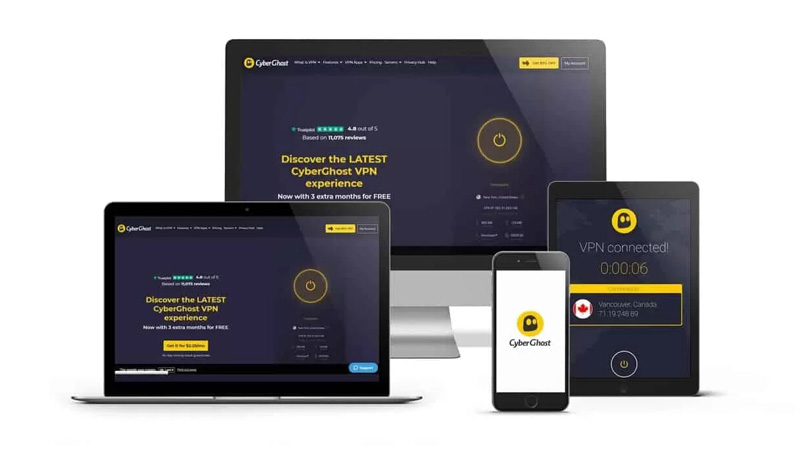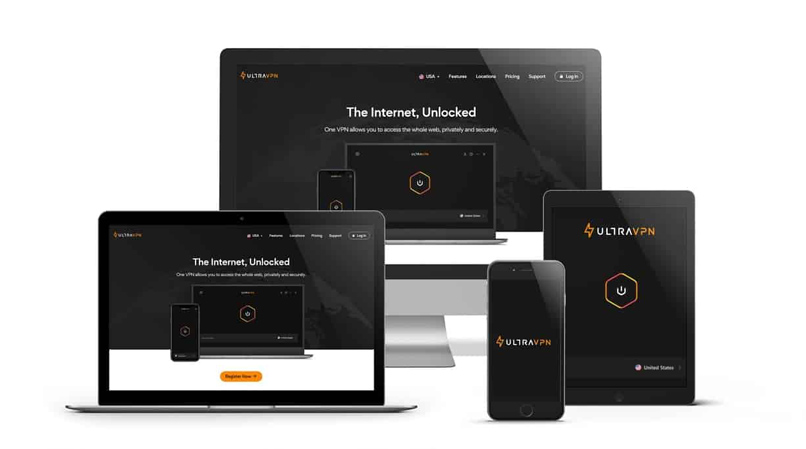If you’re a veteran at streaming free movies and TV shows and are looking for alternatives to the recently shut-down Terrarium TV, it’s time you checked out the popular Android streaming app, TeaTV.
If you’re already a fan of TeaTV, you may be surprised to hear its latest news.
Unfortunately, TeaTV announced of late that, after recent updates, it will now be collecting user IP addresses to sell to third-party vendors, leaving betrayed customers questioning their loyalty to this free streaming platform.
The truth is, since using any free platform should make you worry about copyright piracy issues, learning that your IP addresses are now exposed – or handed over – should make you worry.
If you’re not willing to give up the luxury of free movie access on this site, however, there are ways to make TeaTV safe.
The answer to safe streaming on any type of free media site is a VPN.
In a Hurry? Here’s How to Use TeaTV Safely
Is TeaTV Legal?
Watching any video content that is streamed without permission from the copyright holders is against the law. The only surefire way to watch free content permissibly is to stream it on a Network TV station online, because the networks that are releasing the TV shows and movies are copyright holders.
These days, copyright piracy is very common, as more and more free streaming sites, like TeaTV, are popping up on the web. This makes it easy for those who don’t want to pay to watch their shows to access them free of charge, and, often, free of consequence.
Lately, because this illegal content-sharing has become so prevalent, the media industry has become more strict about pressuring the authorities to crack down on copyright piracy. One method of doing this is by using ISPs as watchdogs to monitor users’ activity on sites and block access to any type of illegal streaming platform. So, the service provider you are paying for is actually working against you.
Because, in some areas, streaming illegal content is just as much of a crime as downloading illegal content, it is increasingly important to make sure you are protected when you are using TeaTV, or any other free streaming service.
Note: VPNBrains does not condone any illegal activity online, like pirating copyrighted content.
Is TeaTV Safe?
Now for the main thing this article sets out to address: Is TeaTV safe to use?
TeaTV can claim over and over that its service is safe to use, but the only way to really ensure that your experience is safe is to use a VPN.
The thing is, because TeaTV content does not belong to TeaTV, and it actually comes from other hosts, anytime you download content to watch, you are taking the risk that you are going to be caught pirating copyrighted video content, and you are also taking the risk that you may be downloading some malware or spyware to your device. If this happens, hackers will have an in that lets them access your data and private information, like your bank details, birthday, or social security number.
While you can and should use antivirus software to protect yourself from viruses and spyware, the only foolproof option to make sure your IP address is hidden and your activity is out of reach of criminals is by using a reputable virtual private network (VPN).
Since TeaTV is now selling your IP addresses to third parties, this puts you at risk for targeted ads, pop-ups, and unwanted attention online. Without a VPN provider to help hide your IP address and encrypt your activity, TeaTV, and other free platforms, will not only be a nuisance to use – they will not be safe to use.
Why You Need to Use a VPN with TeaTV
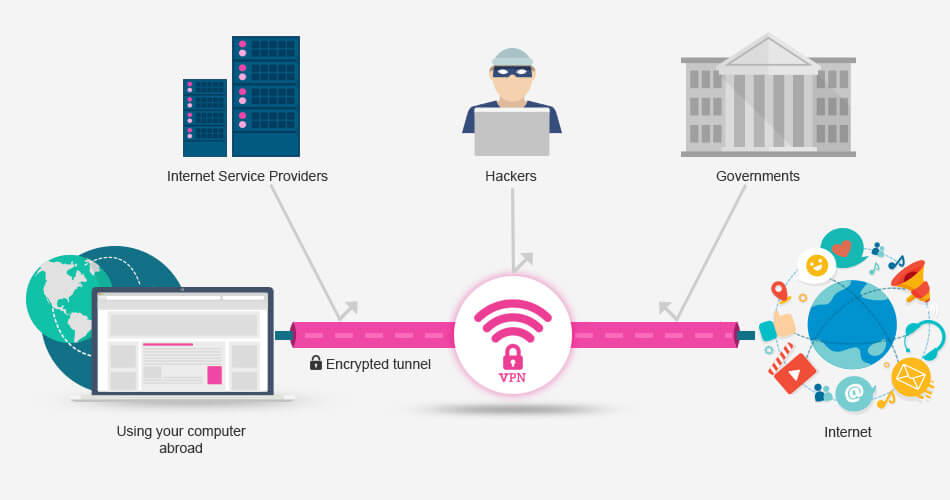
Since the entertainment industry has been putting some pressure on the government to crack down on piracy, a VPN is the only solution to browse any free streaming website safely these days.
When you use any reputable VPNs, your data and online activity are encrypted and hidden from any hackers, content owners, authorities, and ISPs – so no one is able to get their hands on your private information. When you connect to a VPN server, your actual IP address is masked, and your new IP address then reflects your VPN server address – not your own – so none of your activity will ever come back to haunt you.
Remember, you should never be downloading a single thing from a free site without first using a VPN!
How to Choose the Best VPN for TeaTV
If you are trying to find the best VPN provider to watch things for free on TeaTV, there are some important features to look for to make sure your VPN will be effective at doing its job.
First, you need to use a VPN that offers unlimited bandwidth so you don’t have to worry that your data will be restricted if you are trying to binge TV and movies all day.
Another important feature to take into consideration when choosing a VPN for TeaTV is server size. If your VPN service has a server network that is too small, you may not be able to get past regional geo-blocks.
It goes without saying that a VPN provider for TeaTV has to have fast enough speeds so you can stream without any buffering or lag in the middle of watching something.
Most importantly, if you are streaming or downloading free TV content on TeaTV, you have to make sure the service has top encryption and privacy features to protect your data and video streaming traffic so your private information will never wind up in the hands of authorities, your ISP, or prying eyes.
5 Best VPNs for TeaTV
1. ExpressVPN
If you are looking to use a VPN to stream free entertainment online, ExpressVPN is a great option. It has over 3,000 servers in 90 countries around the world, all of which you can use to stream free content and for P2P sharing.
ExpressVPN can also easily unblock Amazon Prime Video, Hulu, and multiple Netflix libraries.
ExpressVPN gives users unlimited bandwidth, great connection speeds, split tunneling, a kill switch, and top security and privacy protocols, so you can stream anonymously and without risk.
ExpressVPN apps are compatible with Android, iPhone, MacOS, Windows, Amazon Fire TV, and more platforms; and you can connect up to 5 devices on a single user account.
You can try this service for up to 30 days with its money-back guarantee, and if you have any issues or questions, ExpressVPN‘s 24/7 live-chat customer service is renowned for its professionalism and speed.
- Fastest Speeds
- Military-grade encryption
- Widespread server network
- P2P supported on all servers
- More expensive than its peers
2. NordVPN
With over 5,400 servers, including hundreds of P2P servers available, NordVPN is one of the best VPNs around, offering great speed to stream any of your favorite content.
This VPN is also easily able to unblock other geo-blocked websites, like Netflix, Hulu, Amazon Prime Video, and other popular streaming sites.
NordVPN offers users unlimited bandwidth, top-notch security and safety features, and up to 6 devices connected to a single user account; and it has apps compatible with Android, iOS, MacOS, Windows, and more.
You can try NordVPN with no strings attached with its 30-day refund guarantee, and you can access its 24/7 live chat support on the application for any questions that arise.
- Great Speeds
- AES 256-bit encryption
- Large server size
- 6 connections on one account
- P2P sharing isn’t on all servers
3. Surfshark
If you are trying to access your free content websites with the use of a VPN, Surfshark is another one of the best VPNs on the market, with the most affordable price of the bunch. All of Surfshark’s 3,200 servers in 65 countries around the world are P2P-friendly with great download speeds and reliable connectivity.
Even though it has the cheapest price of the top VPNs, Surfshark is still plenty powerful to access Netflix, Hulu, and other popular streaming sites.
Surfshark gives users unlimited bandwidth, no data caps, military-grade encryption, a no-logs policy, a kill switch, and it allows unlimited simultaneous devices to connect to one user account. This VPN has apps compatible with Android, iOS, MacOS, Windows, and other platforms.
You can try TeaTV and your other favorite apps with this VPN for 30 days, risk-free, with its money-back guarantee; and use its 24/7 live chat at any time for troubleshooting any issues that arise.
- Good Speeds
- Great privacy and security features
- Unlimited simultaneous connections
- Most affordable of top VPNs
- Slower than its peers
4. CyberGhost
CyberGhost has over 7,300 servers in more than 90 countries around the world, so there will never be a problem finding a free server to connect to for watching TeaTV.
CyberGhost also gives users unlimited bandwidth, great connection speeds, AES 256-bit military-grade encryption, and other top security and privacy features, all of which ensure that you are always safe when using TeaTV.
This service allows users to connect up to 7 devices simultaneously and gives a 45-day money-back period to try it before committing.
- Unlimited bandwidth
- Military-grade encryption
- 7 simultaneous connections
- Large server network
- Speeds not as reliable as its peers
5. UltraVPN
UltraVPN offers torrenting across its 100 servers with no restrictions.
With its unlimited bandwidth, no-logs policy, 256-bit encryption, and other top privacy and security features, UltraVPN will protect your safety and anonymity while you use the TeaTV platform.
UltraVPN offers a risk-free 30-day money-back guarantee, so users can try out their favorite sites, on up to 3 devices at a time, before committing.
- Good speeds
- Military-grade encryption
- No-logs policy
- P2P supported on all servers
- Located in the privacy-unfriendly US
FAQs
Conclusion
Any time you are using TeaTV, safe practice is to also use a VPN. Using VPN – like ExpressVPN – will keep your devices and your information away from third parties and people who may be looking to cause you harm. VPNs provide a range of safety and privacy features that will protect you if you are looking to watch TeaTV content at any time.
I hope you enjoyed this article! For the latest updates and deals on ExpressVPN, check out this link