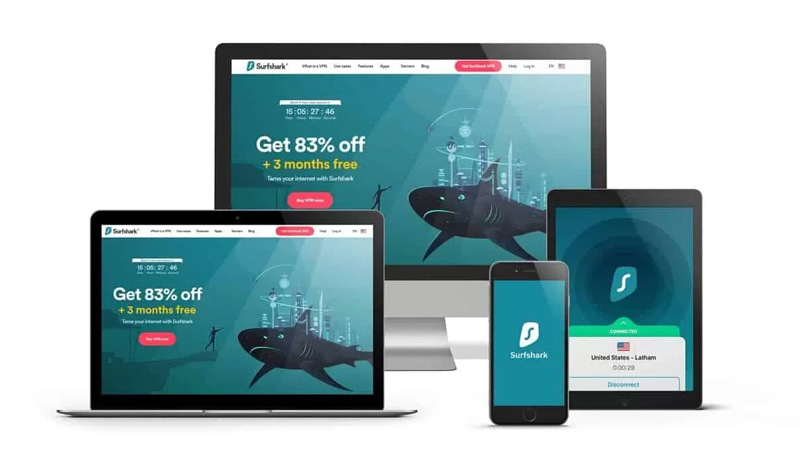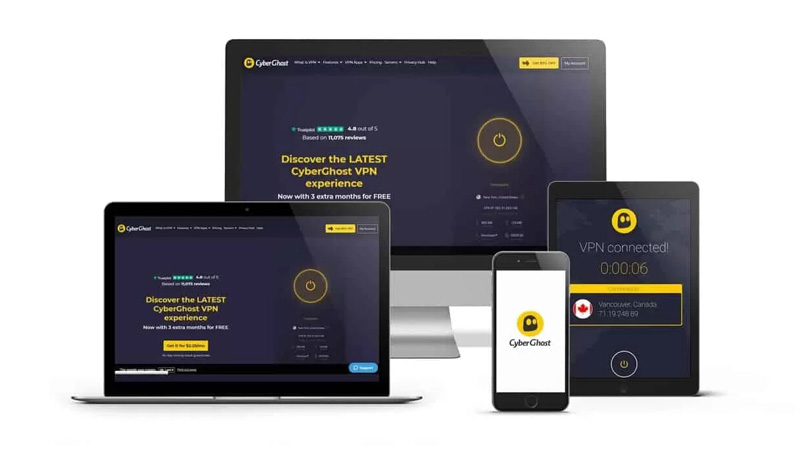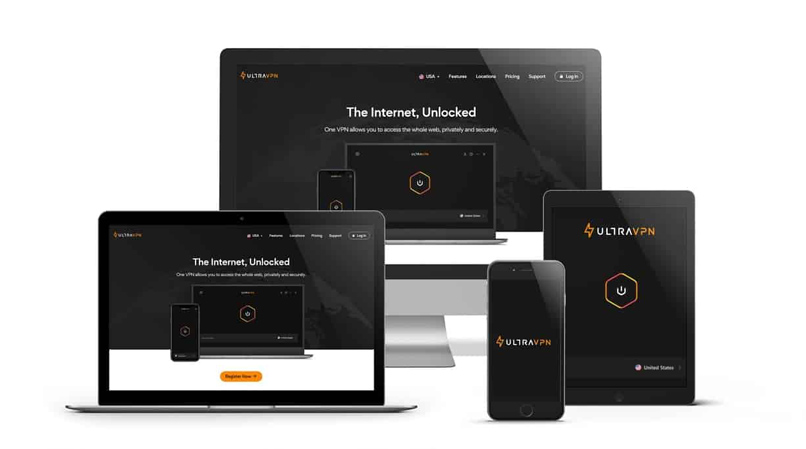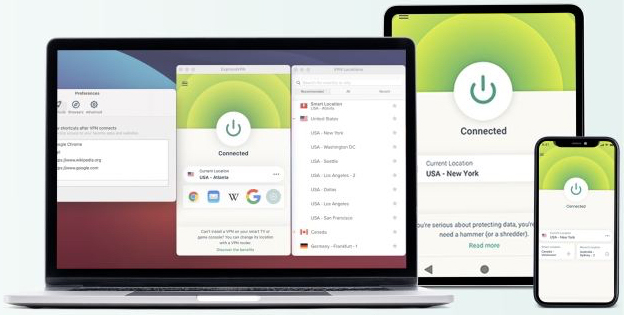If you’re in the dating scene, you’ve most likely heard of Tinder, the most popular dating app in the industry. With over 1.6 billion users worldwide and millions of matches made per day, this match-making app has revolutionized online dating.
Using a simple “swipe right” or “swipe left,” users can browse potential matches in their geographical area. Once two people swipe right on each other, a match is made and they can chat.
While the app’s interface is simple, accessing Tinder matches outside your region is only possible if you change Tinder location with a VPN.
Whether you are looking for matches outside your radius, traveling abroad, or simply using your school or work network, you may notice you have restricted access to the app.
Users who wish to receive matches from outside their region can upgrade to a Tinder Gold account, allowing them to browse profiles from around the world. But if you don’t want to pay for that extra service, a VPN is a great workaround.
By using a Virtual Private Network (VPN), you can bypass these inconveniences and change your Tinder location in a few easy steps.
Keep reading for the best VPNs for Tinder.
In a Hurry? Here’s How to Change Tinder Location with a VPN
Why Is Tinder Blocked?
When creating a Tinder profile, you have the option of connecting with either your phone number or your Facebook profile. If you sign up with your phone number, Tinder will know exactly where you are located based on your area code. But if you sign up using Facebook, since they require your current location, Tinder relies on the location features on the app itself.
Tinder uses your GPS location to find you the best matches in your area. Your location is constantly being updated, which is why, if you live in California and are traveling abroad to Europe, you will begin to match with users in Europe rather than those in your previous location, California.
Unfortunately, location isn’t something you can tinker with unless you have a Tinder Gold account, so this can be disappointing for those who either want to access Tinder from a country where Tinder is blocked or simply want to peruse potential matches from different countries.
There are a few possible explanations as to why you may be experiencing restricted access to Tinder.
Here are the most common:
 Facebook is also blocked in your country (since Tinder is linked to Facebook, they will both be blocked)
Facebook is also blocked in your country (since Tinder is linked to Facebook, they will both be blocked)
 Your Network blocks Tinder due to security purposes
Your Network blocks Tinder due to security purposes
 Tinder is blocked in your country
Tinder is blocked in your country
 The specific network to which you’re connected blocks Tinder (For example a school, university, or work network)
The specific network to which you’re connected blocks Tinder (For example a school, university, or work network)
Using a VPN is the best way to ensure unlimited access to your Tinder account, no matter where you are or what network you are connected to.
Why You Need a VPN for Tinder
Along with protecting your privacy, hiding your Internet activity, and being able to unblock other streaming apps, a VPN will also help you unblock Tinder no matter where you are.
When you connect to the Internet, your browser can see where you are located and will grant you access to different sites accordingly. VPN services work by allowing you to hide your true location by connecting to a server to get a new IP address in a specific location. It then displays whichever location you chose, “fooling” your browser into thinking you are really in your VPN server’s region.
So, even if you are in a country where the Tinder app is blocked, Tinder users will still be able to access their favorite dating app.
Plus, good-quality VPNs will have strong encryption and security features that tunnel all the traffic through a secure VPN tunnel, keeping your online activity both private and safe.
How to Choose the Best VPN for Tinder
When looking for the best VPNs for Tinder, you’ll want to keep the following criteria in mind:
 Able to unblock Tinder on any WiFi — Using a VPN for Tinder will not only circumvent censorship so you can access the site but will also hide your Internet activity from employers or school systems.
Able to unblock Tinder on any WiFi — Using a VPN for Tinder will not only circumvent censorship so you can access the site but will also hide your Internet activity from employers or school systems.
 Allows you to access Tinder when traveling abroad — Wherever Facebook is inaccessible, Tinder will be, too. With a VPN, you’ll be able to access both Tinder and Facebook from anywhere in the world.
Allows you to access Tinder when traveling abroad — Wherever Facebook is inaccessible, Tinder will be, too. With a VPN, you’ll be able to access both Tinder and Facebook from anywhere in the world.
 Protects your online data — VPNs will protect your data from ISP, hackers, and the government, so your online comings and goings will remain private.
Protects your online data — VPNs will protect your data from ISP, hackers, and the government, so your online comings and goings will remain private.
 Doesn‘t track activity — Most good VPNs have anti-tracking and anti-ad features that prevent third parties from tracking you online.
Doesn‘t track activity — Most good VPNs have anti-tracking and anti-ad features that prevent third parties from tracking you online.
5 Best VPNs for Changing Location on Tinder
Based on our research and experience, here are our top go-to VPNs for Tinder:
1. ExpressVPN — Best Tinder VPN
ExpressVPN is the best VPN in the industry and the most recommended for unblocking Tinder, with over 3,000 servers spread across 94 countries, offering a local connection no matter where you are.
With ExpressVPN, you can expect lightning–fast speeds and reliable connections when you unblock sites like Tinder, Netflix, Hulu, BBC iplayer, and more.
This reliable provider offers world-class protection including a Kill Switch, military–grade encryption, protection against IP leaks, a strict no–logs policy, and OpenVPN protocol.
The ExpressVPN app is compatible with Mac, Windows PC, iPhone, and Android, plus offers up to 5 devices simultaneously on a single account.
- 30-day money-back guarantee
- Fastest speeds
- Smart Location feature
- MediaStreamer Smart DNS
- 24/7 live-chat support
- Broadest server network
- Priciest option
2. NordVPN — Great VPN for unblocking Tinder App
NordVPN is another one of the best VPNs for Tinder, with over 5,200 servers located in 60+ countries around the globe.
Nord offers incredible speeds along with reliable security features and strong encryption, a Kill Switch, and a strict no–logs policy. It also offers double VPN protection if you want an extra layer of security.
This provider is great for bypassing Tinder blocks along with other geo-blocked sites like Netflix, Hulu, Amazon prime video, and BBC iplayer.
With Nord, you can connect on multiple devices, including Mac, Windows, iPhone, or your Android device; and with 6 simultaneous connections on a single account, many users will be able to stream, browse, or swipe without an issue.
- 30-day money-back guarantee
- Large server network
- 24/7 live-chat support
- Fast speeds
- Unlimited bandwidth
- The desktop app can be glitchy
3. Surfshark — Budget-Friendly Provider
Surfshark is a budget-friendly provider that is great for unblocking Tinder. With 3,200 private DNS servers in more than 65 countries, you’ll be able to change location seamlessly when using Tinder.
This provider offers decent speeds and top security features like AES 256–bit encryption, a no-logs policy, Kill Switch, and leak protection to keep your online activity secure.
One of the strongest appeals of SurfShark is its unlimited simultaneous connections on a single account.
Plus, like with ExpressVPN and NordVPN, you can try it for yourself risk–free with their 30–day money–back guarantee.
- 30-day money-back guarantee
- Unlimited simultaneous connections
- Military-grade encryption
- No-logging policy
- 24/7 live-chat support
- Servers can be slower
- Some buffering and lag
4. CyberGhost — Easy-to-Use VPN app
CyberGhost is an affordable VPN service that unblocks Tinder no matter where you’re located. Offering a network of 7,700 servers in more than 91 countries worldwide, you will always have plenty of options from which to choose.
CyberGhost is unique in that it offers a 45–day money–back guarantee, so you can try it risk-free for a month and a half with no strings attached. If you want to cancel your subscription, all you have to do is contact its live customer support team.
- 45-day money-back guarantee
- Affordable price
- Live-chat support
- Large server network
- Slower speeds
5. UltraVPN — Fast Speeds
UltraVPN is another great VPN for Tinder. Despite its fewer options of only 100+ servers in around 50 countries, it has great speeds, so you can access blocked content without worrying about too much buffering or lagging.
While UltraVPN promises AES 256–bit encryption and a no–logging policy, some users are less confident in this using service because it’s based in the USA, which is a member of the 5/9/14 Eyes information-sharing alliance.
- 30-day refund guarantee
- Fast speeds
- Live-chat support
- AES 256-bit encryption
- In the privacy-unfriendly USA
- Small number of server size
Can I Use a Free VPN to Spoof Tinder Location?
We don’t recommend using a Free VPN to change your Tinder location. Free VPNs tend to be unreliable and often lack privacy and security assurances, sometimes even selling users’ data to third parties for a profit.
Premium providers, like ExpressVPN, will enhance your Internet speed, security, and always have available servers that are not crowded with users.
Does Tinder Track Your Location?
Tinder relies on your actual location to find profiles that are within your radius. When you open the app, it uses your phone’s GPS location, similar to Google maps. If you choose to deny access to your phone’s GPS location, you won’t be able to use the app at all.
The only way to hide your location through the app itself is to upgrade to a premium subscription. Tinder Gold and Tinder Plus allow you to hide your location and swipe profiles from locations farther from you.
Can You Change Tinder Location with a VPN?
Using a VPN on a phone is more complicated because the app uses your phone’s GPS location rather than an IP address to determine where you are located.
Since a VPN will only change your IP address, you’ll also need a Fake GPS app to enable override GPS location. Luckily there are plenty of free GPS spoofing apps out there.
How to Change Your Tinder Location
To change your Tinder location on Android:
On Android
- Go to the Google Play Store and install an app called Fake GPS Location.
- Open the app, select Settings, and enable developer options.
- In the developer options, select Enable Mock Locations in App settings and then Fake GPS location.
- Next, on the fake GPS app, select your fake GPS location.
- Once you’ve chosen a location on the map, clear Tinder cache and data in your settings.
- Open the Tinder application.
- Adjust your new radius.
- Enjoy swiping profiles.
On iPhone
It’s going to be much more challenging to change your Tinder location on an iPhone due to the nature of the iOS platform. There are a few apps you can try that may work as well as the Android Emulator:
 Fake GPS Location
Fake GPS Location
 iTeleporter
iTeleporter
 Gfaker
Gfaker
 ispoofer
ispoofer
While some of these may work, it’s pretty hit or miss. Tinder is trying to defeat GPS spoofing tools, and can often detect when your location is spoofed.
How to Unblock Tinder on WiFi
When you connect to the Internet, your browser uses your IP address to detect your current location. That’s why, by using a VPN service to change your IP address, you can also change your virtual location and bypass geo-blocks.
So if you are in a country where Tinder is blocked, using a VPN service will help change your IP address to a location where the matchmaking app is available.
How to Download Tinder in a Restricted Country
There are some countries like Pakistan, UAE, and Indonesia, where Tinder is blocked completely. To access the dating site in those countries, you’ll have to use a VPN provider to change your tinder location.
To do this:
- Subscribe to a VPN provider (We recommend ExpressVPN).
- Download its VPN app onto your device.
- Log in, and connect to a server in the location of your choosing.
- Head over to the Google Play Store or the app store, and download Tinder.
What to Do if Tinder Not Working with a VPN
Tinder is always on the lookout for people trying to alter or change Tinder Location, and it has become pretty good at stopping people. So if your VPN app isn’t working, don’t fret, we have a couple of explanations.
 The GPS location doesn’t match your VPN location and IP address
The GPS location doesn’t match your VPN location and IP address
 Cookies on your device are showing your real location
Cookies on your device are showing your real location
 Your VPN isn’t able to bypass Tinder
Your VPN isn’t able to bypass Tinder
If your issue is one of the above, here are some possible solutions you can try:
 Switch your VPN provider
Switch your VPN provider
 Contact your VPN’s customer support team
Contact your VPN’s customer support team
 Enable the leak protection settings on your VPN
Enable the leak protection settings on your VPN
 Clear the cache on your Tinder
Clear the cache on your Tinder
FAQs
Conclusion
If you are looking to find “The One,” no network or geo-blocks should stop you. Choose a VPN from our list of best VPNs for Tinder so you can swipe securely from anywhere in the world.