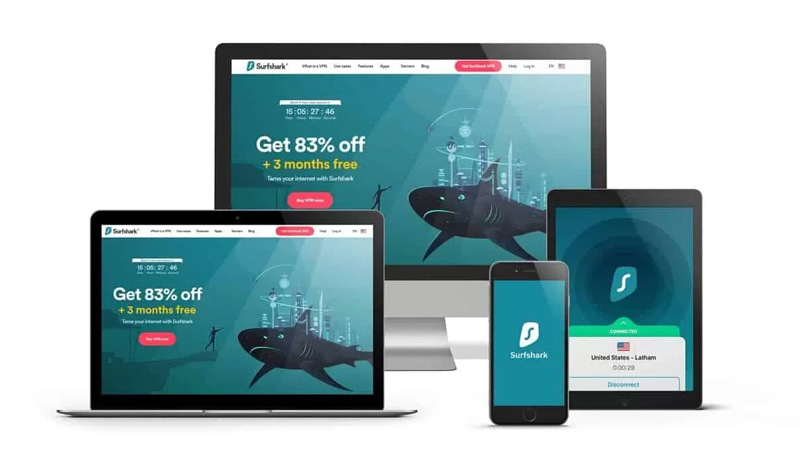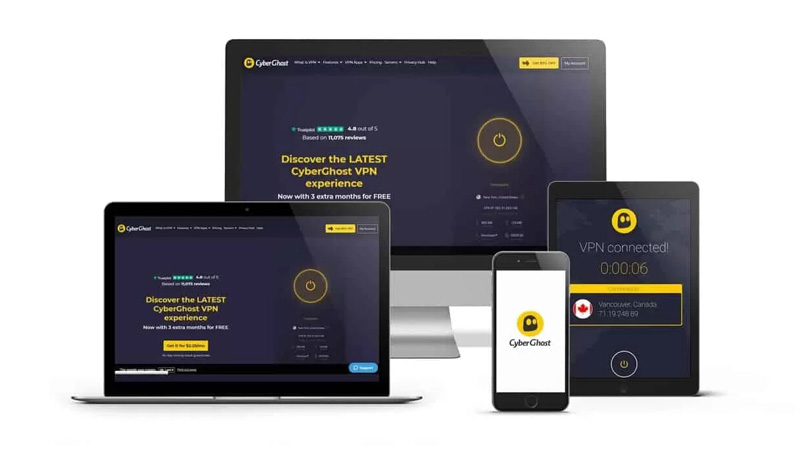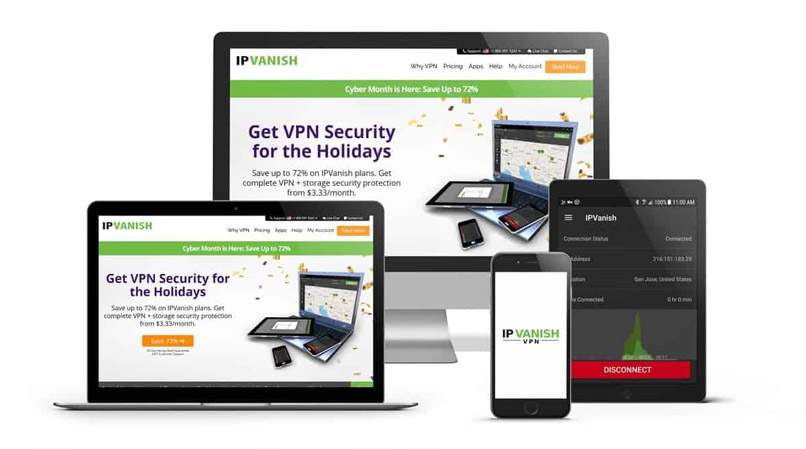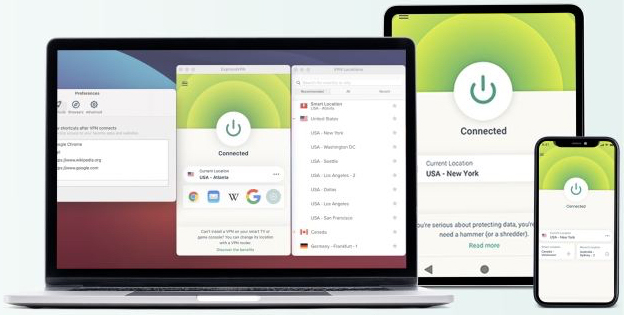If you’re a California boy (or girl) who can’t go a day without the latest updates on the hottest California sports action or the best California shows, you may be surprised to find that you may not be able to keep up with your sports or other local content without a California VPN.
This means that, whether you are a fan of the Los Angeles Clippers, San Jose Sharks, San Francisco 49ers, or San Jose Earthquakes, you may only be able to access all of the binge-worthy footage using a reputable Virtual Private Network (VPN) from within California.
The truth is, in this day and age, VPNs are a hot commodity. People use VPNs for all sorts of reasons, including hiding their real IP address; securing their online activity; or accessing local services from a foreign country, or vice versa.
A Virtual Private Network offers users enhanced Internet freedom and protection, sending web traffic and personal data through an encrypted tunnel to a server in a different location. This allows users to surf the Internet privately, hidden from prying eyes and out of reach from annoying targeted advertising, your ISP, or the government.
When you connect to a VPN server, your actual IP address and location are disguised, reflecting instead your VPN server IP address and country. To get an IP address that reflects a California location, all you have to do is use a reputable California VPN that has servers within California state. This allows California users to browse the Internet anonymously and access sites freely from anywhere.
In a Hurry? Here Are the Best California VPNs
Why you Need a VPN for California
If you are wondering why you need to use a California VPN in 2024, here are a few of the important reasons why a VPN in California is useful:
 Access content: If you’re traveling or living abroad, it can be hard to access local California content and services; and if you’re in California, it may be impossible to access foreign content. Some local sporting content can only be accessed by connecting to a VPN server outside of California. Connecting to a VPN server in a location you choose can help you reach geo-blocked content with no issues.
Access content: If you’re traveling or living abroad, it can be hard to access local California content and services; and if you’re in California, it may be impossible to access foreign content. Some local sporting content can only be accessed by connecting to a VPN server outside of California. Connecting to a VPN server in a location you choose can help you reach geo-blocked content with no issues.
 Protection from hackers: If you frequently use Wi-Fi in public locations in California — or really anywhere — you should be aware that these are hotspots for hackers. Using a VPN helps you keep your traffic hidden and encrypted so that even if someone gets their hands on it, it is encrypted and indecipherable.
Protection from hackers: If you frequently use Wi-Fi in public locations in California — or really anywhere — you should be aware that these are hotspots for hackers. Using a VPN helps you keep your traffic hidden and encrypted so that even if someone gets their hands on it, it is encrypted and indecipherable.
 Anonymity: It is pretty much common knowledge that the US is one of the worst when it comes to online privacy and data laws. The US is a part of the 5 Eyes Alliance that shares user data with other countries, and also allows the government and your Internet Service Provider (ISP) to collect data on you. When you use a VPN, your Internet traffic is hidden so it cannot be tracked by third parties.
Anonymity: It is pretty much common knowledge that the US is one of the worst when it comes to online privacy and data laws. The US is a part of the 5 Eyes Alliance that shares user data with other countries, and also allows the government and your Internet Service Provider (ISP) to collect data on you. When you use a VPN, your Internet traffic is hidden so it cannot be tracked by third parties.
How to Choose the Best VPN for California
If you are looking for the best VPNs for California, here are some of the important criteria to keep in mind before making your choice:
 Server Locations: If you want the best California VPN, it goes without saying that you will want to make sure your VPN has the option to connect to a Californian server. It is also a rule of thumb that your Internet connection will be more reliable and faster if your VPN has a larger server network with servers located nearby. Free VPNs tend to have slow speeds, partially because they have fewer servers in fewer locations.
Server Locations: If you want the best California VPN, it goes without saying that you will want to make sure your VPN has the option to connect to a Californian server. It is also a rule of thumb that your Internet connection will be more reliable and faster if your VPN has a larger server network with servers located nearby. Free VPNs tend to have slow speeds, partially because they have fewer servers in fewer locations.
 Usability: Is it easy to use your VPN on multiple platforms and devices? How user-friendly are the apps? When you choose a VPN, the VPN app should easily let you switch between VPN server locations and navigate different configurations and settings with ease.
Usability: Is it easy to use your VPN on multiple platforms and devices? How user-friendly are the apps? When you choose a VPN, the VPN app should easily let you switch between VPN server locations and navigate different configurations and settings with ease.
 Online Privacy: Good VPN providers have transparent privacy policies that will delineate what data they collect and how they use that data. The best VPN services will have strict no-logs policies. If you are worried about any data that is logged falling into the wrong hands, you may also want to opt for a provider that is based in a privacy-friendly country. ExpressVPN is located in the British Virgin Islands, which is outside of the 5-Eyes Alliance.
Online Privacy: Good VPN providers have transparent privacy policies that will delineate what data they collect and how they use that data. The best VPN services will have strict no-logs policies. If you are worried about any data that is logged falling into the wrong hands, you may also want to opt for a provider that is based in a privacy-friendly country. ExpressVPN is located in the British Virgin Islands, which is outside of the 5-Eyes Alliance.
 Guarantee: If you want to test your VPN for yourself before committing to a long-term plan, it is important that it offers a money-back guarantee.
Guarantee: If you want to test your VPN for yourself before committing to a long-term plan, it is important that it offers a money-back guarantee.
 Price: What is the price of your VPN? You may need to spend a few more bucks per month to get the top service on the market, but it is also important to find the best providers on a tighter budget.
Price: What is the price of your VPN? You may need to spend a few more bucks per month to get the top service on the market, but it is also important to find the best providers on a tighter budget.
Whether you’re using a California VPN service for establishing a secure online connection from California, or for getting a California IP address from out of state, all of these criteria are important to keep in mind.
Because all of the VPNs on our list offer a 30 or 45-day money-back guarantee, you can test them for yourself before you commit to a long-term plan.
7 Best California VPNs
If you are looking for the best VPNs for California, here are the top providers that we can attest will help give you a secure California IP address from anywhere in the world:
1. ExpressVPN
ExpressVPN is a great California VPN, with local servers in San Francisco, Los Angeles, and Santa Monica.
Out of all the VPNs we tested out for use in California, ExpressVPN was our favorite choice for two main reasons: speed and server span.
ExpressVPN has super-fast speeds VPN, which means that the streaming sites you unblock will all offer buffer-free, quality video streaming; and you won’t have to worry about annoying latency or lag when you are using your VPN for gaming.
ExpressVPN has a very broad server network, spanning over 94 countries around the globe. When we tried to bypass geo-restrictions using our VPN connection, we found time and time again that ExpressVPN has no trouble accessing websites and streaming services like BBC iPlayer, Hulu, Amazon Prime Video, Disney+, and HBO Max with no trial and error.
ExpressVPN also offers users top privacy and security features, like military-grade encryption, a strict no-logs policy, IP and DNS leak protection, and a Kill Switch to kill your Internet connection in the event that your secure VPN connection cuts out suddenly. On top of these, ExpressVPN uses only RAM servers, so your VPN server is wiped clean whenever it is rebooted.
If you are a stickler for privacy, it is also really good to note that ExpressVPN is based in the British Virgin Islands, which is outside of the 5/9/14 Eyes Alliance.
ExpressVPN allows users to connect up to 5 devices to a single user account, so I was able to unblock all the streaming sites I tested while testing gaming on my other devices, all without seeing any decrease in speed.
The ExpressVPN VPN software is compatible with all major platforms and operating systems, so you can use it with your Mac, iOS, Windows, Android, Android TV, and using Firefox browser extensions, and others, all with easy setup instructions on the website.
If you are looking to test this service before taking the long-term plunge, you can do this by signing up for ExpressVPN and taking advantage of the 30-day money-back guarantee. If at any point you have questions that come up, you can easily live-chat with one of its excellent customer support agents, who are working 24/7 to answer your questions.
- AES 256-bit encryption
- 30-day money-back guarantee
- 24/7 live-chat support
- Fastest speeds
- Strict no-logs policy
- Widespread server locations
- Excellent customer support
- 5 simultaneous connections
- More expensive than competitors
2. NordVPN
When researching the best VPNs for California, NordVPN was a close second.
NordVPN has more than 5,100 servers located in over 60 countries, including plenty in the US and, more specifically, in San Francisco and Los Angeles, California.
If you want to use NordVPN to connect to a server in LA and make sure your IP addresses reflect a California location, all you have to do is click on the right location on the map in your NordVPN app or scroll through the list of US VPN server locations and choose the one you want.
NordVPN is also really reliable at getting past geo-restrictions to access blocked streaming services, like Amazon Prime Video, Netflix, BBC iPlayer, and local content from overseas.
If you want to make sure the VPN you choose is private and secure, this is one of the best choices. NordVPN has a zero-logs policy, military-grade encryption to encrypt your Internet traffic, and a Kill Switch to kill your Internet connection if your encrypted connection cuts out suddenly, ensuring that your IP addresses and Internet traffic are never leaked to your Internet provider or third-party websites.
NordVPN, like ExpressVPN, is located outside of the 5/9/14 Eyes territory (in Panama), and it uses RAM-only storage, so you never have to worry that your private information will be stored or shared.
You can use NordVPN simultaneously on up to 6 devices; and it is compatible with all major operating systems, devices, and platforms, like Windows, Mac iOS, Android, Android TV, Firefox browser extensions, and more.
NordVPN also offers users a 30-day money-back guarantee, so it is easy to test out this VPN while you try to unblock sites and surf the web anonymously.
- 6 simultaneous connections
- Strict no-logs policy
- 30-day money-back guarantee
- 24/7 live chat support
- Secure protocols
- DoubleVPN option
- Can be slower with advanced security
3. Surfshark
Surfshark is a VPN provider that is a good choice — but also an affordable choice — for California, with servers in San Francisco and Los Angeles that will give you IP addresses that reflect this California location.
Surfshark has over 3,200 VPN servers with server locations in 65+ countries around the globe.
Connecting to one of Surfshark’s VPN servers will help you get access to popular streaming sites like BBC iPlayer, Amazon Prime Video, Hulu, Netflix, and more, but this sometimes takes a little bit of trial and error. You may need to contact Surfshark 24/7 live-chat support to get a recommendation of which server works best if you find that you have trouble with some servers.
In terms of security features, Surfshark keeps up with the top two providers with AES 256-bit encryption, a no-logs policy, and a Kill Switch that will kill your connection if your VPN cuts out unexpectedly to prevent your IP addresses or traffic from being leaked.
Surfshark is based in the privacy-friendly British Virgin Islands, so there is no worry that, if there were any information stored, that it would be passed to other countries.
Surfshark also offers users the ability to connect an unlimited number of devices to a single user account, which is a huge asset if you are part of a big family.
Between its 30-day money-back guarantee, price point, and security features, this VPN definitely holds its own on the list of best VPNs for California.
- Unlimited simultaneous connections
- 30-day money-back guarantee
- Price is cheaper than top two VPNs
- Unlimited simultaneous connections
- Less reliable connectivity
- Slower speeds
- Some buffering
3. CyberGhost
CyberGhost is another one of the best VPNs that actually has a pretty large server network, with more than 7,100 VPN servers spread across over 91 countries, with more than 180 servers in California alone, in places like San Francisco and LA.
In terms of security and privacy, CyberGhost protects you with AES 256-bit encryption, a no-logs policy, a Kill Switch, and leak protection; and it also offers automatic wireless protection so the VPN is launched as soon as an unknown public Wi-Fi network is detected. In California, this is especially helpful as there are tons of public Wi-Fi networks.
CyberGhost has server locations in all of the countries you could possibly want to access, and it can unblock popular streaming content, like BBC iPlayer, Amazon Prime Video, Netflix, and Hulu.
If you want to connect to a VPN server in the United States to access your local California content, you can do this at the same time as other members of your house are connecting to servers in their desired countries since CyberGhost allows up to 7 simultaneous connections on one account.
The best option for faster speeds when connecting to a CyberGhost VPN server is to use its WireGuard protocol. Even though it’s not as secure as OpenVPN, it is still plenty safe and very fast.
You can try accessing the CyberGhost server network for up to 45 days with its extended 45-day money-back guarantee, which tops its competitors that each only offer a 30-day money-back guarantee.
Price is also never an issue with CyberGhost, as it is even cheaper than Surfshark at only $2.25 per month for its cheapest plan. I tested this guarantee out for myself and got my money back with no issues at all.
- 45-day money-back guarantee
- Price is the cheapest on the list
- Huge server network
- 7 simultaneous connections
- Can be slower and less reliable
PIA has a huge server network of over 29,000 servers in more than 78 countries, including over 1,000 in California that will give you a California IP.
Not surprisingly, this huge network of servers is able to help unblock the most popular restricted content, like Netflix, Disney+, Hulu, Amazon Prime Video, ESPN, and more. The only major site that is a little tricky is BBC iPlayer.
In terms of privacy and security, the default 128-bit encryption will make your speeds faster, but the standard level nowadays is 256-bit, so you may want to go to the settings in your VPN app to change this level of security.
PIA has a no-logs policy, a malware blocker, and leak protection, but it is located in the privacy-unfriendly US, which is a mark against it for those who are sticklers for privacy.
- Huge network of servers
- 10 simultaneous connections
- 30-day money-back guarantee
- MACE malware blocker
- Based in United States
6. IPVanish
Another good California VPN with over 120 California server options and good speeds is IPVanish.
IPVanish is on the smaller end of our top providers, with only 1,300+ servers in over 55 countries.
IPVanish can also help unblock your favorite geo-blocked shows on sites like Netflix, Hulu, Amazon Prime Video, and other popular platforms.
IPVanish offers good security and privacy features, but it is located in the privacy-unfriendly US, which is a small mark against it for users who are particularly careful about protecting their online data.
- Unlimited device connections
- 30-day money-back guarantee
- No-logs policy
- 24/7 support
- Located in US
- Smaller number of servers
7. PrivateVPN
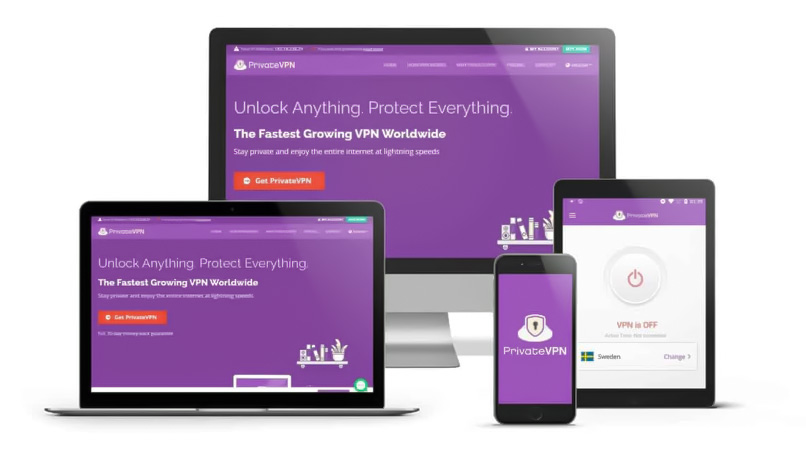
If you are looking to get IP addresses reflecting a California address, PrivateVPN is also a pretty good option.
When I tested out popular streaming sites, like Netflix, using PrivateVPN, I didn’t experience any buffering, and I was also able to access Amazon Prime Video and other US-restricted sites from out of the United States.
PrivateVPN, like its name suggests, is actually a pretty private VPN. It offers AES 256-bit encryption, Stealth Mode, a Kill Switch, IP and DNS leak protection, and a strict zero-logs policy.
You can use this California VPN on up to 6 devices at once, and try it out for up to 30 days with a money-back guarantee.
- 30-day money-back guarantee
- 6 devices at once
- California servers
- AES 256-bit encryption
- Smaller server size
How to Get a California IP Address
If you are looking to get a Californian IP address, you can start by using one of the above VPN services. Our top choice is ExpressVPN because it has super-fast speeds and it has been consistent at helping us unblock services without trial and error.
Follow these easy steps to get a Californian IP address:
- Choose a reputable VPN service, like ExpressVPN.
- Download and install this VPN service to your device. You will have the option to choose one of the browser extensions or apps for your device.
- Launch the VPN app and connect to one of the VPN servers in California to get a California IP.
- Access geo-restricted California or US content.
If you find that, after following these steps, you are still unable to access your content, try to clear your cache and cookies. If that still doesn’t work, you can easily take advantage of your VPN’s live-chat support for troubleshooting in seconds.
If you want to test one of these VPN services for yourself to ensure you can actually get IP addresses that unblock your content, the top services will allow you to try out their connections with a 30-day money-back guarantee.
Can I Use a Free VPN to Get California IP?
While free VPNs do tend to have servers in the USA, most of them will not let you choose which US server you connect to, making it hard to get a California IP address.
Free VPNs can sound appealing, but the reality is that they often have a small number of servers overall, leading to crowding on their existing servers, which will slow down your speeds.
The most troubling concern when it comes to using a free VPN is that it often puts you at risk instead of protecting you online. Many a free VPN will log your data and sell it to third parties for a profit. If you are concerned about government surveillance and oversite, a reputable paid VPN service is the way to go.
FAQs
California VPN: Conclusion
If you are looking for a good VPN with at least one server location in California, these are the 7 best VPNs, hands down.
Whether you are looking for VPNs with the best money-back guarantee; price point; or with the largest server network, this list covers it all.
Of all of the options, our top choice is ExpressVPN. ExpressVPN has the broadest server network, so you can get many IP addresses that span countries around the world.
Another reason why ExpressVPN is at the top of our list of best VPNs for California is its speed. Speed is the key to quality streaming, gaming, torrenting, and pretty much anything else you will want to do online.
If you want to give it a shot for yourself by connecting to an ExpressVPN server location in California, you can do this with no strings attached with the ExpressVPN 30-day money-back guarantee.
The price may be a little higher for this VPN, but you can find the latest deals by using this link.